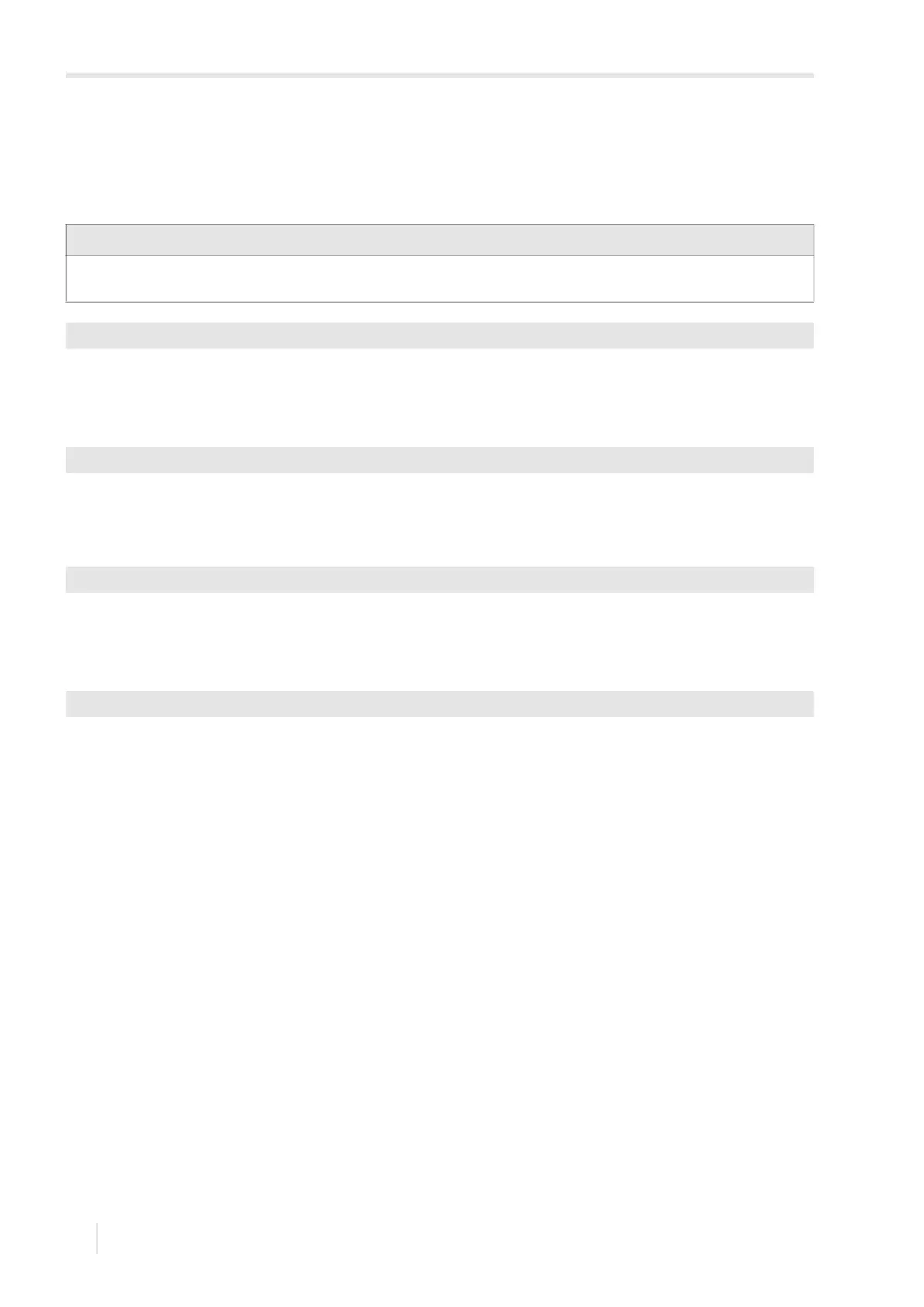13 Outputs
13.2 Activation of a binary output as pulse output FLUXUS F502TE
2020-05-29, UMFLUXUS_F502TEV1-5EN
100
13.2 Activation of a binary output as pulse output
A pulse output is an integrating output which emits a pulse when the volume or the mass of the fluid which has passed the
measuring point reaches a given value (Pulse Value). The integrated quantity is the selected physical quantity. Integration
is restarted as soon as a pulse is emitted.
• Press ENTER until Pulse Output is displayed.
• Select yes to activate the output.
• Press ENTER.
This error message will be displayed if the flow velocity is selected as physical quantity.
The use of the pulse output is not possible in this case, because the integration of the flow velocity does not result in a
reasonable value.
• Enter the pulse value. The unit of measurement will be displayed according to the actual physical quantity.
When the counted physical quantity reaches the entered pulse value, a pulse will be transmitted.
• Press ENTER.
• Enter the pulse width.
The range of possible pulse widths depends on the specification of the instrument (e.g., counter, PLC) that is to be
connected to the output.
• Press ENTER.
The max. flow the pulse output can work with will be displayed now. This value is calculated on the basis of the entered
pulse value and pulse width.
If the flow exceeds this value, the pulse output does not work correctly. In this case, the pulse value has to be increased.
• Press ENTER.
Notice!
The menu item Pulse Output will only be indicated in the program branch Output Options if a pulse output has
been installed.
Output Options\...\Pulse Output
Output Options\...\Pulse Output\NO COUNTING
Output Options\...\Pulse Output\Pulse Value
Output Options\...\Pulse Output\Pulse Width