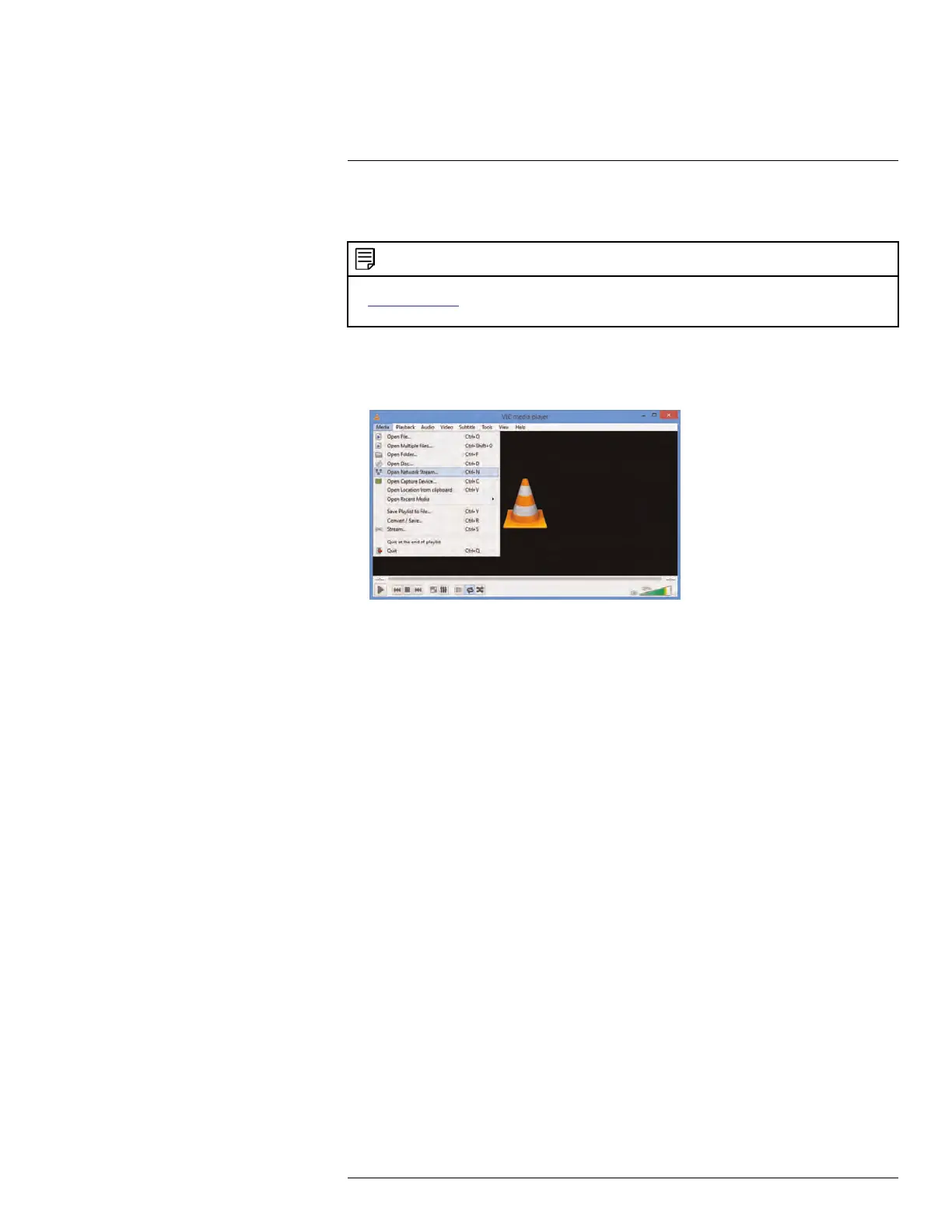RTSP Streaming (Advanced)
20
RTSP streaming allows you to stream video from a specific camera using a web address.
It is an optional connectivity method used by 3rd party software applications.
NOTE
The instructions in this section are using VLC Media Player. VLC Media Player is a free software provided
at www.videolan.org. FLIR cannot provide support for VLC Media Player or any other 3rd party software.
Please contact the software vendor for technical support related to 3rd party software applications.
To connect to the video stream using VLC Media Player:
1. Open VLC Media Player.
2. Click Media>Open Network Stream.
#LX400096; r.45547/45547; en-US
163
