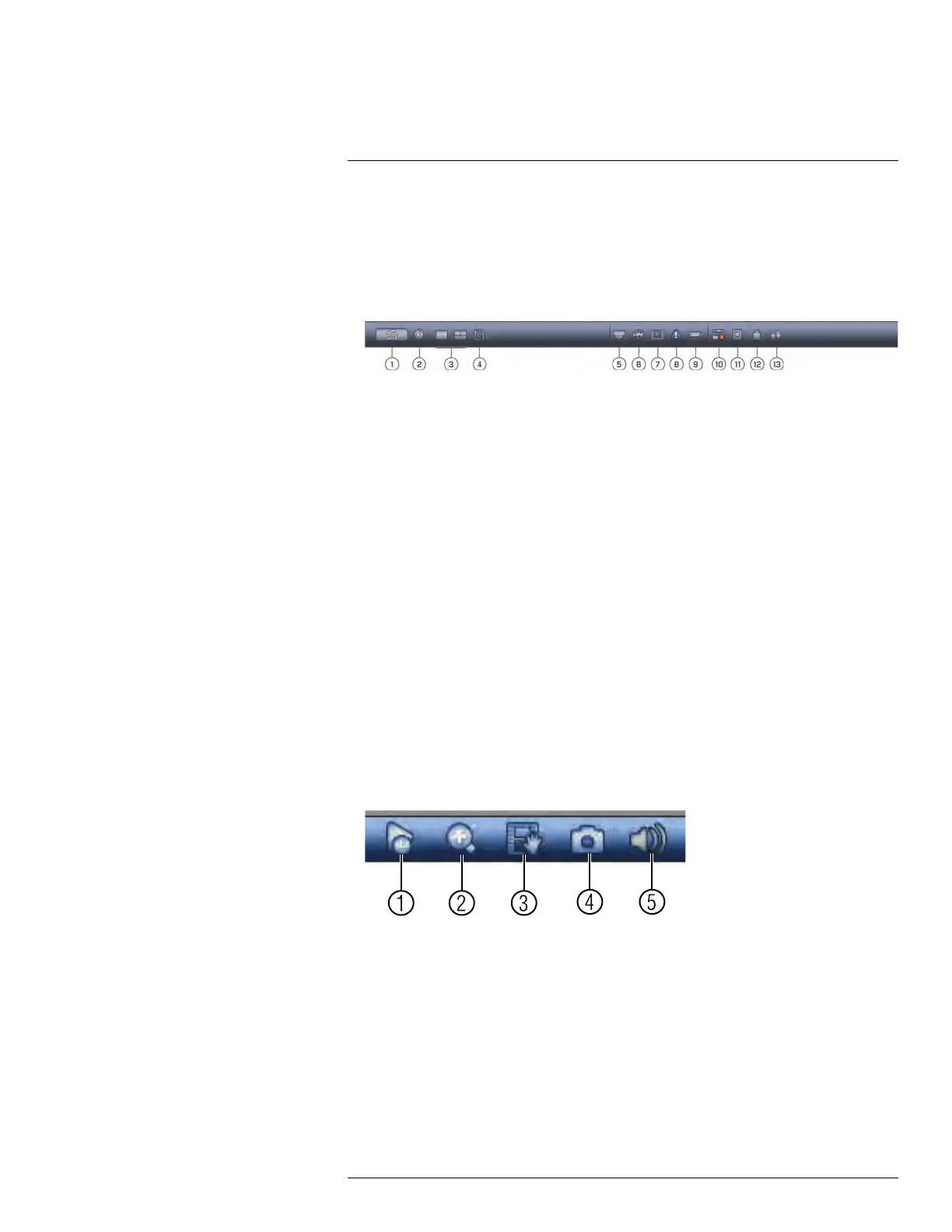Using the System
9
9.4 Using the Navigation Bar
The Navigation Bar gives quick access to certain functions and menus.
To open the Navigation bar:
• In live view, hover the mouse cursor over the bottom of the screen to open the Naviga-
tion Bar. The Navigation Bar has the following options:
1. Main Menu.
2. Collapse.
3. Select display layout.
4. Sequence: Click to start/stop sequence mode.
5. PTZ: Click to open PTZ controls.
6. Camera Setting: Click to open camera image settings.
7. Playback: Search and playback recorded video. See 17.4 Playback, page 100.
8. Event: View alarms in progress. See 15.2.4 Alarm Status, page 55.
9. Channel Info: Click to access status information about connected cameras.
10. Network: Configure network settings for your system. See 15.3.1 Network, page 62.
11. HDD Manager: Manage hard drives connected to the system. See 15.3.17 Format-
ting the Hard Drive, page 80.
12. USB Manager: Click to access options for connected USB thumb drives (not in-
cluded). You can backup video, logs, or system configurations and install firmware
upgrades.
13. Upgrade: Click to check for firmware upgrades. Your system must be connected to
the Internet to check for firmware upgrades.
9.5 Using the Camera Toolbar
The Camera Toolbar is used to perform actions on a specific channel.
To access the Camera Toolbar:
• Move the mouse to the top of the channel display. The Camera Toolbar has the follow-
ing options:
1. Instant Playback
2. Zoom
3. Real-time backup
4. Snapshot
5. Mute/unmute audio
9.5.1 Using Instant Playback
Instant Playback is used to playback the last 5~60 minutes of video from the selected
channel. You can also access Instant Playback in split-screen mode, while still viewing live
video from the other channels.
#LX400096; r.45547/45547; en-US
19
