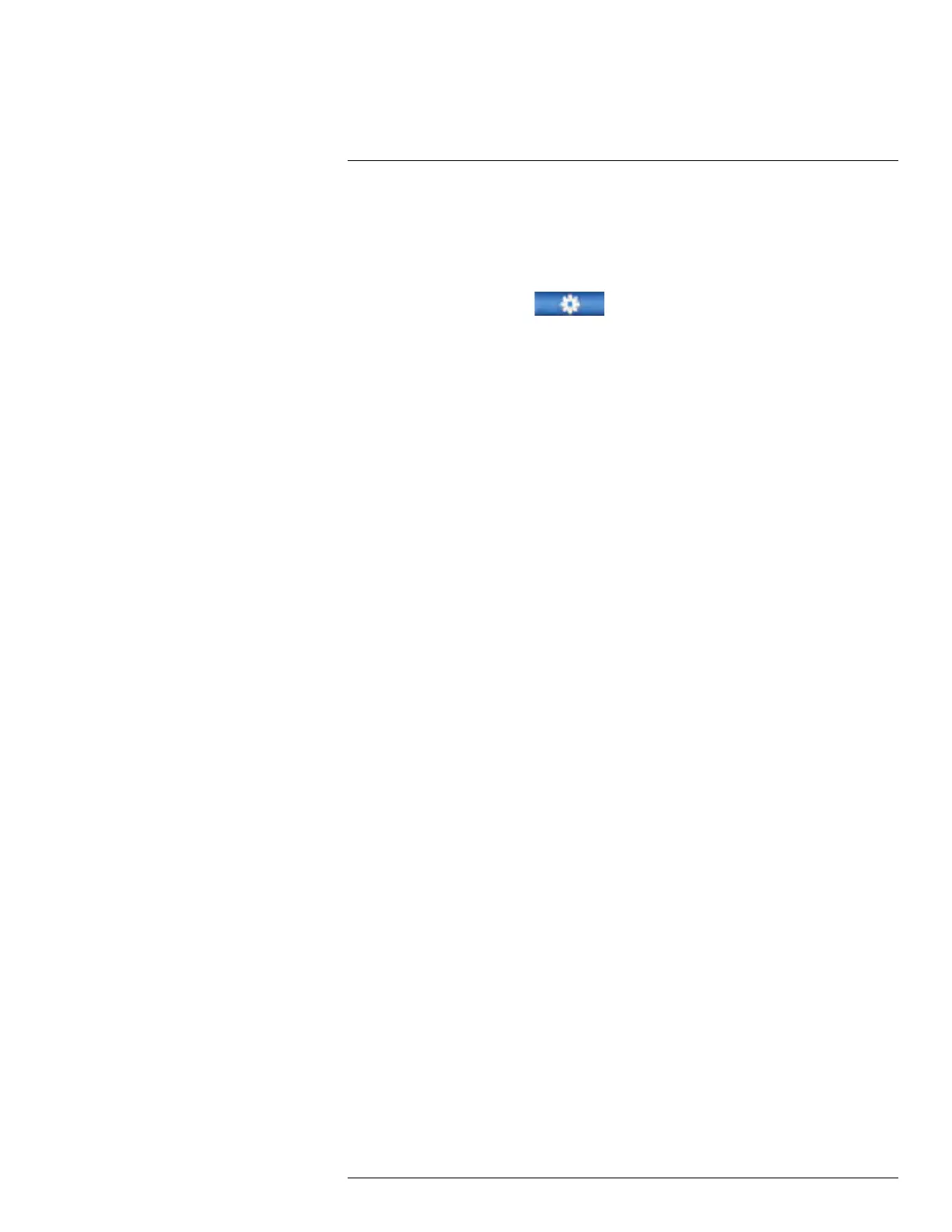Using the Main Menu15
15.1.5 Configuring Video Overlay Settings
The Overlay tab allows you to configure the text and information that appears overtop of
the camera image, such as time and channel display.
To configure video overlay settings:
1. From the Main Menu, click
and select Recording>Overlay.
2. Under Channel, select the camera you would like to configure.
#LX400096; r.45547/45547; en-US
49
