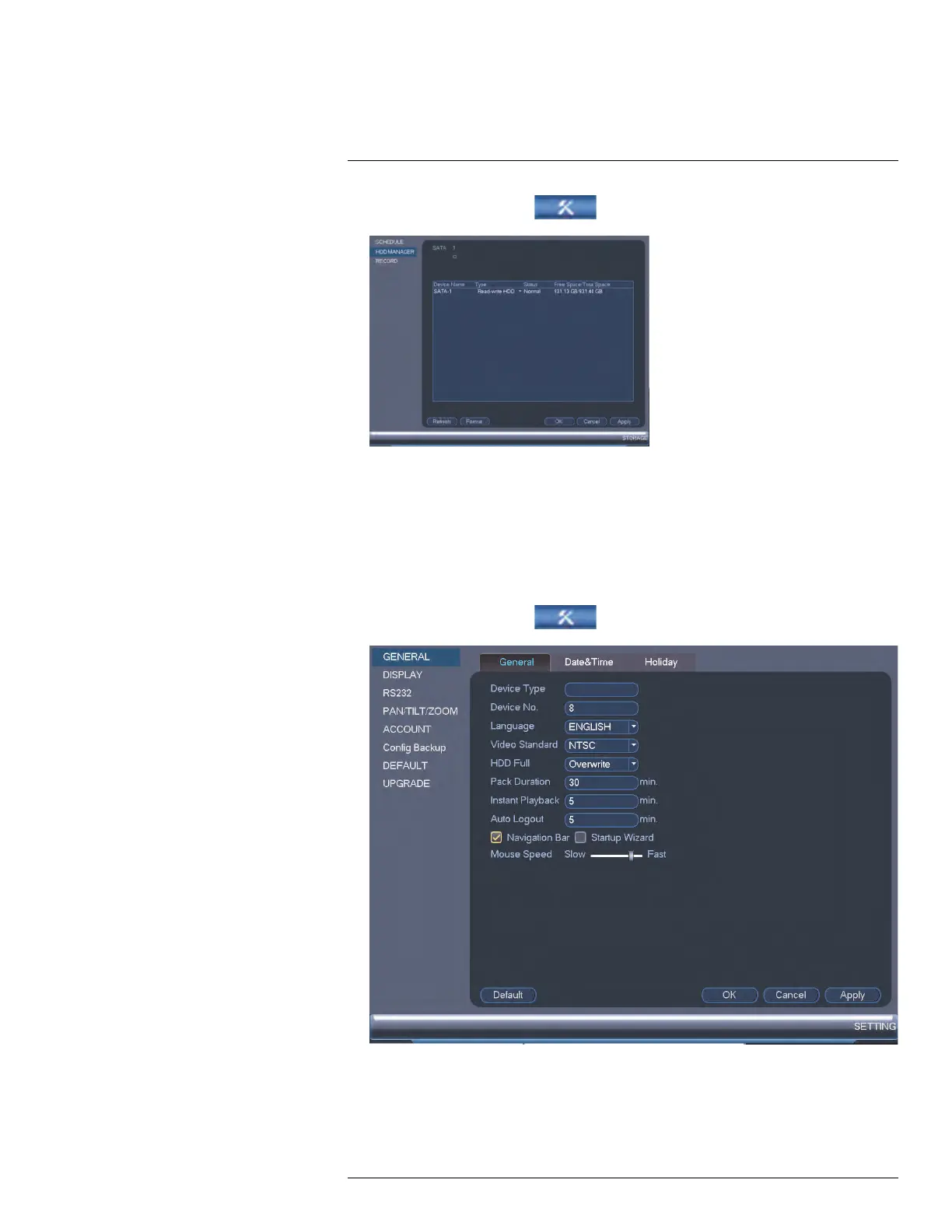Using the Main Menu15
1. From the Main Menu, click
and then click Storage>HDD Manager.
2. Click the hard drive you would like to configure.
3. Under Type, select Read-write HDD or Read-only HDD.
4. Click OK to save changes. The system will restart to complete this operation.
15.3.19 Configuring General System Settings
You can use the General menu to configure miscellaneous system settings.
To configure general settings:
1. From the Main Menu, click
and then click Setting>General>General.
#LX400096; r.45547/45547; en-US
82
