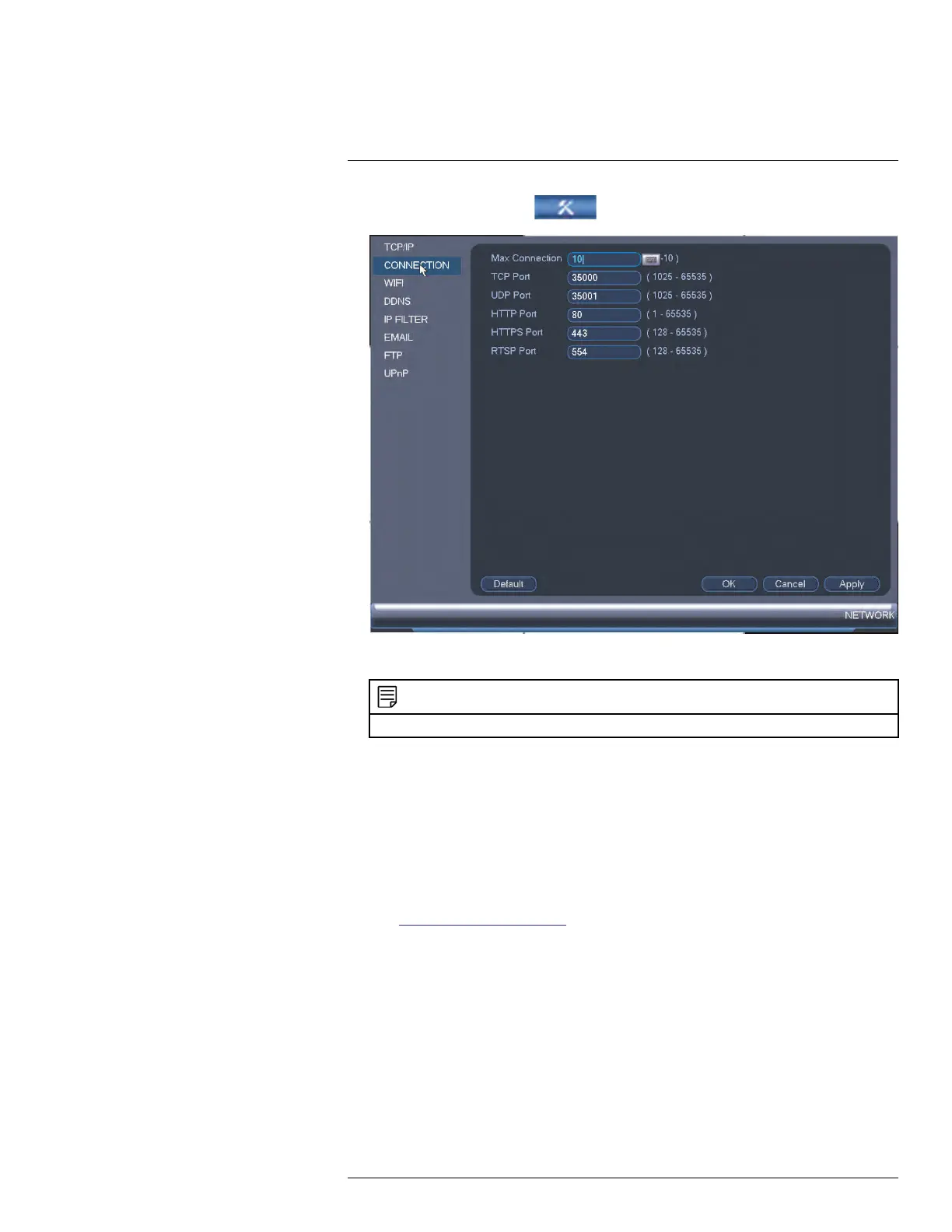Using the Main Menu15
1. From the Main Menu, click and then select Network>Connection.
2. Configure the ports as needed and click OK to save changes.
NOTE
Up to 3 devices may connect to the system at the same time when using FLIR Cloud™.
15.3.4 Configuring DDNS Settings
FLIR DDNS is available as an optional connectivity option. Please see 19 DDNS Setup
(Advanced), page 152 for details.
The primary connectivity option uses FLIR Cloud™ to connect to your system over the In-
ternet without requiring port forwarding or DDNS registration. For details, see 16 Connect-
ing to Your System Over the Internet on PC or Mac, page 87.
To configure DDNS Settings:
1. Visit http://ddns.myddns-flir.com and register for a DDNS account.
#LX400096; r.45547/45547; en-US
64
