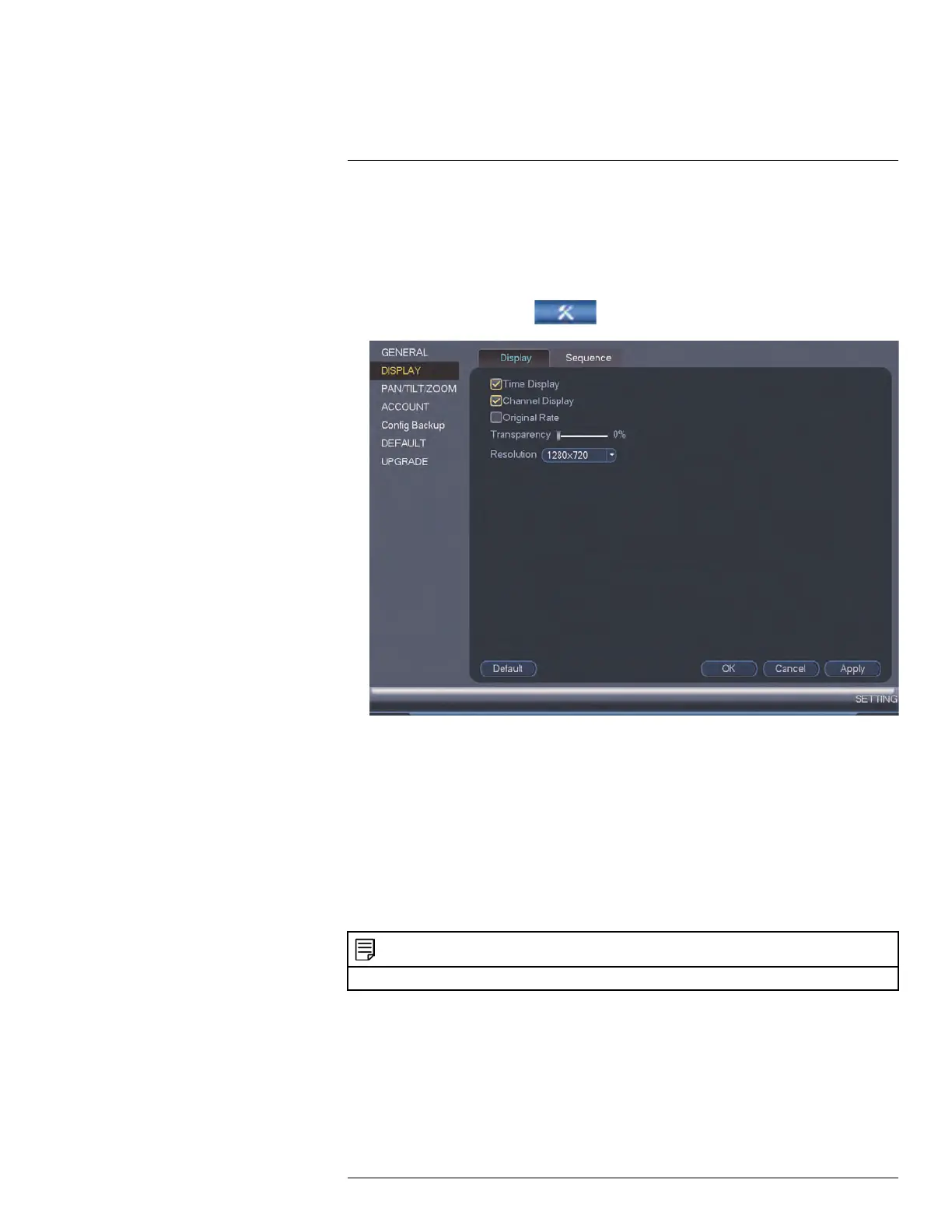Using the Main Menu15
2. Under Resolution, select the correct resolution for your monitor: 1920x1080,
1280x1024, 1280x720, or 1024x768.
3. Click OK to save changes. Click OK again to restart the system using the new
resolution.
To configure other display settings:
1. From the Main Menu, click
and then click Setting>Display>Display.
2. Configure the following:
• Time Display: Check to show the time on the monitor.
• Channel Display: Check to show the channel names on the monitor.
• Original Rate: Display video at its actual size.
• Transparency: Select the menu transparency.
3. Click OK to save changes.
15.3.21 Saving Your System Configuration to a USB Thumb Drive
The system allows you to save your current system configuration to a USB thumb drive
(not included). This is useful if you want to backup your current settings.
NOTE
This function only saves settings created in system menus. It does not save or backup any video.
To save your system configuration to a USB thumb drive:
1. Insert a USB thumb drive (not included) into one of the USB ports.
#LX400096; r.45547/45547; en-US
84
