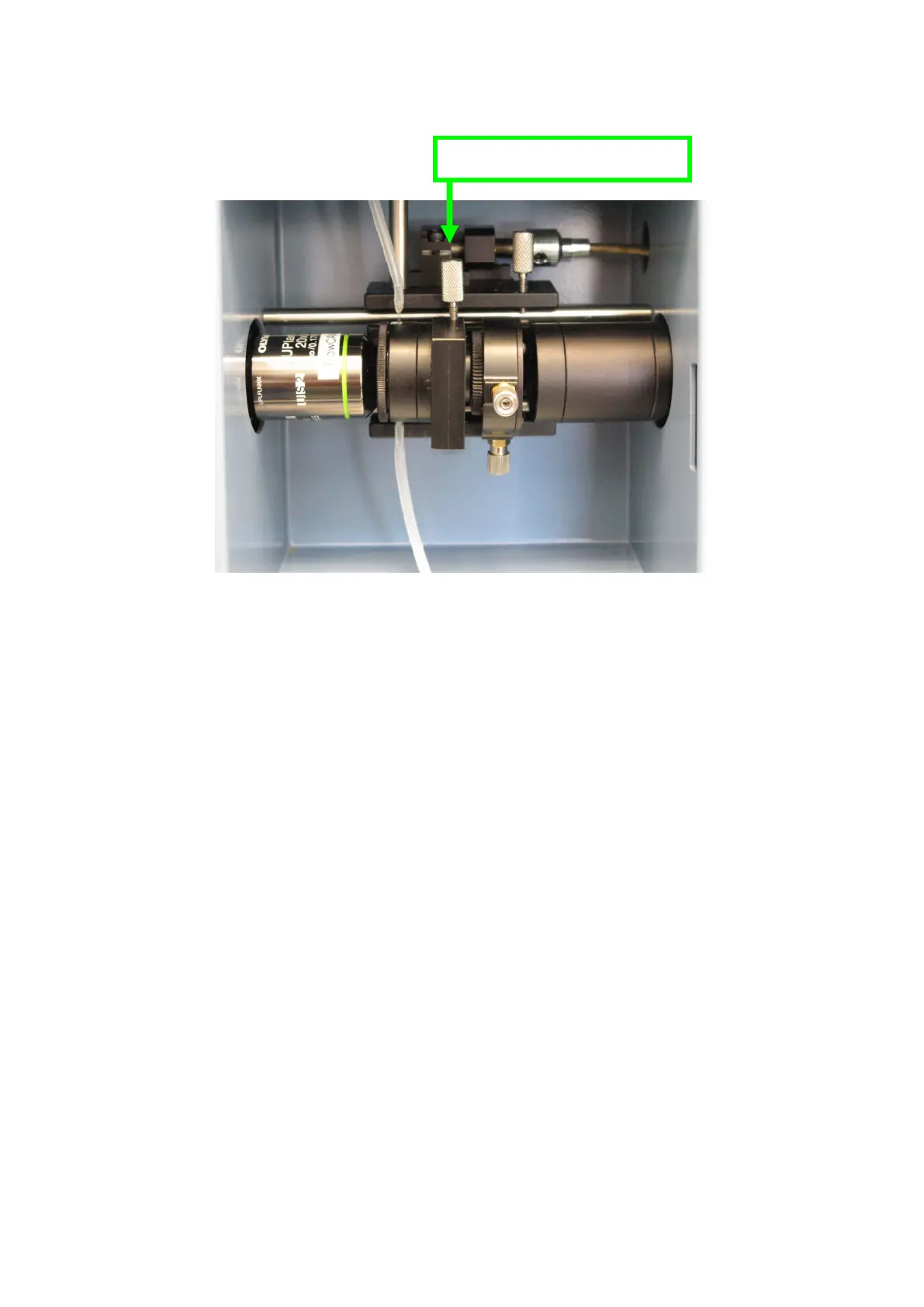- 23 -
Figure 6. A flow cell, in the flow cell holder, installed in the FlowCAM
Pump Variations & Operation
Model C50 & C51 Peristaltic Pump
This section is intended to give an overview of the Peristaltic Pump models C50 & C51 performance
and proper use. The only difference between the C50 and C51 pumps is the C50 is installed into the
FlowCAM instrument (see Figure 7), and the C51 is a stand-alone pump external to the instrument. All
performance and operations of the pumps are identical. Like any other peristaltic pump, the C50 uses
occlusion tubing to draw the sample through the pump. Currently there are three different sized
occlusion tubes used to achieve a wide range of flow rates (0.019 – 6 mL/min). Flow rates are adjusted
using the speed dial on the center of the pump. Calibration charts for the relationship between dial
setting, tube size, and flow rates can be found at the end of this section. A single push button switch
allows the operator to instantly put the pump into max speed or ‘prime’ mode, and a three-position
toggle switch controls the direction (Forward/Reverse) of the pump.
Flow Cell Holder Thumb Screw