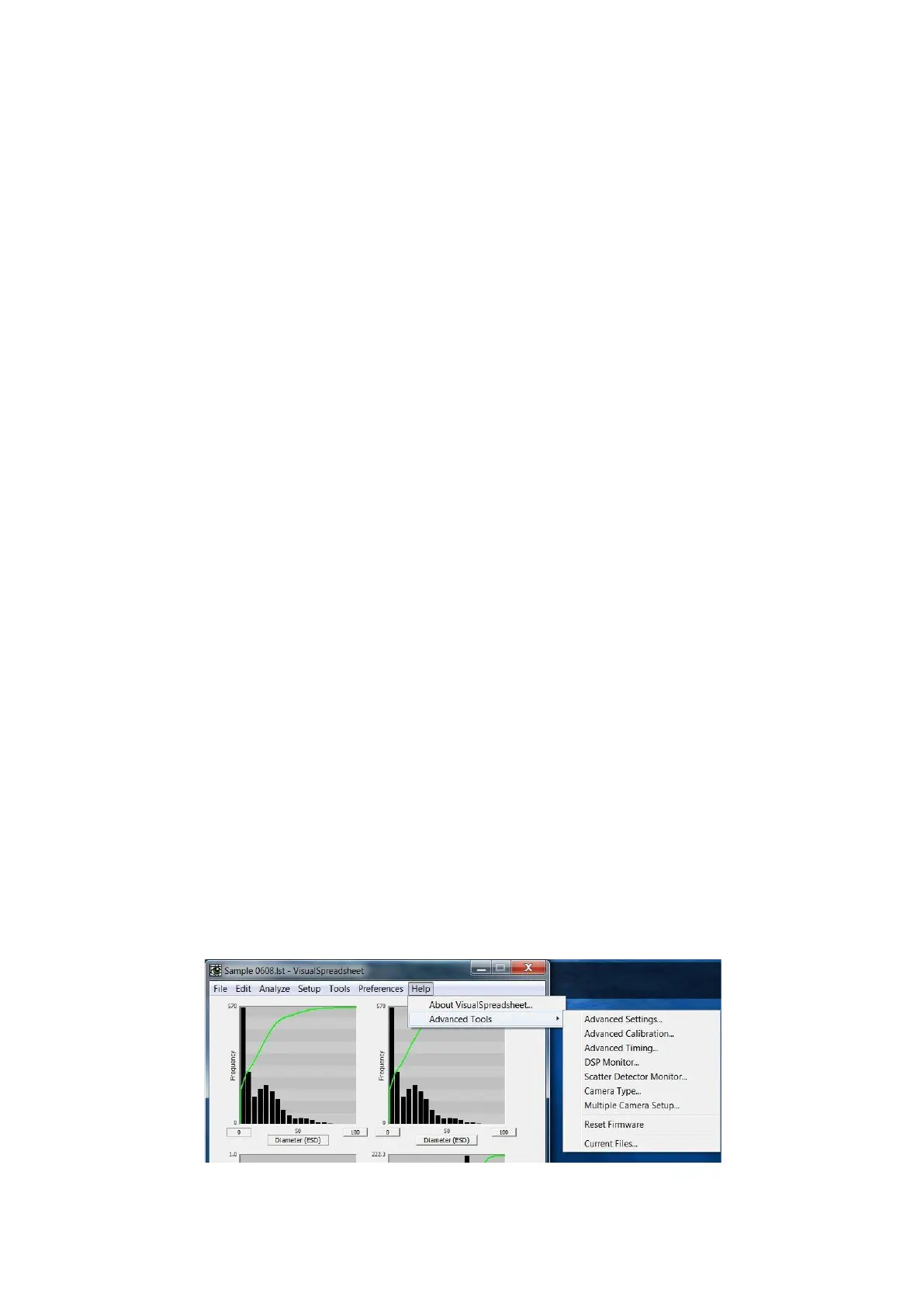- 84 -
Display Settings… Image Windows
Ruler: The user may adjust the Ruler length, color, and pixel width.
Binarization Overlay: The pixel color can be determined for this overlay (i.e. for the pixels that the
software determines constitute part of a particle) in the same manner as for other color selections. Click
the color box to open the Color dialog box to select a new color.
Export Settings… General
Summary Export Page Layout: The user can use the Find… and Clear buttons to determine and set
the summary export page layout to be used.
Preferred Spreadsheet Application: The user can use the Find… and Clear buttons to determine and
set their preferences for the spreadsheet application/program to be started when data are exported in
spreadsheet format.
Images: If selected, when image files are saved the particle ID numbers are shown with each particle
image in the saved file.
Export Settings… Data Fields
Fields to Export: In this section, the user may select (and thus designate) which particle properties are
exported when an export function is initiated. The Check All and Clear All buttons will either select or
deselect all properties in this section.
Network Settings
Listener: This section contains standard parameters that are used to configure and setup remote access.
Parameters include IP Address, Listening Port, Max Clients, Restrict client network access, and
permitted subnets. Other buttons include Start Listener, Stop Listener, Close, and Start Automatically.
Status: This section contains a standard parameter (Active Clients) that is used to configure and setup
remote access to VisualSpreadsheet.
Help Menu