- 16 -
AutoImage Mode (No Save)
In AutoImage Mode (No Save) (Setup Menu or Hotkey = F7), the user can view how the software will
segment the field of view raw images into the collage window. This No Save mode is an excellent tool
to test the effects of using different context settings and to make a final adjustment of the focus. This
Mode is described in more detail in Section Four.
AutoImage Mode
In AutoImage Mode (Setup Menu or Hotkey = F4), the particles in the field of view are imaged and
captured at a regular interval. The operator uses the pulldown menu “Analyze” and selects AutoImage
Mode. Images of all captured particles and their Particle Properties are stored on the hard drive along
with Summary Statistics and Calculated Values (Calculated Values include statistical information such
as Mean, Standard Deviation, etc.).
File Processing Mode (No Save)
File Processing Mode (No Save) (Setup Menu) is used to process raw images captured to disk during a
previous sample run. VisualSpreadsheet has the ability to save Raw Camera Images while running an
AutoImage or Trigger Mode analysis. If the user has selected the option to save raw camera images,
File Processing Mode can be used at a later time to reprocess these raw images. Reprocessing of these
previously collected raw images can be useful for testing the efficiency of capturing particles of interest
under different context settings. Therefore, this mode can assist the user in optimizing how particles are
captured without actually running additional sample through the unit. The results of this Mode are not
saved. This Mode is described in more detail in Section Four.
File Processing Mode
File Processing Mode (Analyze Menu) is used to process raw images captured to the hard drive during a
previous sample run. This mode functions exactly as File Processing Mode (No Save) except that the
results of this Mode are saved.
Understanding Trigger Mode (Fluorescence & Scatter)
Trigger Mode Definition
Trigger Mode is an image analysis mode on the FlowCAM in which the scattering of laser light is
measured and/or two photo multiplier tubes (PMT) are used to measure fluorescent particles, and those
measurements are compared against a threshold value.
When a particle passes through the laser and generates a signal that meets or exceeds one of the
threshold values, the camera is triggered to take an image. Camera triggering is thus based upon the
Threshold value. Each particle currently in the objective’s field of view will be captured in this image.
Once this raw image is captured, VisualSpreadsheet will then apply the context settings you have
previously entered to this image and process the raw image.
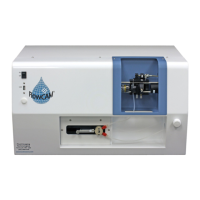
