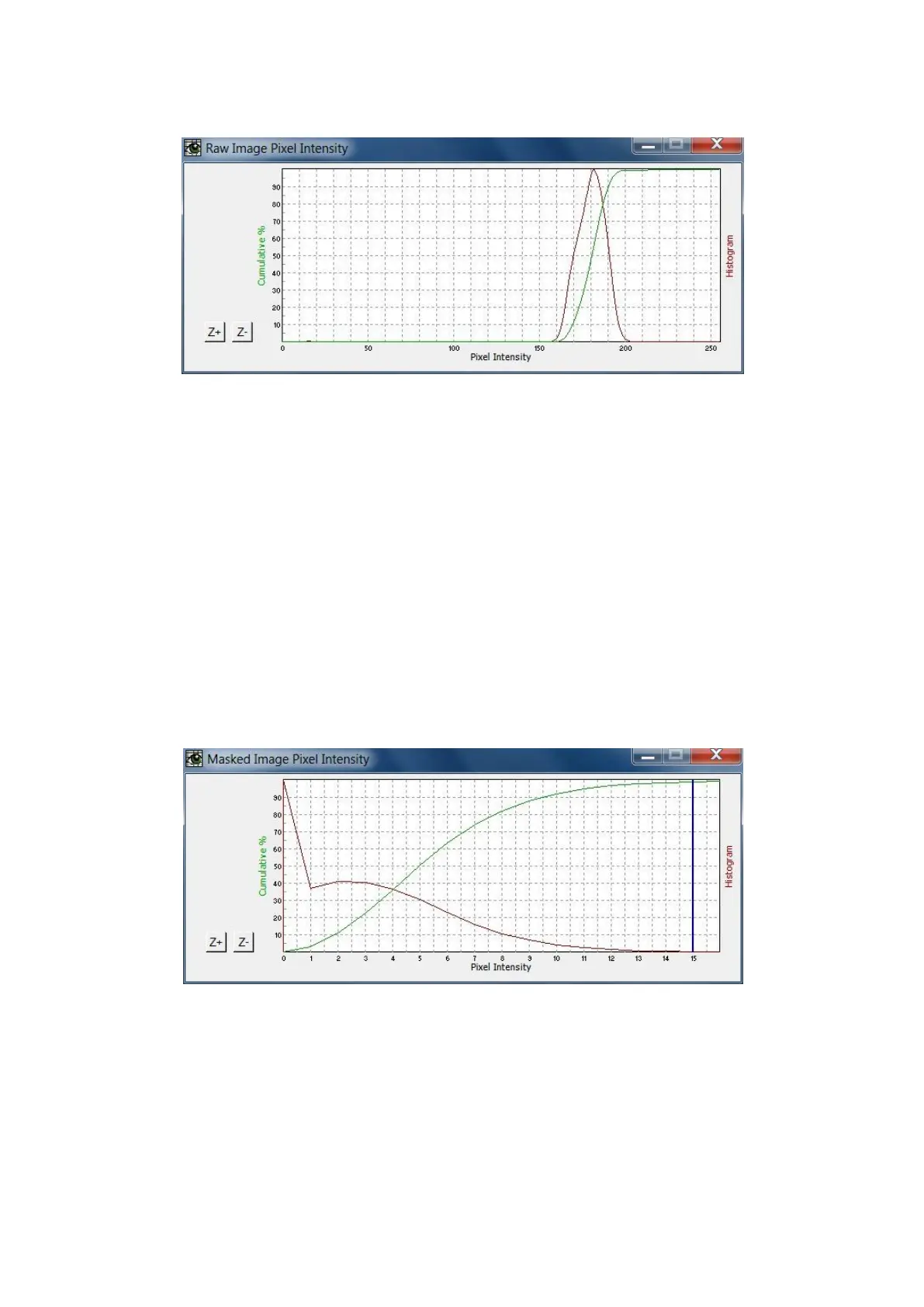- 77 -
Note the smooth shape of the curve. As a general summary, the intensity is maximized while the curve
maintains a smooth appearance. In certain cases, it may not be desired to have the intensity maximized
(depending upon the sample being measured). The Raw Image Pixel Intensity tool is also helpful for
setting the intensity close to a predetermined intensity level based on a previous sample run-when the
test conditions are the same between runs (same magnification, flow cell size, camera gain setting and
other parameters).
Masked Pixel Intensity… When accessed during an analysis, the following description explains the
use and function of this tool. The Masked Image Pixel Intensity is the same as Raw Image Pixel
Intensity except that the intensity values have the intensity of the background calibration image
subtracted from them. The blue line represents the current Segmentation Threshold settings (see Setup >
Context > Capture (tab) > Particles Defined By (section)). The blue line indicates the intensity level
where binarization takes place (i.e. the threshold point where raw camera pixels are considered either
black or white). The following is an example graph of the Masked Pixel Intensity tool:
Setup Menu (Continued)
AutoImage Mode (No Save)… (F7)
In this mode, images of captured particles are placed into the collage window as they normally would be
during an actual AutoImage analysis. However, the data are not saved which differs from the normal