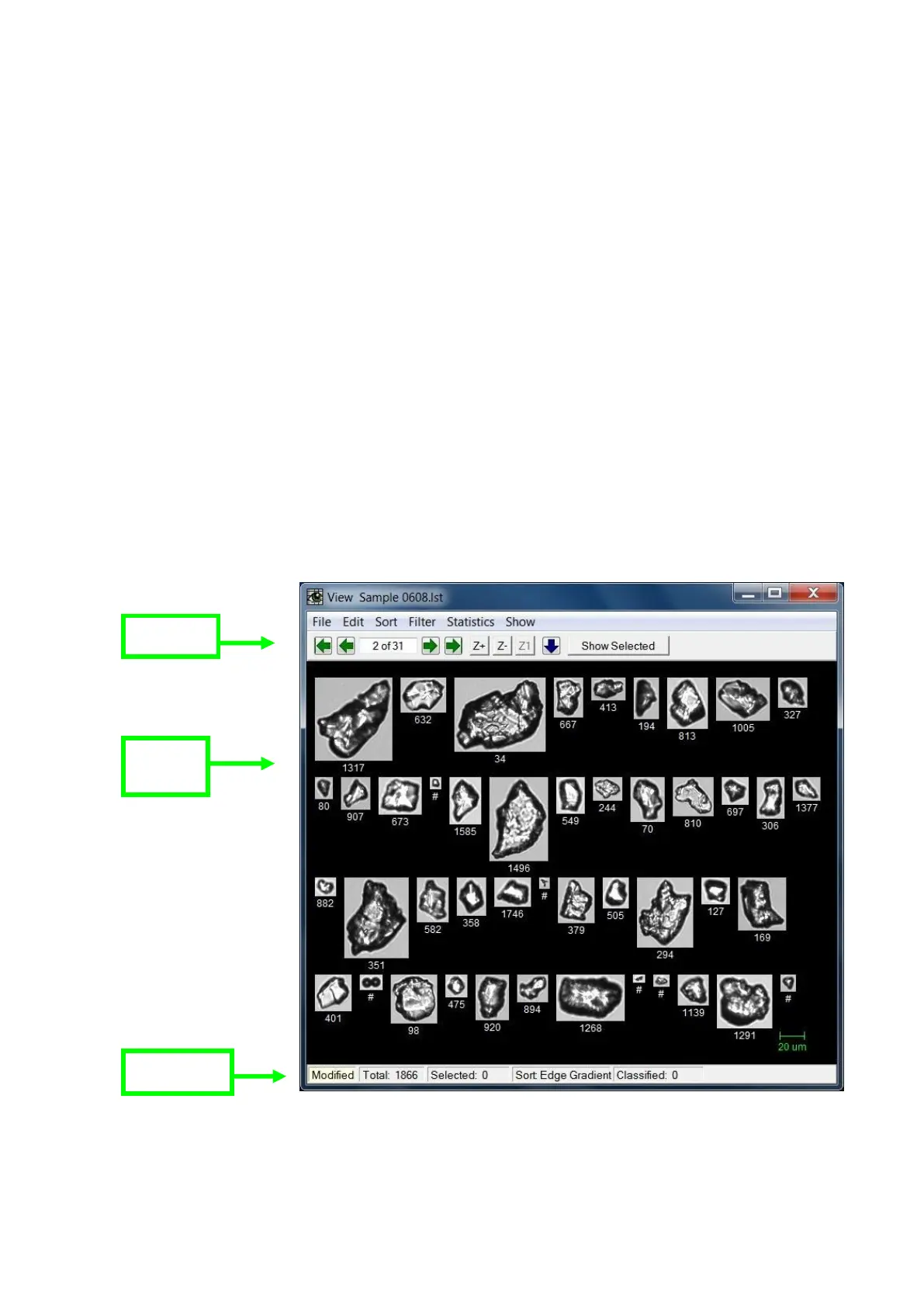- 87 -
Help… Advanced Tools Menu > Multiple Camera Setup
The Multiple Camera Setup window is an advanced area that is for use by Fluid Imaging Technologies
trained personnel. It is not recommended that the FlowCAM user adjust any of these values or settings
unless directly instructed by customer service personnel.
Help… Advanced Tools Menu > Reset Firmware
The Reset Firmware function is an advanced tool that is for use by Fluid Imaging Technologies trained
personnel. It is not recommended that the FlowCAM user utilize this function unless directly instructed
to do so by customer service personnel.
Help… Advanced Tools Menu > Current Files
This section contains information to assist the user with locating various items that VisualSpreadsheet is
referencing for normal use. The sections include Current Context, Current List, Preferences,
VisualSpreadsheet Program, and DSP Firmware.
View Window
Tool bar
Status Bar
Image