- 38 -
VisualSpreadsheet
· Introduction to VisualSpreadsheet Run Files, Folders, and User Interface
· Main Window
· View Window
· Library Window
· Classification Window
Introduction to VisualSpreadsheet
VisualSpreadsheet is the software program designed for the FlowCAM. It is indispensable for all the
major aspects of analysis:
· Setup for data acquisition
· Data acquisition
· Post-processing of collected data
Run Files and Folders
General Run File Name Information
By default, the FlowCAM software generates filenames based on the Julian day of the experiment. The
program stores data in files named as follows:
JJJ-hhmmss.xxx
where JJJ is the Julian day (1-365) and hhmmss represent the hours, minutes, and seconds for the start of
the experiment. Finally .xxx is the filename extension for the stored file. The automatically generated
default name for data files can be overridden. Whenever an experiment is conducted or a “Save As...”
operation is performed, the user is prompted for the experiment name and the default is used only if an
alternative is not entered.
The FlowCAM software generates at least five files when an analysis is conducted. These files include
a *.lst, *.ctx, *_notes.txt, *_run summary.txt, and *.tif files where the * is the common prefix the user
selected to name this experiment or the JJJ-hhmmss name FlowCAM selects as a default. The software
saves these files in the directory designated by the user.
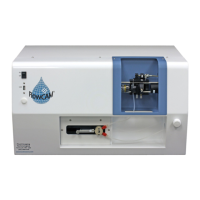
