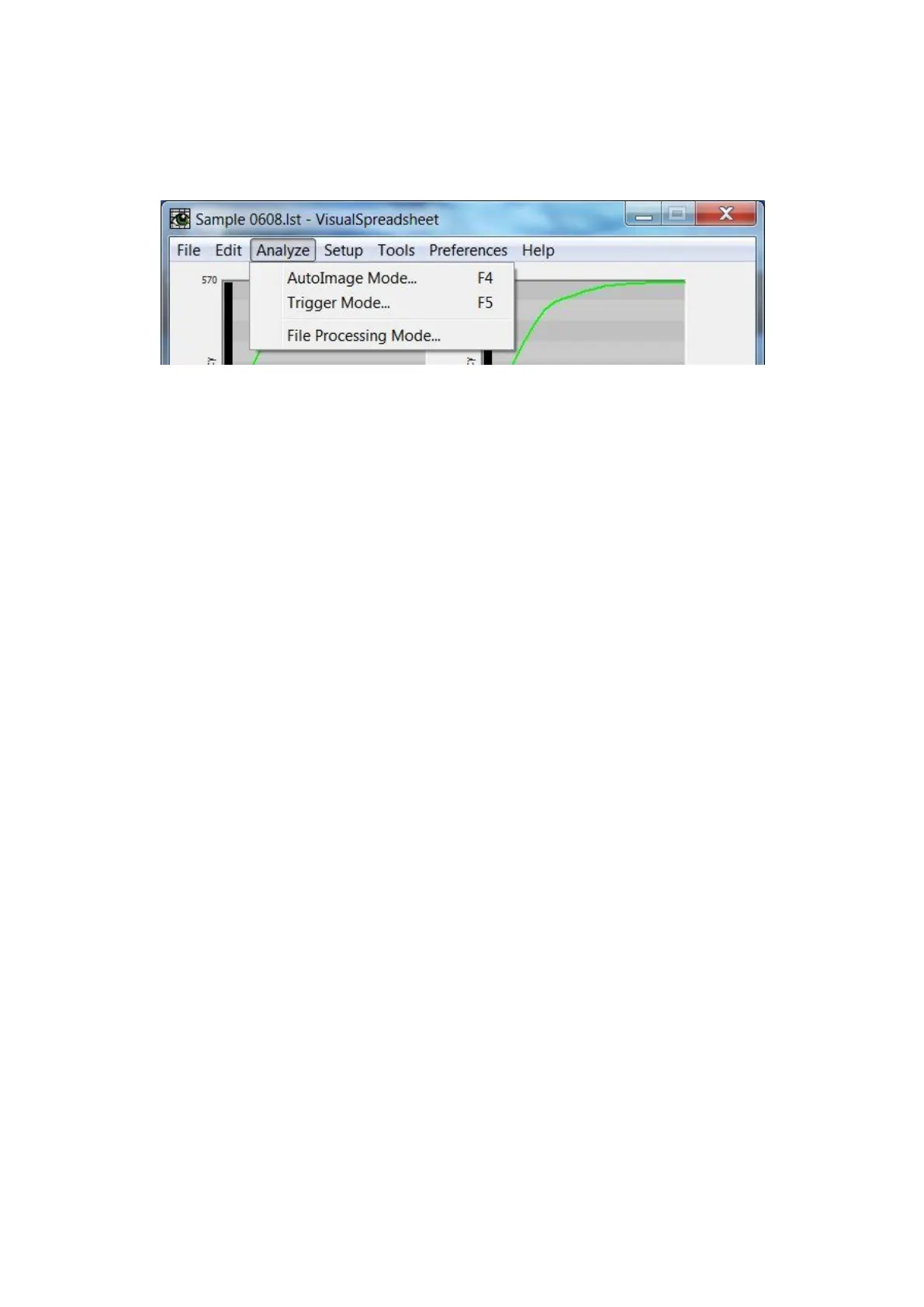- 53 -
Analyze Menu
The Analyze Menu is the primary control window for the FlowCAM to begin data acquisition.
AutoImage Mode… (F4)
In this mode, the FlowCAM captures images at a user-set time interval until a Stop Criteria is met or the
user terminates the analysis.
Trigger Mode… (F5)
In this mode, images are acquired only if a fluorescence or light scatter signal exceeds the user-set
Threshold values. The FlowCAM collects images for a pre-set time period, for a number of particles, or
until the user terminates the analysis.
File Processing Mode…
The File Processing Mode… is used to process “raw images” (full field of view of the camera) captured
to disk during a sample run. For example, this is useful for reprocessing images at different context
settings. Select the first raw image TIF file (note that Images 0-31 will be used to generate the
calibration image) from the numbered sequence and click the Open button. The images will be
processed just as though they were being captured by the camera, beginning with the image selected.