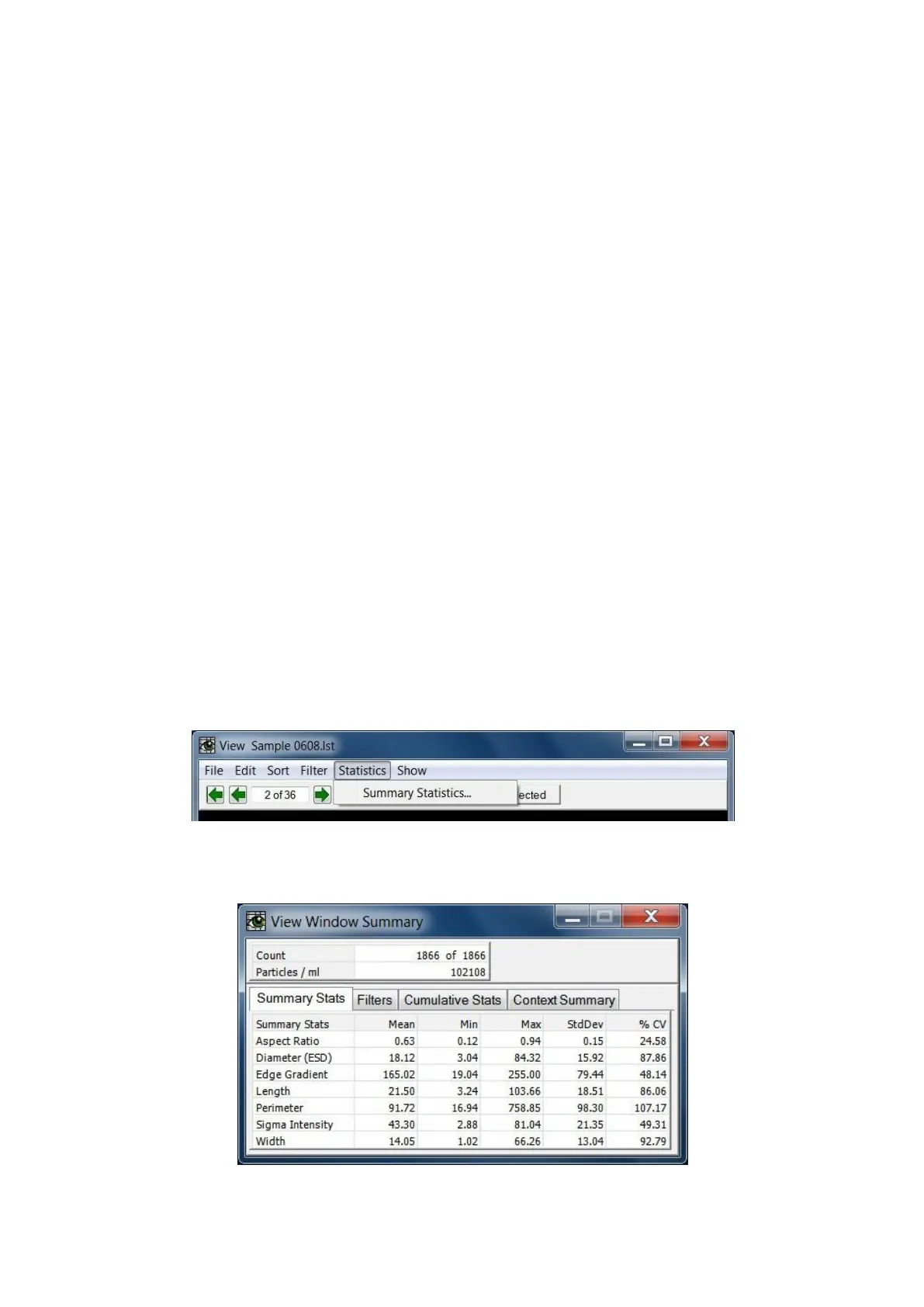- 97 -
to add a tolerance to the filter or to remove or adjust the ranges of some of the fields in the filter. The
filter can also be saved using the Filter Dialog.
Like Selected Particles (Statistical) (F5)
This option uses the currently selected particles as a training set and builds a Statistical filter as
described previously. The resulting filter is then applied to the entire dataset. The dataset is sorted on
Filter Score and particles meeting the cutoff score of the highest scoring training set particle are
automatically selected. This option is frequently useful to run the ‘Like’ Statistical filter operation
repeatedly, using the new particles selected by the previous analysis as additional input to the next
analysis (or by manually adding or removing input particles between iterations by selecting/deselecting
particles with the mouse). The Statistical filter results usually benefit from more ‘training’ data (e.g., an
increased number of particles in the training set). The Filter Dialog can be used to modify or save the
resulting Statistical filter.
Like Library Particles (Value) From >
Similar to the Like Selected Particles (Value) menu option. Here the particles making up the training set
for the Value filter are taken from an open library.
Like Library Particles (Statistical) From >
Similar to the Like Selected Particles (Statistical) menu option. Here the particles making up the training
set for the Statistical filter are taken from an open library.
View Window… Statistics Menu
Summary Statistics…