- 78 -
AutoImage Mode analysis. This mode is useful to check the effectiveness of context settings for an
AutoImage analysis.
Trigger Mode Setup… (F8)
Trigger Mode Setup runs the FlowCAM in scatter and/or fluorescence triggered mode to quickly test the
settings for triggering sensitivity on the current sample. This mode does not run a background
calibration so particles are not extracted.
Trigger Mode (No Save)… (F9)
Similar to AutoImage Mode (No Save), in this mode images of captured particles are placed into the
collage window as they normally would be during an actual Trigger Mode analysis. However, the data
are not saved. This mode is useful to check the effectiveness of context settings, sample concentration,
and trigger thresholds.
File Processing Mode (No Save)…
The software processes previously collected and saved raw images to generate a new data set using the
current context settings. Similar to File Processing Mode, images are placed into a collage window as
they normally would be during an actual File Processing analysis; however, they are not saved. This
function allows the user to adjust context settings and apply them to raw images to optimize particle
segmentation and capture.
Magnification…
This function operates in the same manner as when VisualSpreadsheet is first opened. A Select
Magnification dialog like the following window is displayed and the user can choose one of the licensed
magnifications. Select the appropriate magnification and press OK. A notification will then open to
remind you to ensure that the correct objective and collimator/diffuser (if required) are installed.
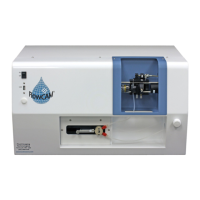
