- 125 -
FlowCAM
®
Calibration Verification Procedure
Purpose: To describe the proper procedure to verify the calibration of the FlowCAM. Two individual
procedures below will test the instrument’s ability to measure the size of various particles in solution,
and to determine the concentration of particles in solution.
Materials: FlowCAM, VisualSpreadsheet Version 2.4 or later, objectives under test, flow cells, flow
cell holders, bead count standards, bead size mixture (contact Fluid Imaging Technologies, Inc. to
order), distilled water, pipette, pipette tip, and Pipette Tip Holder Assembly.
Setup: Each objective available for the instrument needs to be tested. Select the first objective and
flow cell combination under test. Align and focus the instrument. Use the tables below to determine the
appropriate bead size mix and the corresponding Basic Size Acquisition Filter minimum and maximum
diameters.
Objective
Bead Sizes
(µm)
20X 5, 10, 20
10X 10, 20, 50
4X 20, 50, 100
2X 50, 100, 300
Setup > Context > Filter (Use ESD)
Objective
Diameter Min. (µm) Diameter Max. (µm)
20X 2.5 500
10X 5 1000
4X 10 2000
2X 40 4000
On the Main Window select one of the graphs to display the Diameter Frequency Histogram (ensure that
the bin size for Diameter is set to 1.00 microns via Preferences > Main Window Settings > Graphs >
Histogram Bin Sizes). These settings should display a graph that has a peak centered near the mean
bead size. Thus each peak represents a certain bead size population as measured by VisualSpreadsheet.
Next, create a series of filters (Preferences > Main Window Settings > Filter Grid > Filters) that will
allow for the visualization of the accuracy measurements. There should be a total of six (6) different
filters according to the following table:
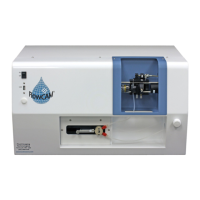
