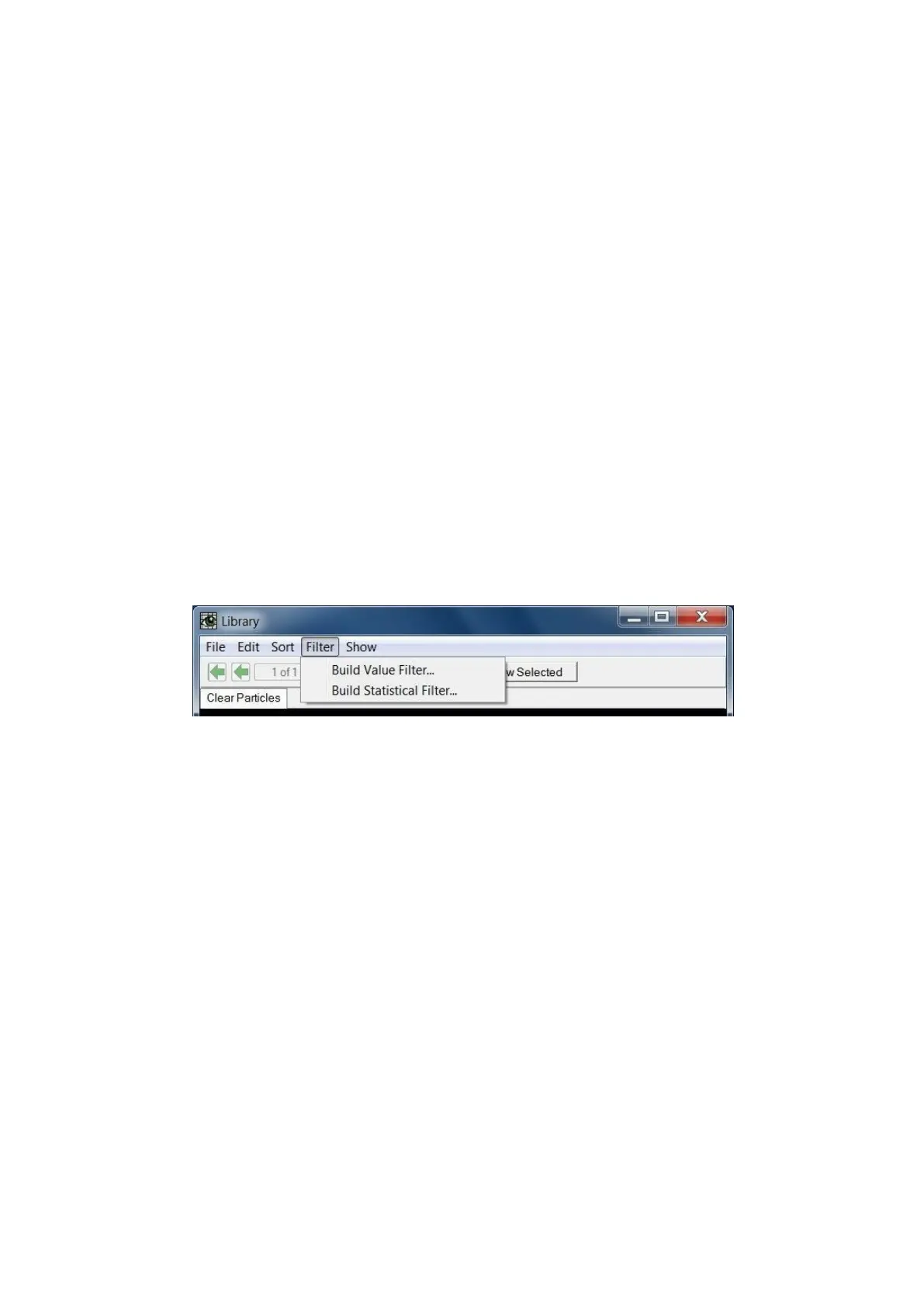- 105 -
Find Duplicates
When working with a large number of particle images and files, it is possible to erroneously add the
same particles to a Library more than once. Find Duplicates searches for duplicate particle images. If
any are found, the duplicate images are selected and only the selected particles are shown. To delete the
duplicate images, use the Edit > Delete Images Selected menu command and then click on the Show
Selected button. If no duplicate particle images are found, a message will appear indicating none were
found. Once this Find Duplicates function has been utilized, the Particle ID numbers under the images
will no longer be in sequential order.
Library Window… Sort Menu
The Sort Menu in the Classification Window functions in the exact same manner as the Sort Menu in the
View Window. When particle images are first displayed in the View window the image collage
pages(s) sort the particle images based on Particle ID. This is the order of acquisition and corresponds
to the equivalent numbered row in an exported data spreadsheet. The Sort Menu allows you to change
the order in which the particle images are displayed in the image collage(s) based upon particle
properties.
Library Window… Filter Menu
Build Value Filter…
Selecting this function will open a Filter dialog box and automatically populate the Currently Using
section with all available fields and their corresponding values. These values are derived from the
Library Tab that is highlighted. This menu item allows the user to build a filter using the particle
properties/characteristics of a Library. This is a value filter (a filter based on parameter measurements).
Build Statistical Filter…
Selecting this function will open a Filter dialog box and automatically populate the Currently Using
section with all available fields and their corresponding values. These values are derived from the
Library Tab that is highlighted. This menu item allows the user to build a filter using the particle
properties/characteristics of a Library. This is a statistical filter (a filter based on derived statistics).