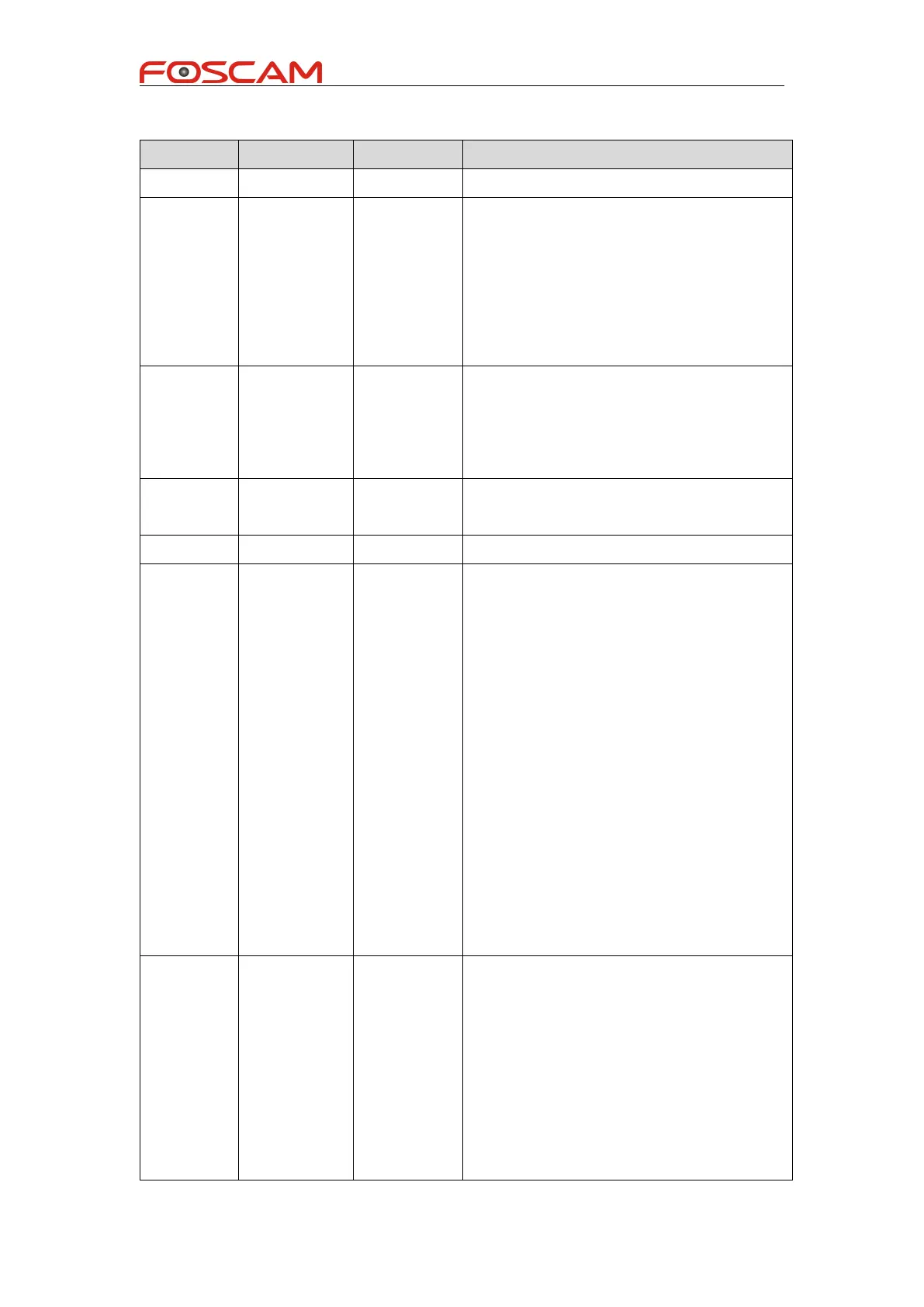Foscam IPCamera CGI User Guide
Copyright@ Shenzhen Foscam Intelligent Technology Limited
Add the following CGI command to set PT
startup position:
3) setPTZPrePointForSelfTest
4) getPTZPrePointForSelfTest
1. Add a snap CGI(snapPicture2) which
retrun jpeg image data directly but a
image url
2. Add MotionJpeg stream support
Check and Modify CGI command
document
1.Add note for GetMJStream, defects of
setContrast、mirrorVideo、flipVideo、logIn、
setSnapConfig 、 setPTZSpeed 、
setInfraLedConfig 、 setSubStreamFormat 、
setPortInfo、getPortInfo;
getLocalAlarmRecordConfig ;
setLocalAlarmRecordConfig;
getP2PEnable ; setP2PEnable ; getP2PPort ;
setP2PPort ; setOSDMask ; getOSDMask ;
getScheduleSnapConfig ;
setScheduleSnapConfig;
-changeUserNameAndPwdTogether;
-getPCAudioAlarmCfg;
-setPCAudioAlarmCfg;
-setH264FrmRefMode;
-getH264FrmRefMode;
-setCruiseTime;
-getCruiseTime;