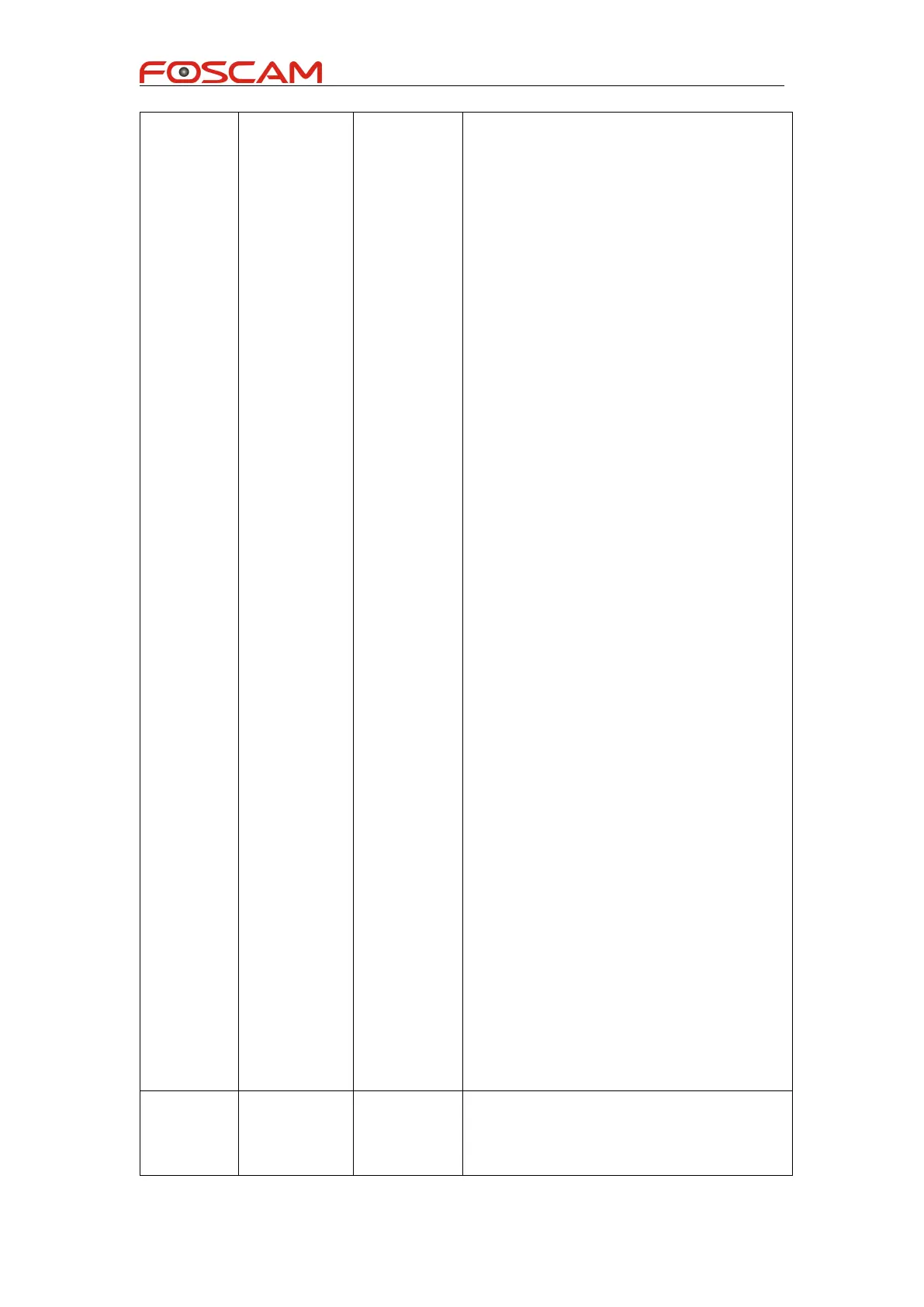Foscam IPCamera CGI User Guide
Copyright@ Shenzhen Foscam Intelligent Technology Limited
-setSubVideoStreamParam;
-getSubVideoStreamParam;
-setCruiseTimeCustomed;
-getCruiseTimeCustomed;
-setCruiseLoopCnt;
-getCruiseLoopCnt;
-setCruiseCtrlMode;
-getCruiseCtrlMode;
-setCruisePrePointLingerTime;
-getCruisePrePointLingerTime;
-getScheduleRecordStreamChn;
-setScheduleRecordStreamChn;
-getProductModel;
-getProductModelName;
-getProductLanguage;
-getProductSensorType;
-getProductWifiType;
-getProductSdFlag;
-getProductOutdoorFlag;
-getProductPtFlag;
-getProductZoomFlag;
-getProductRs485Flag;
-getProductIoAlarmFlag;
-getProductOnvifFlag;
-getProductP2pFlag;
-getProductWpsFlag;
-getProductAudioFlag;
-getProductTalkFlag;
-getProductAppVer;
-getProductAllInfo;
-getGeneratePubKey;
-toolResetToFactory;
-setScheduleInfraLedConfig;
-getScheduleInfraLedConfig;
2.Modify Login error code-5、-7;
1.The usage of command-setSubStreamFormat,
getSnapConfig, setSnapConfig.