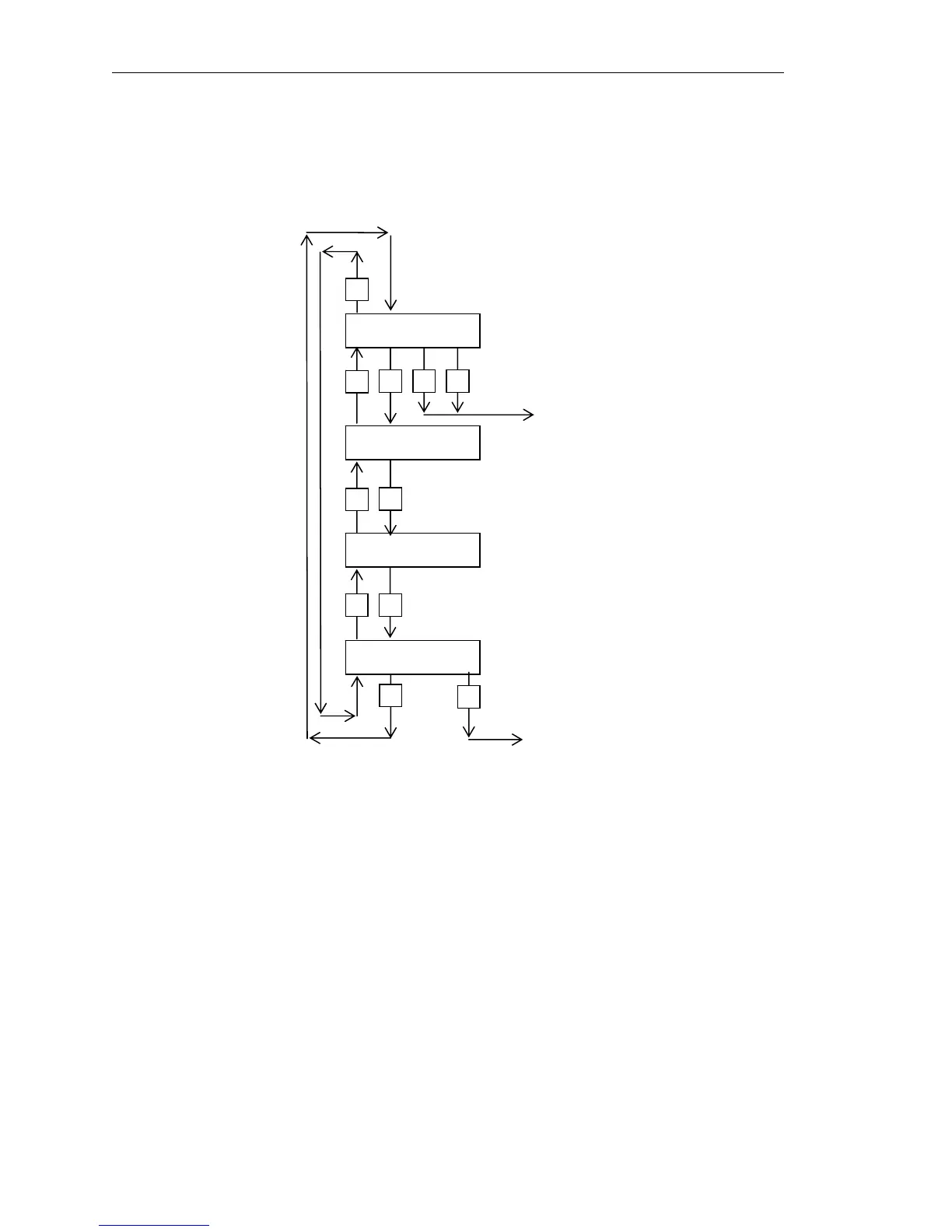101364 Model FT2
3.7. Local Display Screens
3.7.1. Display Screens
F1 key: Moves up one screen
F2 key: Moves down one screen
Display #1 (User programmable screen)
Enter “totalizer reset screen” when F3 & F4
are pressed at the same time.
Display #2 (User programmable screen)
Enter “engineering display screens” when
F1 & F2 are pressed at the same time
Display #3 (Fixed screen)
Prompt screen to enter programming mode
Display #4
1456.5 SCFM
123456 SCF
Elp=14.6 HR
88.5 °F
Alarm=None
El
=14.6 H
SET PARAMETER?
No Yes
F2
F1
F1
F1
F2
F2
F3 F4
F4
F2
F1
Enter programming screen
Requires correct password. Default is 1234.
Note: CRC ERROR will flash on the display if a CRC Error is detected while reading the EEPROM.
Alarm Code 36 will be displayed in the Alarm Display. Refer to 4.1.14 RESET CRC.
Fox Thermal Instruments Inc., 399 Reservation Road, Marina, CA 93933 Page 25