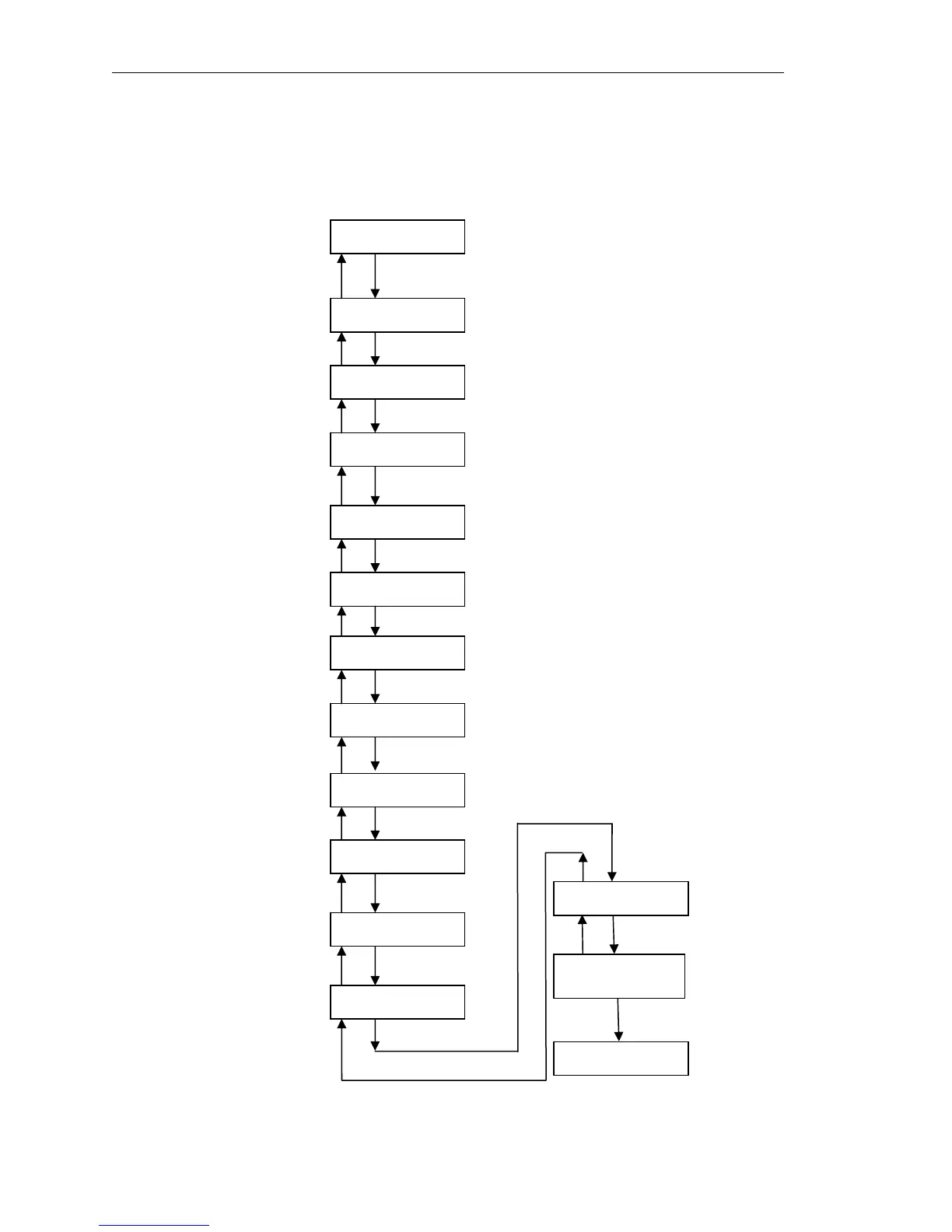Model FT2 101364
3.7.2. Engineering Screens
Pressing F1 and F2 keys at the same time in the normal mode, brings the engineering screens.
These screens display internal parameters of the FT2, which are used by Fox service personnel.
Display # 10 F1 key: Move up one screen
F2 key: Move down one screen.
F4 key: Exit engineering screen.
Display #11
Display #12
Display #13
Display #14
Display #15
Display #16
Display #17
Display #18
Display #19
Display #22
Display #20
Display #23
Display #21
FloHi = 1000 SCFM
FloLo = 0 SCFM
TmpHi = 100 °F
Tm
Lo = 50 °F
ELP = 11.77 HR
Stat
hex
=0000
Vers=FT2 V1.40
Dis
la
V1.22
Back to Display #10
Pwr_cyc=0
Err_tot=0
Feq = 2345 cnt
Alarm = None
Flo_420=4091 cnt
Tm
420 = 2356 cnt
RTD9 = 11.9 Ohm
GasTem
= 88.5 °F
Tsi=0.09827 Amp
Tsi=247.8 Oh
Tsi=0.8765 Volt
Tsv=0.8675 Volt
TsiAvr = 761.6 cnt
TsvAvr=932.6 cnt
CsvFlt=1456.2 cnt
Vel=23456.1 M/H
Csv=1456.5 cnt
Vel=123456 FT/H
Flo=1255 SCFM
Csv=0.45678 Volt
Page 26 Fox Thermal Instruments, Inc., 399 Reservation Road, Marina, CA 93933