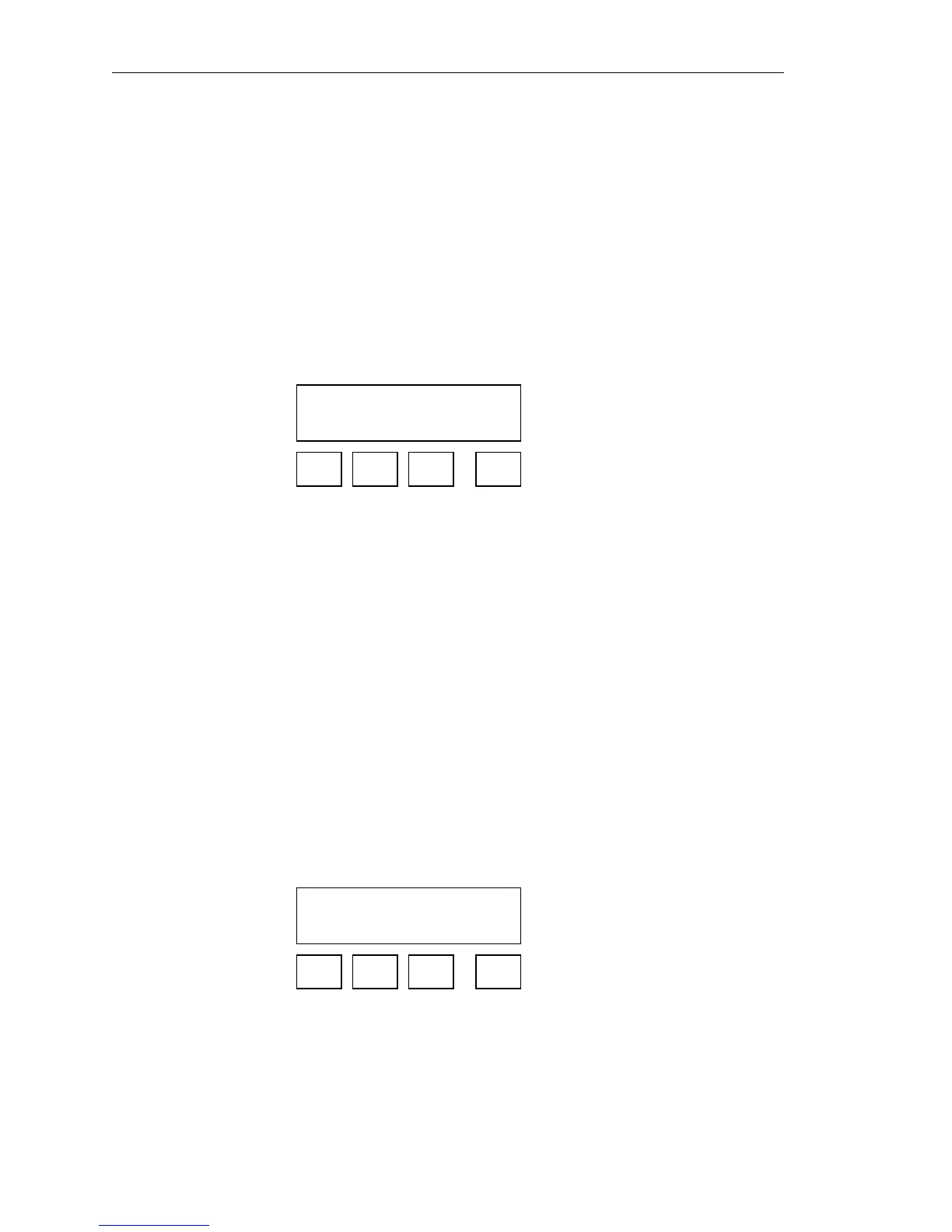Model FT2 101364
These are the selections for the display #1 line #1.
Selections are: Flo rate for Flow rate
Flo Total for Total mass
Elps time for elapsed time
Temp for temperature
Errors for error codes
When the selection is correct, press OK (F4) to accept it and then the display will go
through the same process for all 4 lines of the 2 programmable displays (DSP1L1,
DSP1L2, DSP2L1 and DSP2L2).
After the last line of display 2 is accepted, the display will show the following menu:
This menu allows you to alternate between menu display 1 and 2 every few seconds.
Selections are: On or Off
Press OK (F4) to accept selection.
Press EXIT (F4) repeatedly until “Normal Mode” is seen briefly to exit the programming
mode.
ALTERNATE = Off
NXT OK
F1 F2 F3 F4
4.1.8. Password
There are 2 user level passwords, only Level 1 is programmable and gives access to all the normal
settings. The second one is used to allow access to calibration factors, that should normally never
be changed, and to set a new password in the event that the user forgets the Level 1 password.
Default Level 1 password is “1234”, and Level 2 password is “9111”.
The Level 1 programmable password can be disabled by setting it to “0”.
From the base programming menu press DSP (F3) to select the display menu:
DISPLAY/PASSWORD
DSP PSW EXIT
F1 F2 F3 F4
Page 36 Fox Thermal Instruments, Inc., 399 Reservation Road, Marina, CA 93933