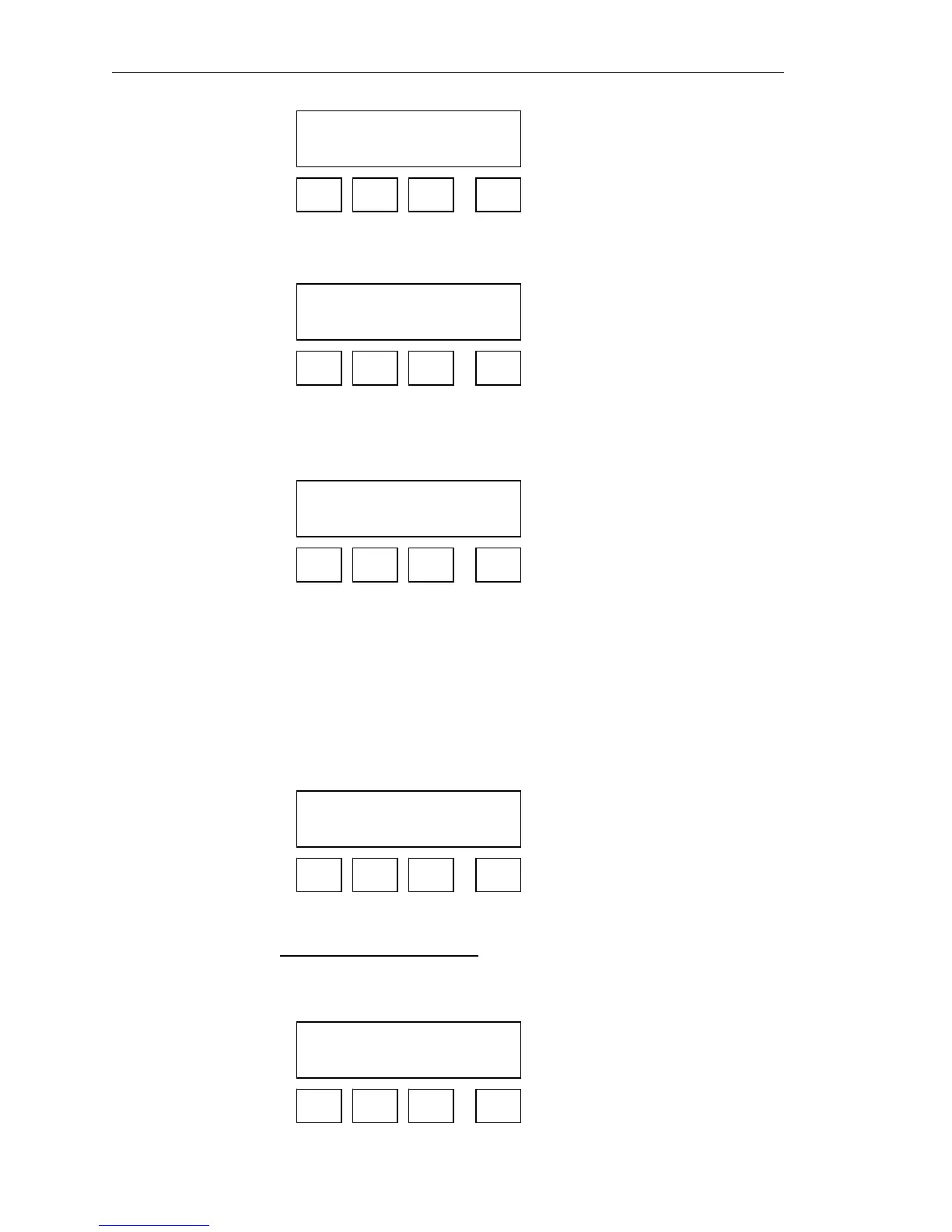101364 Model FT2
For Modbus selection only
Data Bit=8
NXT OK
F1 F2 F3 F4
Press NXT (F1) to select the data bit and press OK (F4)
Selections are: 7 or 8
For Modbus selection only
(Should always be 1)
Stop Bit=1
NXT OK
F1 F2 F3 F4
Press NXT (F1) to select the stop bit and press OK (F4)
Selections are: 1 or 2
For Modbus selection only
Loop ID = 1
CHG OK
F1 F2 F3 F4
Press CHG (F1) to change the Modbus address and then press OK (F4). To avoid conflicts on the
Modbus this must be a unique address.
NOTE: If any parameter for MODBUS is changed the unit requires a RESET or power cycle for
the new parameters to be loaded.
4.1.7. Display Setup
From the base programming menu press DSP (F3) to select the display menu:
DISPLAY/PASSWORD
DSP PSW EXIT
F1 F2 F3 F4
4.1.7.1. To Program the Display:
Press DSP (F1) key. The display will show:
DSP1L1 = Flo Total
NXT OK
F1 F2 F3 F4
Fox Thermal Instruments Inc., 399 Reservation Road, Marina, CA 93933 Page 35