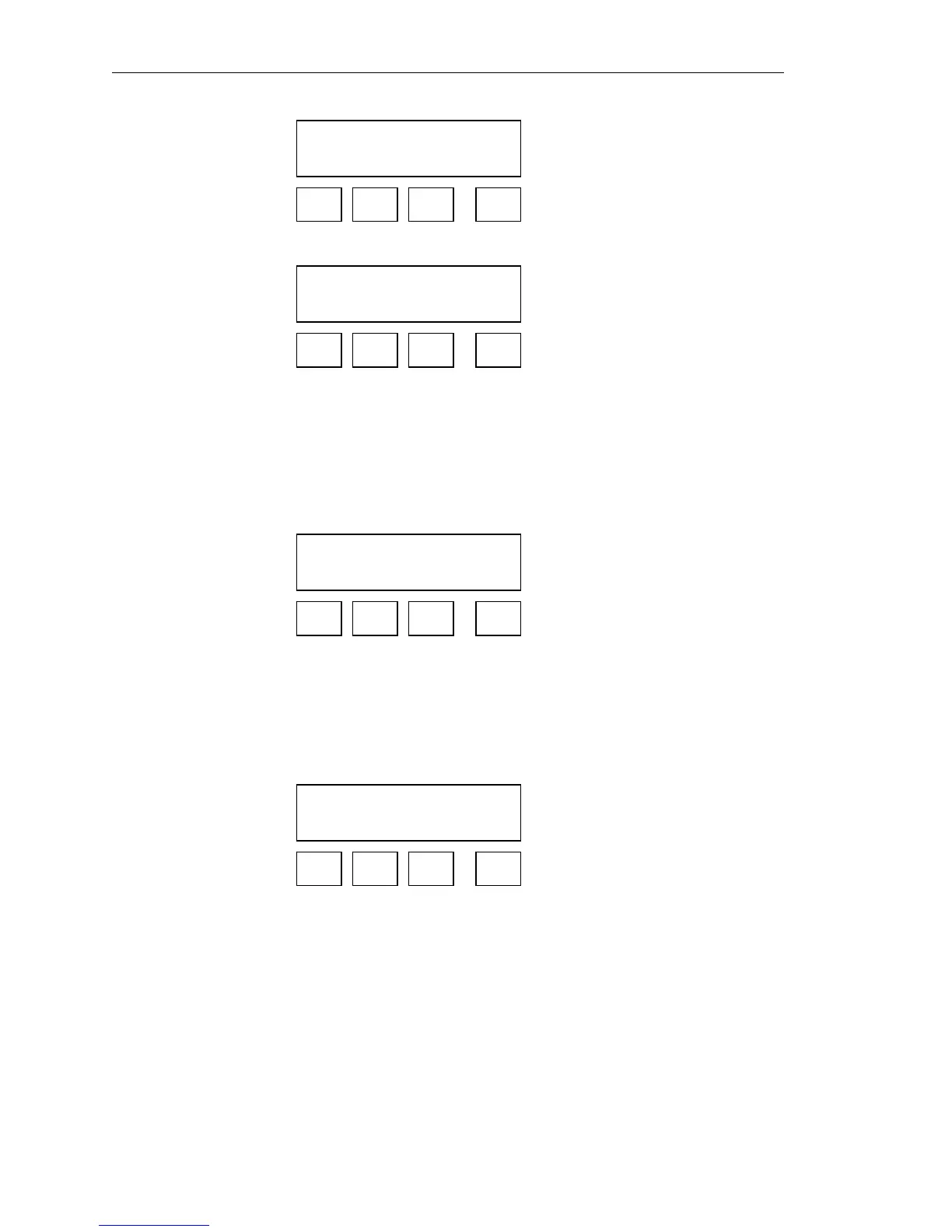Model FT2 101364
SET I/O
COM CTC EXIT
F1 F2 F3 F4
Press COM (F1) to select RS485 communication bus type and then OK (F4)
Bus=Modbus
NXT OK
F1 F2 F3 F4
Selections are: None
Modbus
Profibus
Ethernet
DeviceNet
Note: Special hardware is needed to use Profibus, DeviceNet and Ethernet
For Modbus selection only
Baud=9600
NXT OK
F1 F2 F3 F4
Press NXT (F1) to select the baud rate and press OK (F4)
Selections are: 19200
9600
4800
2400
1200
For Modbus selection only
Parity=None
NXT OK
F1 F2 F3 F4
Press NXT (F1) to select the parity and press OK (F4)
Selections are: NONE
ODD
EVEN
Page 34 Fox Thermal Instruments, Inc., 399 Reservation Road, Marina, CA 93933