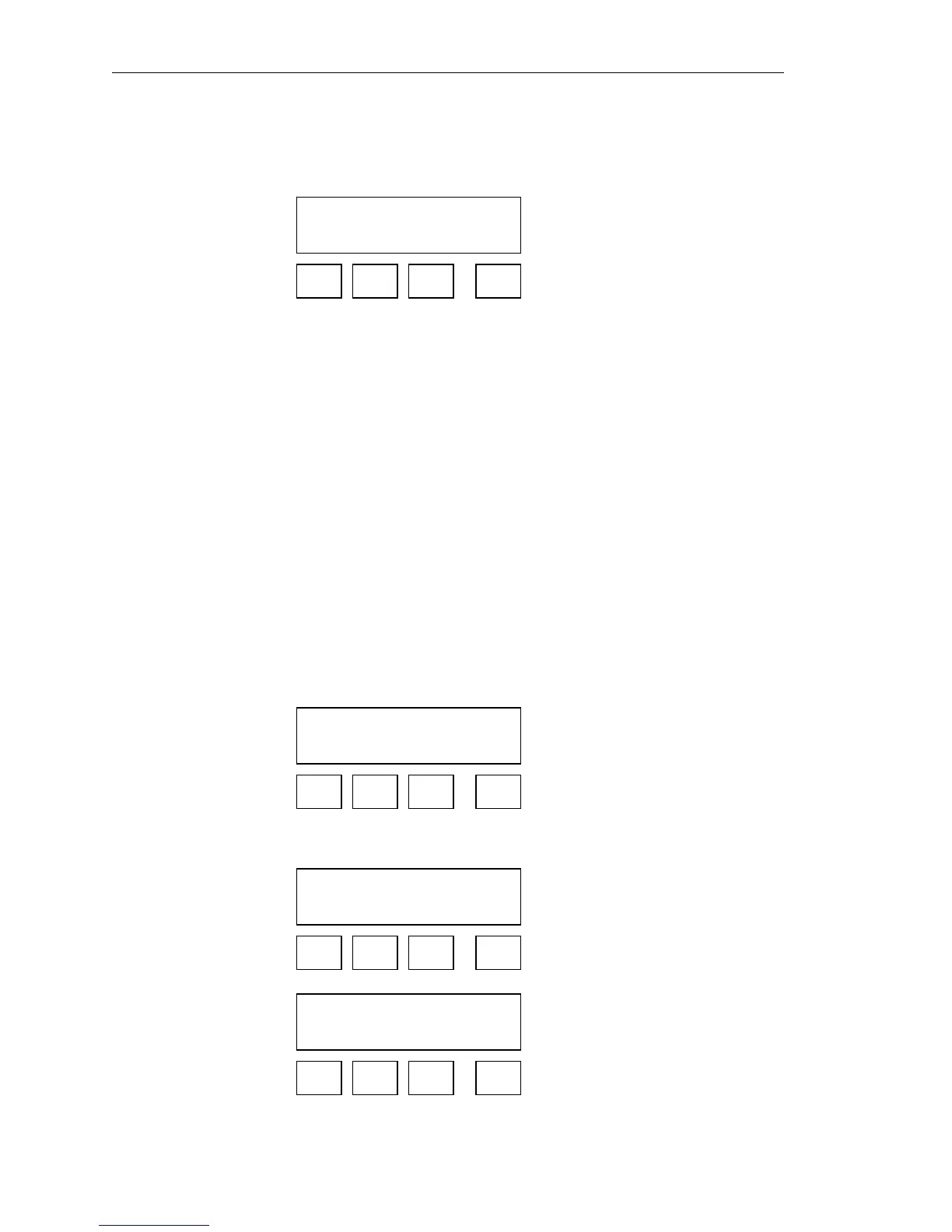Model FT2 101364
This is the upper temperature limit alarm value that can be associated with a discrete output. An
alarm code is generated when the temperature value exceeds this limit. If no checking is needed,
this value should be set to zero.
Press OK (F4) to accept the value.
LoTmpAlm = 50 C
CHG OK
F1 F2 F3 F4
This is the lower temperature limit alarm value that can be associated with a discrete output. An
alarm code is generated when the temperature value is below this limit. If no checking is needed,
this value should be set to zero.
Press OK (F4) to accept the value.
Note: If the programming menu was entered with a Level 2 password, then more menus will be
shown that deal with factory set parameters that should not be changed.
4.1.11. Calibration Parameters
This menu allows changing the factory calibrated setting of the flowmeter and is accessible with a
Level 2 password. Calibration parameters values are set for temperature and pressure at 0 degree
C and 760 mmHg.
These settings should normally never be changed except by Fox Thermal
Instrument personnel at the factory.
This menu is entered from the base menu and pressing FLO, PRM and CAL.
FLOW PARAMETER 2
CAL SPC PRM EXIT
F1 F2 F3 F4
Press CAL (F1) then the display will show:
Volt1 = 0.92367
CHG PRV NXT EXIT
F1 F2 F3 F4
Flo1 = 0
CHG PRV NXT EXIT
F1 F2 F3 F4
Page 42 Fox Thermal Instruments, Inc., 399 Reservation Road, Marina, CA 93933