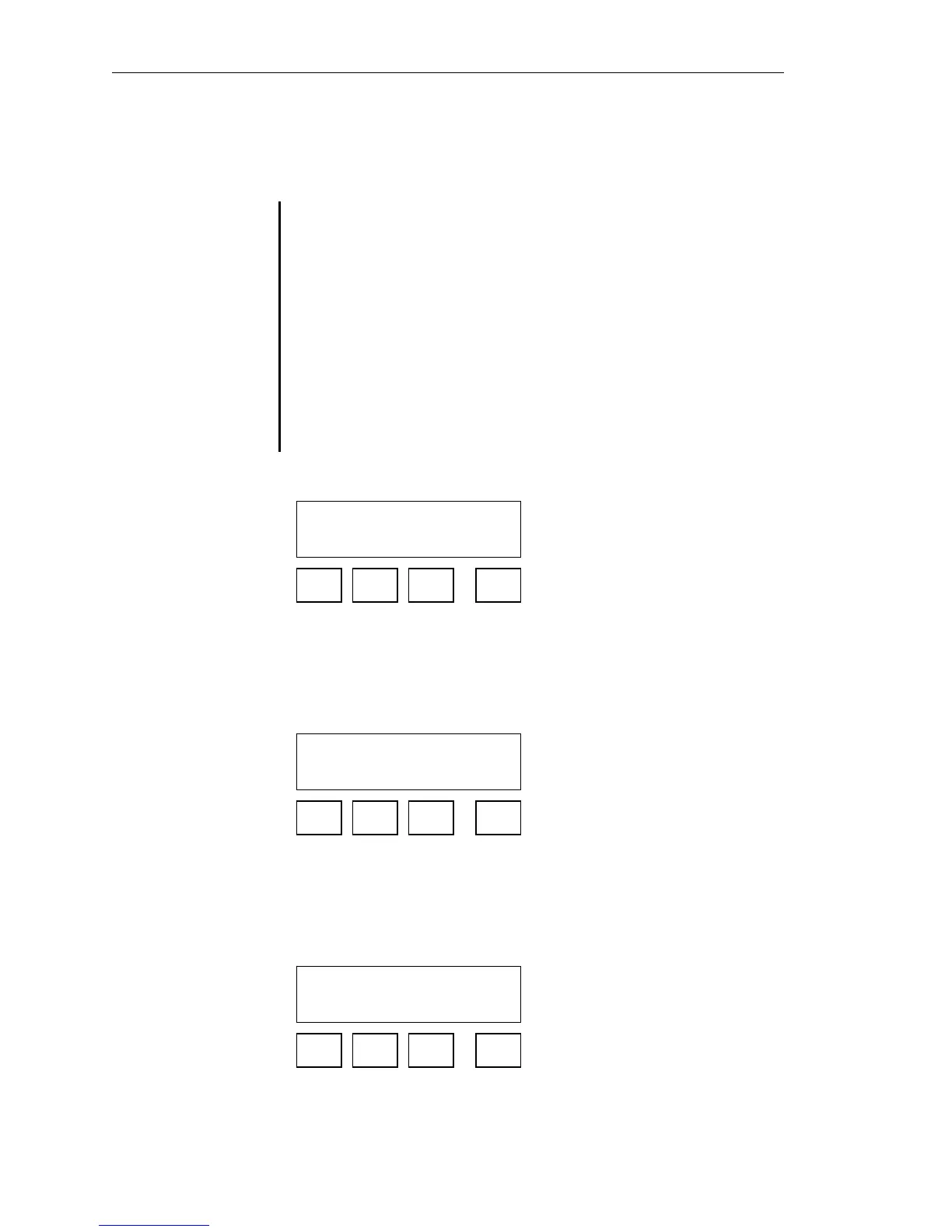101364 Model FT2
For example if we enter a filter of 0.8, the weight ratio for new average is:
New average = (80% new sample) + (20% last average)
Filter range is 0.01 to 1.0, 0.01 being a high filter value and 1.0 = no filter.
Filter Response (sec)
(65% of target)
0.9 0.10
0.8 0.15
0.7 0.20
0.6 0.25
0.5 0.30
0.4 0.35
0.3 0.40
0.2 0.60
0.1 1.00
0.05 2.00
0.03 3.00
0.01 10.3
Enter the filter value and then press OK (F4) key.
HiFloAlm = 1234 SCFM
CHG OK
F1 F2 F3 F4
This is the upper flow limit alarm value that can be associated with a discrete output. An alarm
code is generated when the flow value exceeds this limit. If no checking is needed, this value
should be set to zero.
Press OK (F4) to accept the value.
LoFloAlm = 100 SCFM
CHG OK
F1 F2 F3 F4
This is the lower flow limit alarm value that can be associated with a discrete output. An alarm
code is generated when the flow value is below this limit. If no checking is needed, this value
should be set to zero.
Press OK (F4) to accept the value.
HiTmpAlm = 230 C
CHG OK
F1 F2 F3 F4
Fox Thermal Instruments Inc., 399 Reservation Road, Marina, CA 93933 Page 41