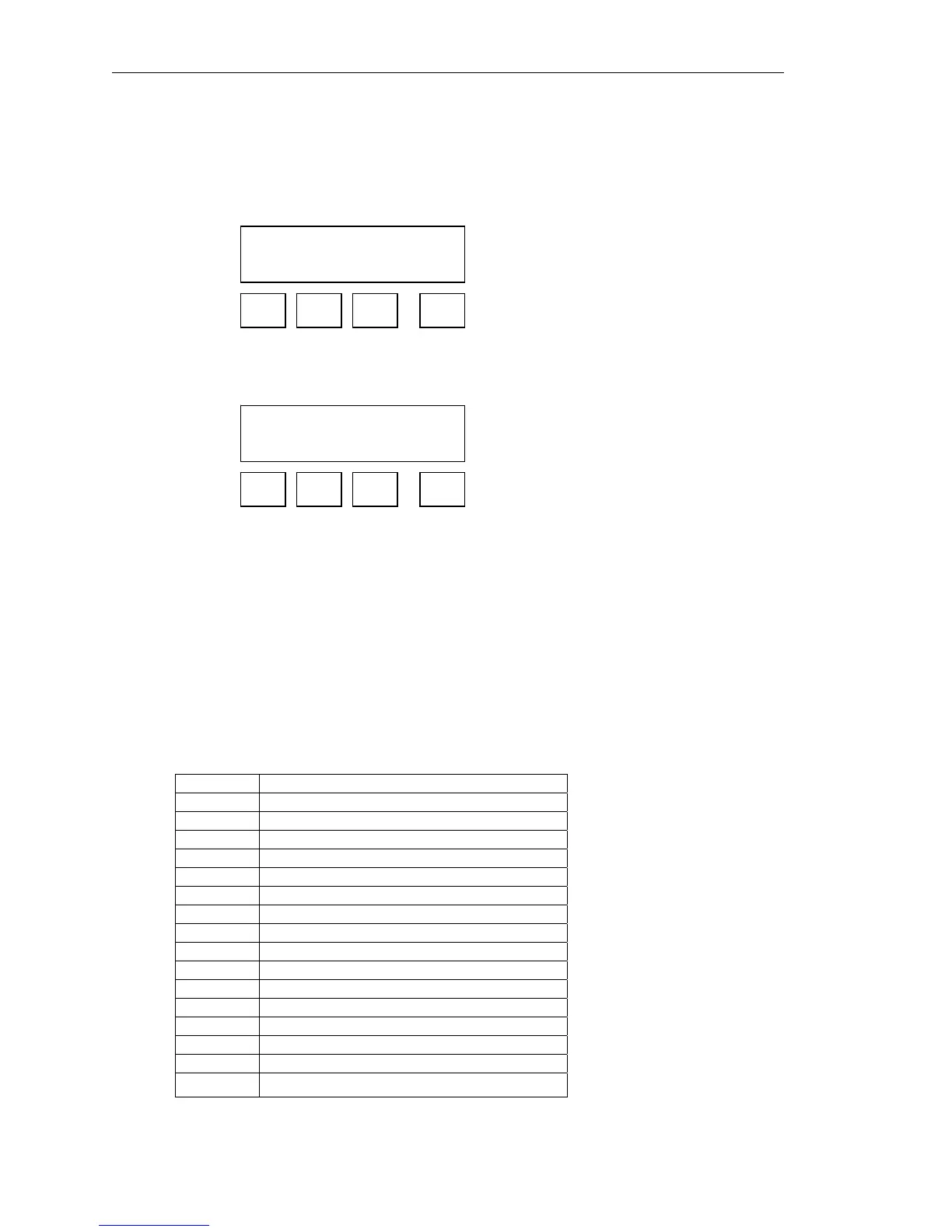101364 Model FT2
3.8. Resetting Total and Elapsed Time
Pressing F3 and F4 at the same time in the normal running mode brings the prompt to reset the
totalizer and elapsed time:
Reset Total ?
NO YES
F1 F2 F3 F4
If the password is active the program will prompt the user to enter the password:
PASWD:
UP DN NXT OK
F1 F2 F3 F4
If the password is correct, the reset will be performed, otherwise a “Wrong Password” message will be
displayed briefly before returning to the normal mode.
Note: To disable the programmable password set it to “0”.
3.9. Alarm Indications
Alarm indications are provided to indicate any malfunctions, out of range values or saturated analog
outputs.
The following list is a description of alarm codes:
Code Description
12 Power up Initializing
13 Flow rate above high limit
14 Flow below low limit
15 Temperature above high limit
16 Temperature below low limit
22 Sensor out of range
23 Velocity out of calibration table range
24 Check settings
25 Simulation mode
26 Frequency output over range
32 4 to 20 mA for flow rate is out of range
33 4 to 20 mA for temperature is out of range
34 ANYBUS communication error
35 RTC Error
36 EEPROM CRC Error
37 Totalizer error detected
Fox Thermal Instruments Inc., 399 Reservation Road, Marina, CA 93933 Page 27