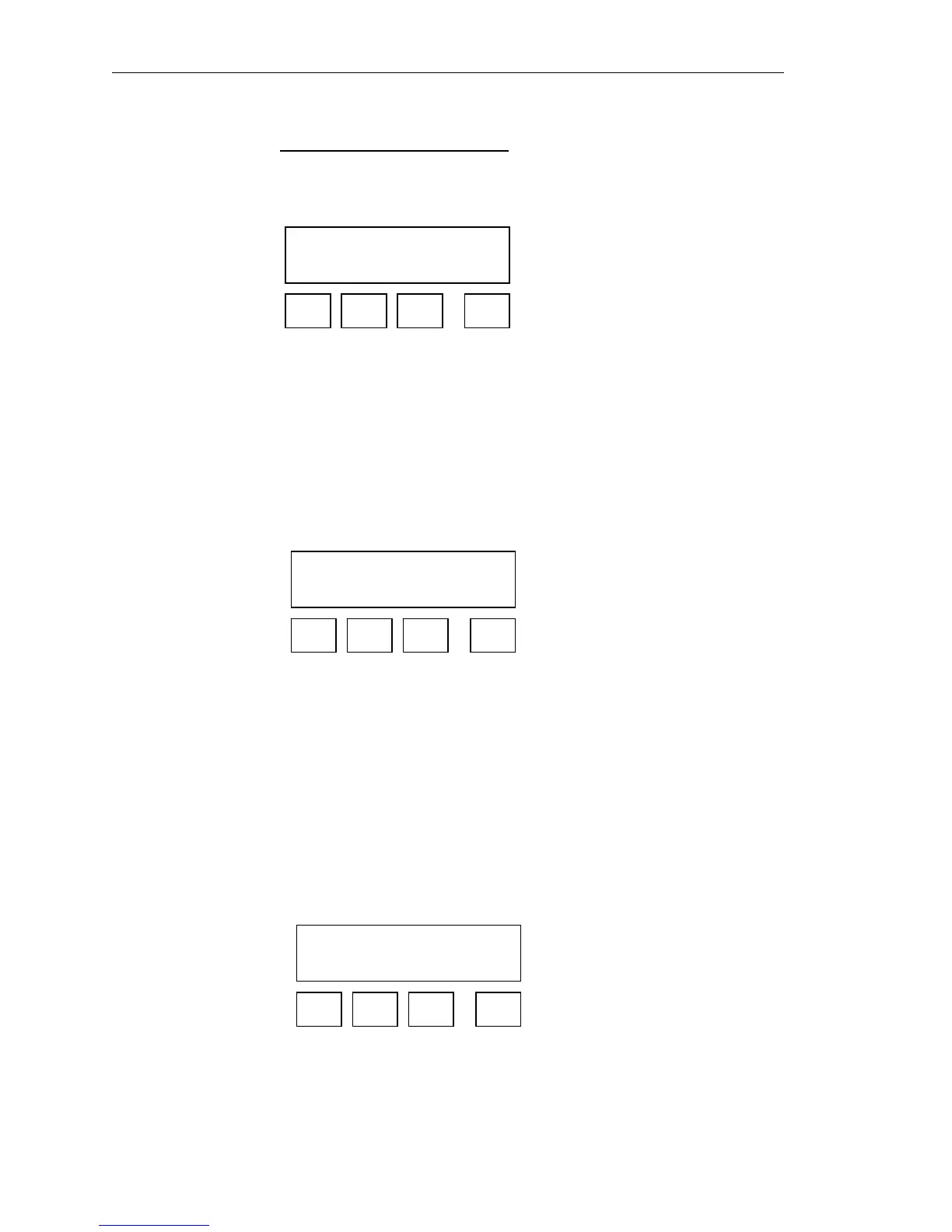101364 Model FT2
4.1.5.2. For Discrete Output Setting:
Press ALM (F2) key to select alarm output, then menu will display:
ALM = HiFloAlm
NXT OK
F1 F2 F3 F4
Press NXT (F1) repeatedly until the correct selection is shown and then press OK (F4) to
accept the setting.
Selections are: Not used
HiFloAlm for High Flow Alarm
LoFloAlm for Low Flow Alarm
HiTempAlm for High Temperature Alarm
LoTempAlm for Low Temperature Alarm
If a Limit type is selected, then the menu will display:
HiFloAlm = 1000 SCFM
CHG OK
F1 F2 F3 F4
Enter the limit value to trigger the contact alarm output and then press OK (F4) to accept
the setting.
Press EXIT (F4) repeatedly until “Normal Mode” is seen briefly to exit the programming
mode.
The JP1 selection jumper needs to be installed between pin 2 & 3 on the main FT2
board to select the isolated digital output for the alarm.
4.1.6. RS485 Serial Communication Settings
To program the RS485 settings, press I/O (F1) key from the base menu
SET I/O
I/O FEQ 420 EXIT
F1 F2 F3 F4
Then press I/O (F1) again:
Fox Thermal Instruments Inc., 399 Reservation Road, Marina, CA 93933 Page 33