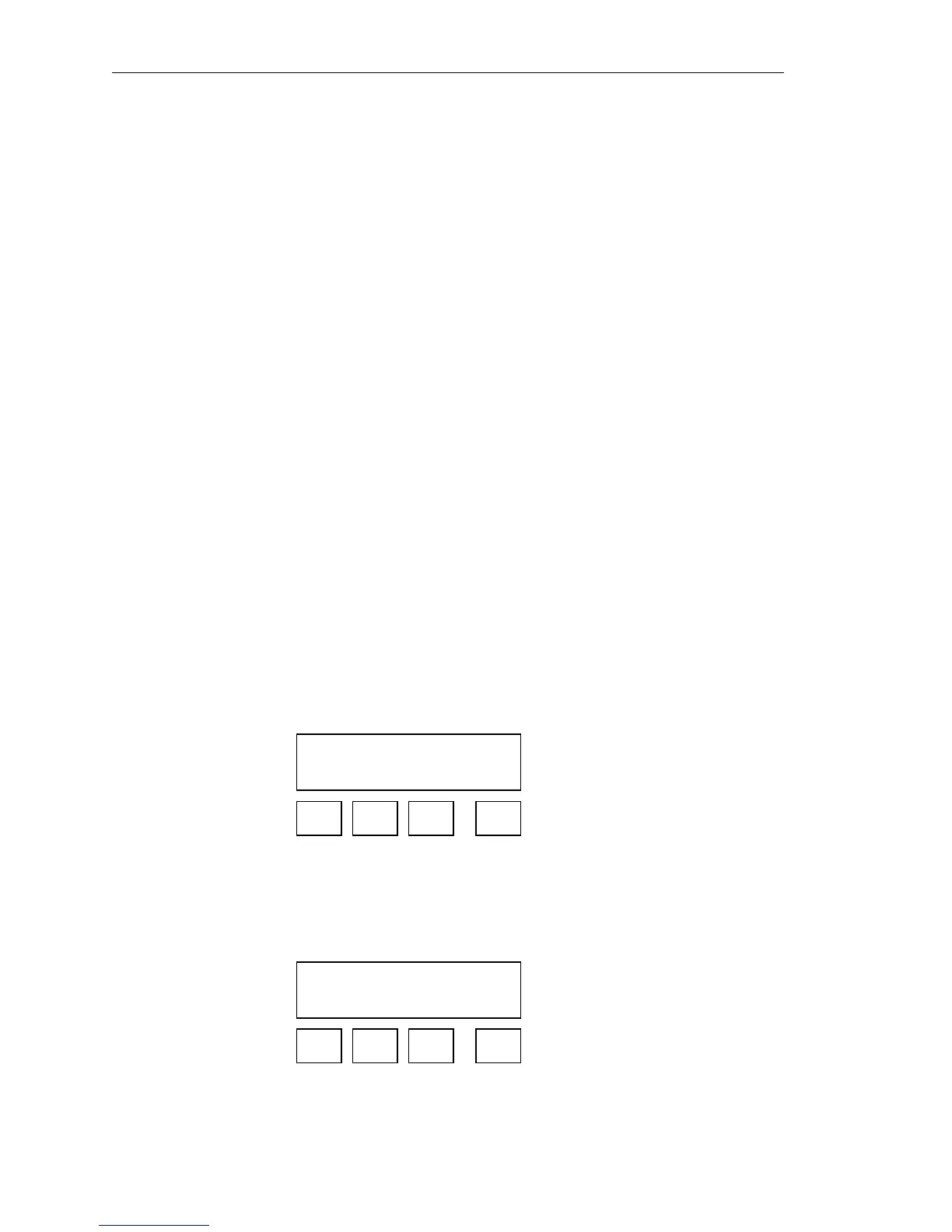Model FT2 101364
Selections for Flow unit are: SCFM
SCFH
SFPM
NM3/H
NM3/M
KG/HR
KG/M
KG/S
LBS/H
LBS/M
LBS/S
NLPH
NLPM
SMPS
NMPS
SFPM
MMSCFD
LBS/D
SLPM
NLPS
MSCFD
SM3/H
MT/H
NM3/D
MMSCFM
WARNING:
The FT2 re-calculates area, 4 & 20 ma values, Maximum flow for the frequency output and zero
flow cutoff when changing flow units, going to and from volumetric and mass flow. When going
to and from Velocity or velocity to velocity, the FT2 will not re-calculate these values and these
values must be re-entered manually.
After pressing OK (F4) to accept the Flow unit the display will prompt for the temperature unit
setting:
TMP UNT= Deg C
NXT OK
F1 F2 F3 F4
Press NXT (F1) key to change selection and OK (F4) to accept it.
Selections for Temperature unit are: DEG C
DEG F
After pressing OK (F4) to accept the temperature unit setting, the display will prompt for
temperature reference in selected unit.
TmpRef = 60 C
CHG OK
F1 F2 F3 F4
Press CHG (F1) to change the reference and OK (F4) to accept it.
Page 38 Fox Thermal Instruments, Inc., 399 Reservation Road, Marina, CA 93933