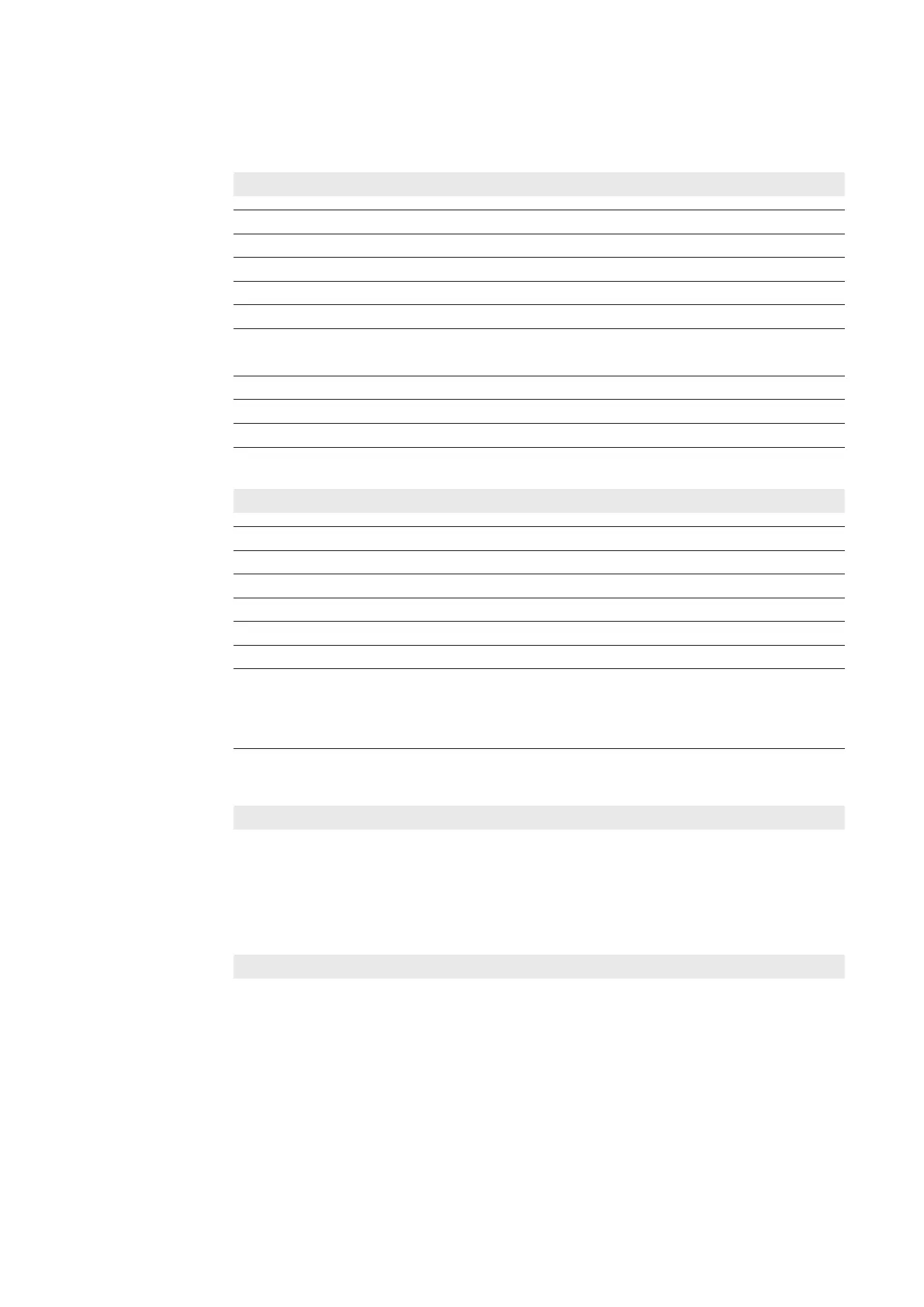Setting the carriage parameters
Parameter list
No. Parameter name Setting range: Unit:
(1) Travel Speed 5 - 200 cm / min
(2) Total Path 0 - 9999 cm
(3) Segment Width 0 - 99.9 cm
(4) Segment Gap 0 - 99.9 cm
(5) Start Delay 0 - (+5) s
Flying Start 0 - (-5) s
(6) Back Filling 0 - 5 / ON / OFF s
(7) End Crater Filling 0 - 5 s
(8) Change direction / Stop ON / OFF -
No. Parameter name Setting range: Unit:
(1) Oscillation Speed 5 - 100 %
(2) Oscillation Path 5 - 100 %
(3) Dwell time Left 0.0 - 3 s
(4) Dwell time Middle 0.0 - 3 s
(5) Dwell time Right 0.0 - 3 s
(6) Oscillation Mode Without,
Trapezoidal,
Triangular,
Rectangular;
-
Carriage parameter
Oscillation parameters
Continuous and
path welding
For this application, the total path must be set to "0". This means that the welding path
variable is ignored.
Welding is stopped when:
- The front or back limit switch has been reached; or
- The "Start LEFT/0/RIGHT" toggle switch is actuated on the control panel.
The total path must be set for this application. The welding path variable will be checked
and only the dened distance will be welded. The total welding path can be divided into
segments (Segment Width, Segment Gap). The end of welding always occurs after the
set total welding path has run.
Continuous welding:
Path welding:
44
