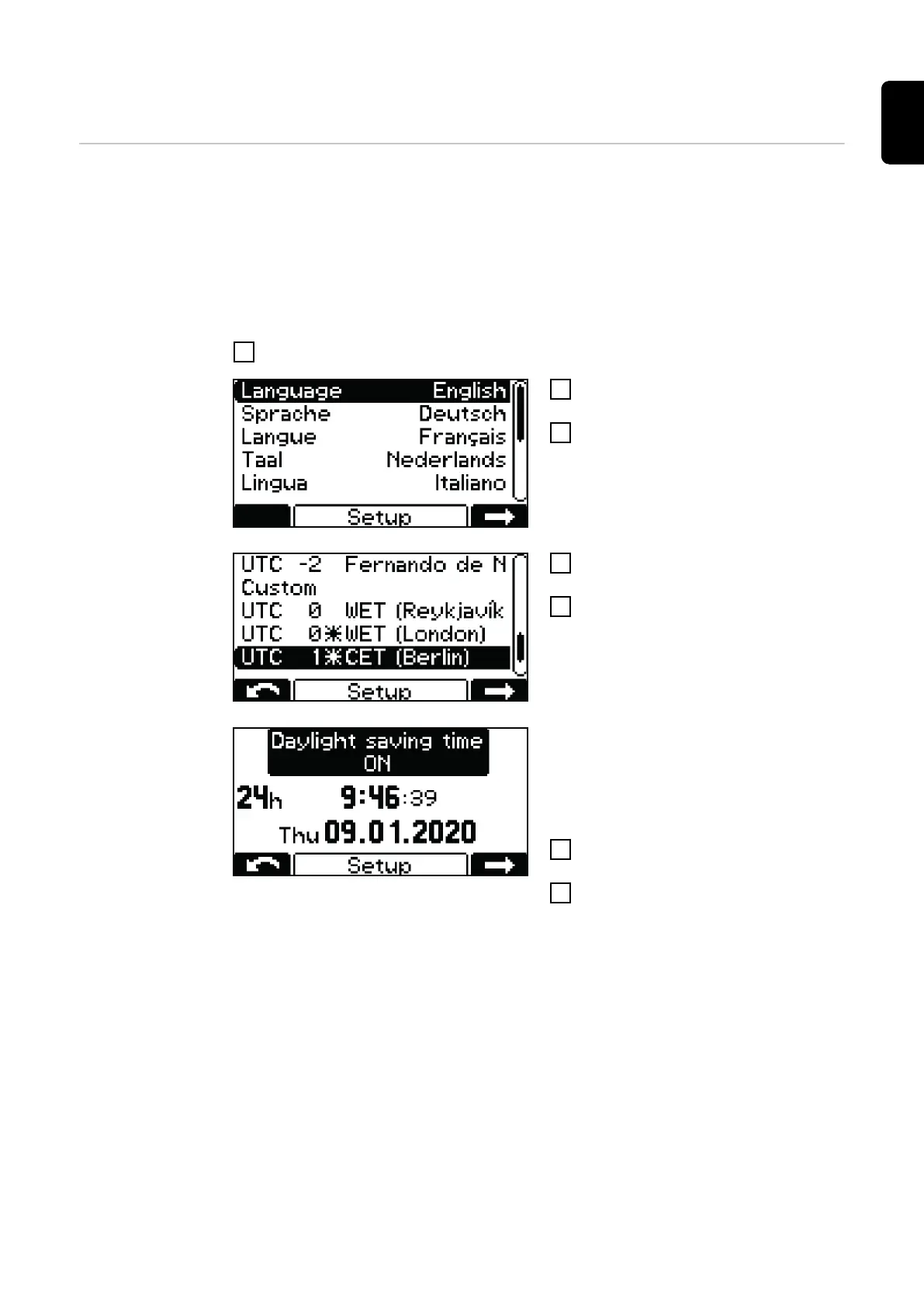Charging the battery
Starting for the
first time
When the charger is first connected to the mains, the device is in SETUP mode.
The following basic settings must be changed or confirmed in this mode:
-
Language (English, German, French, etc.)
-
Date, time and time zone
-
Length and cross-section of the charging lead
-
Type of battery, characteristic, number of cells and charging time or battery
capacity
1
Connect the charger mains plug to the electrical mains supply.
2
Use the "Up/Down" keys to select
the desired menu language.
3
Confirm with the "Pause/Start"
key.
English is set as the default language.
4
Use the "Up/Down" keys to select
the time zone.
5
Confirm with the "Pause/Start"
key.
UTC+1 Central European Time (Berlin)
is set as the default time zone.
Adjust the following settings:
-
Daylight saving time ON/OFF
-
Hour format
-
Time
-
Date
6
Use the "Up/Down" keys to select
the desired setting.
7
Use the "Pause/Start" key to con-
firm the setting.
Daylight saving time ON and the 24h
format are used as the default set-
tings.
25
EN
