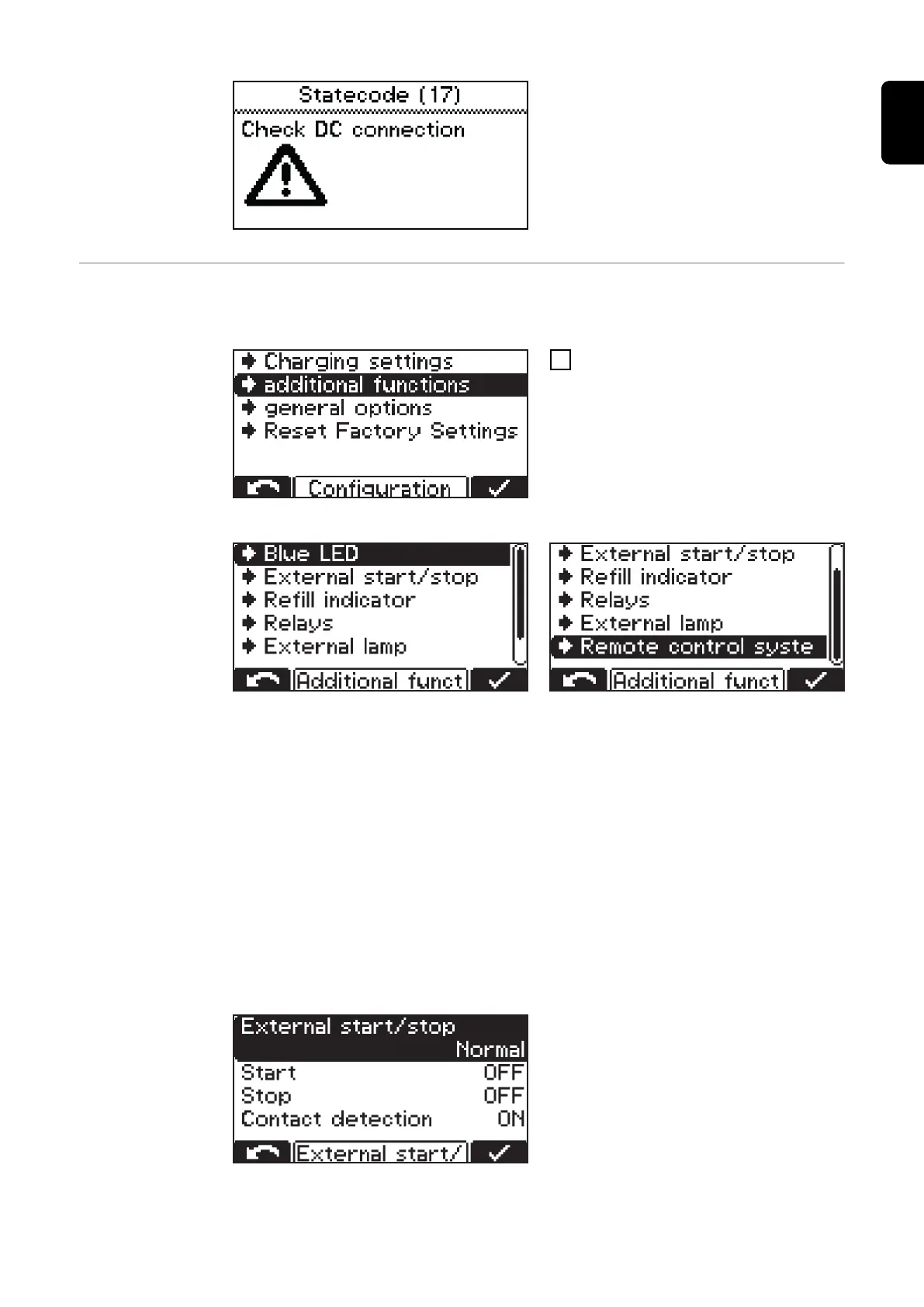If problems arise with the DC connec-
tion during the charging process,
status code 17 is set if the DC connec-
tion check is active.
A connection problem can occur if, for
example, charging contacts are worn or
dirty.
Additional func-
tions
Detailed explanation of the "Additional functions" menu item in configuration
mode. Navigation is carried out as described in the "Configuration mode" section.
1
Select the "Additional functions"
menu item.
A list appears with the following selection options:
The individual selection options are explained in detail below:
“Blue LED"
Setting for the time (minutes) after which the blue "Battery cold" indicator
should light up to indicate that the battery is sufficiently cooled down. The set
value is the time from the end of charging.
In conjunction with the "Temperature-controlled charging" option, it is possible
to set a temperature value from which the blue "Battery cold" indicator should
light up to indicate that the battery is sufficiently cooled down.
"External start/stop"
The following settings are available for external start/stop:
45
EN
