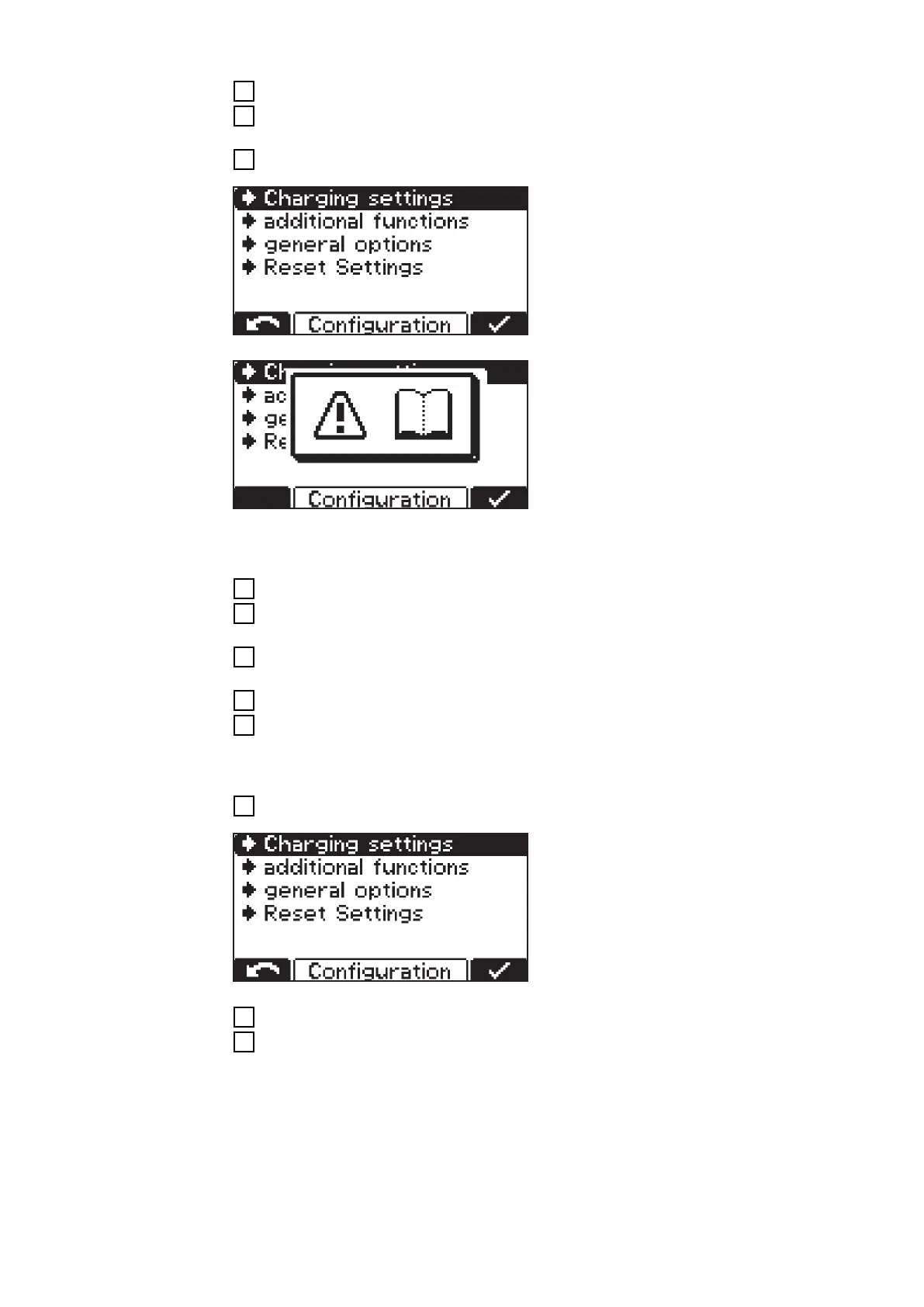2
Press the "Menu" key to move to the next digit of the code.
3
Continue following the procedure described above until the complete code
has been entered.
4
Use the "Pause/Start" key to confirm the code entered.
You will now be prompted to select
one of the main menu items for the
configuration mode.
When you select a menu item you may
be presented with a prompt to read
the Operating Instructions. Confirm
this prompt by pressing the "Pause/
Start" key again.
The procedure for navigating the configuration menu and its submenus is as fol-
lows:
1
Use the "Up/Down" keys to select the desired menu item.
2
Use the "Pause/Start" key to confirm the menu item, and reconfirm any
double-check prompt (e.g. "OK?").
3
Use the "Up/Down" keys as necessary to choose an item, e.g. "Off/On" or
enter a value.
4
Use the "Pause/Start" key to confirm what you have entered.
5
If the cursor moves to another setting or position after confirmation of the
previous setting, repeat the procedure described in points (3) and (4).
To exit the current menu:
6
Press the "Menu" key to return to the higher-level menu.
See the following explanation of how
to set the charging settings by way of
example:
1
Use the "Up/Down" keys to select the "Charging settings" menu item.
2
Use the "Pause/Start" key to confirm this menu item.
The choice of settings for the "Charging settings" menu item will now be dis-
played:
36
