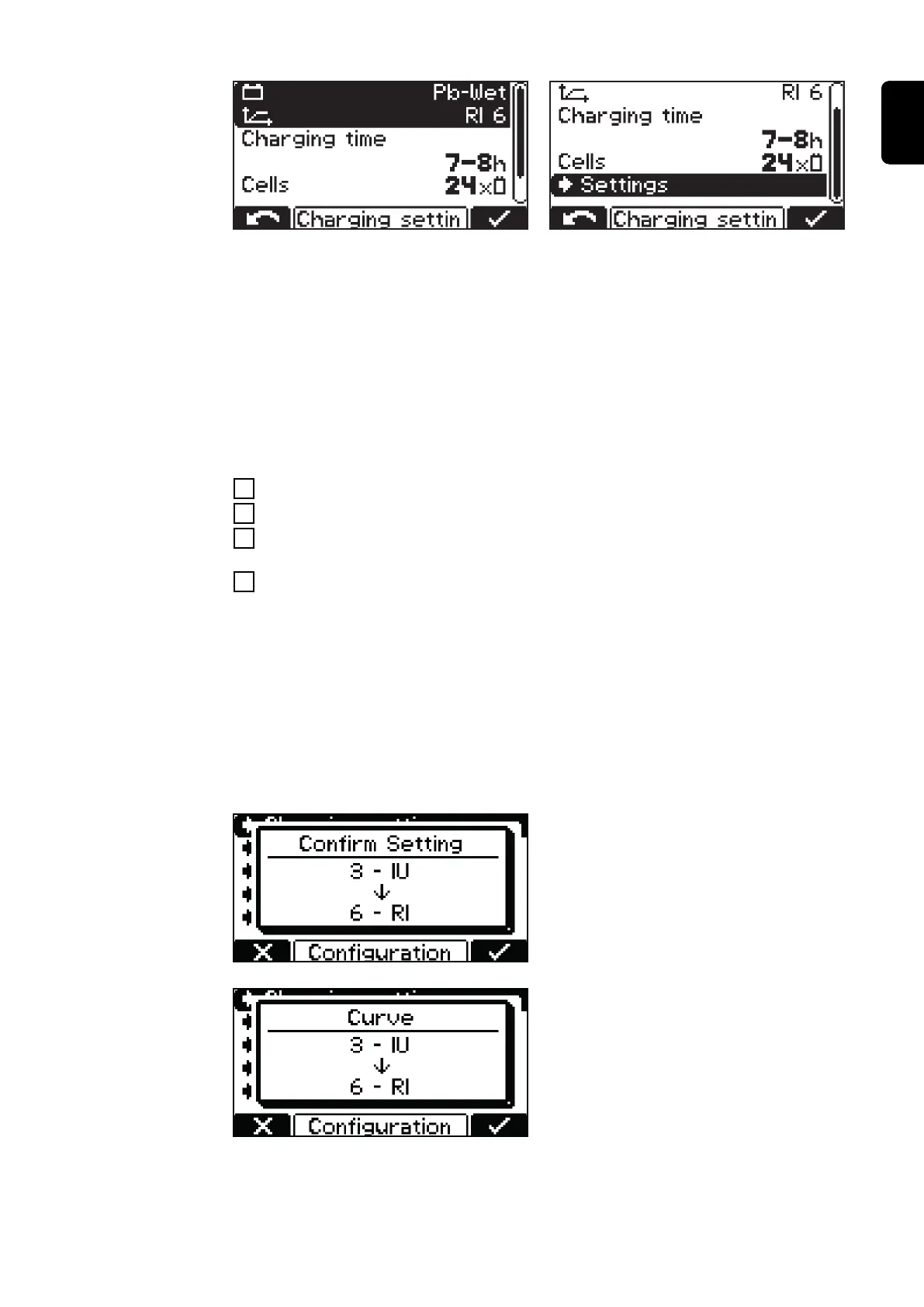the display may vary depending on the selection made. If the "Pb-WET" type of
battery has been selected in combination with the "RI" characteristic ("Curve") as
in the example here, the "Ah" heading is replaced by the "Charging time" setting
option.
Both the start and end time can be set for this charging time period. The starting
time can be deselected as required; the charging time then bases itself exclus-
ively on the specified charge end time following a manual charge start.
When applying the settings, the user will be guided through the menu in much
the same way as a wizard function.
3
Use the "Up/Down" keys to select the desired parameter (e.g. "Cells").
4
Use the "Pause/Start" key to confirm the parameter.
5
Use the "Up/Down" keys to set the desired value (e.g. "24" for the number of
battery cells).
6
Use the "Pause/Start" key to confirm what you have entered.
If one or more relevant settings are changed for the charging process in configur-
ation mode, you will once again be prompted to confirm acceptance of the
changed settings when exiting configuration mode.
The following settings need to be confirmed when exiting configuration mode:
-
Characteristic
-
Battery capacity in Ah (excluding the RI characteristic)
-
Number of cells
-
Equalising charge ON/OFF
-
CAN protocol
Example:
Changing the characteristic from 3 -
UI (Pb-WET) to 6 - RI (Pb-WET).
If the setting is not confirmed, the
charger returns to configuration mode
and the setting can be changed to the
desired value.
37
EN
