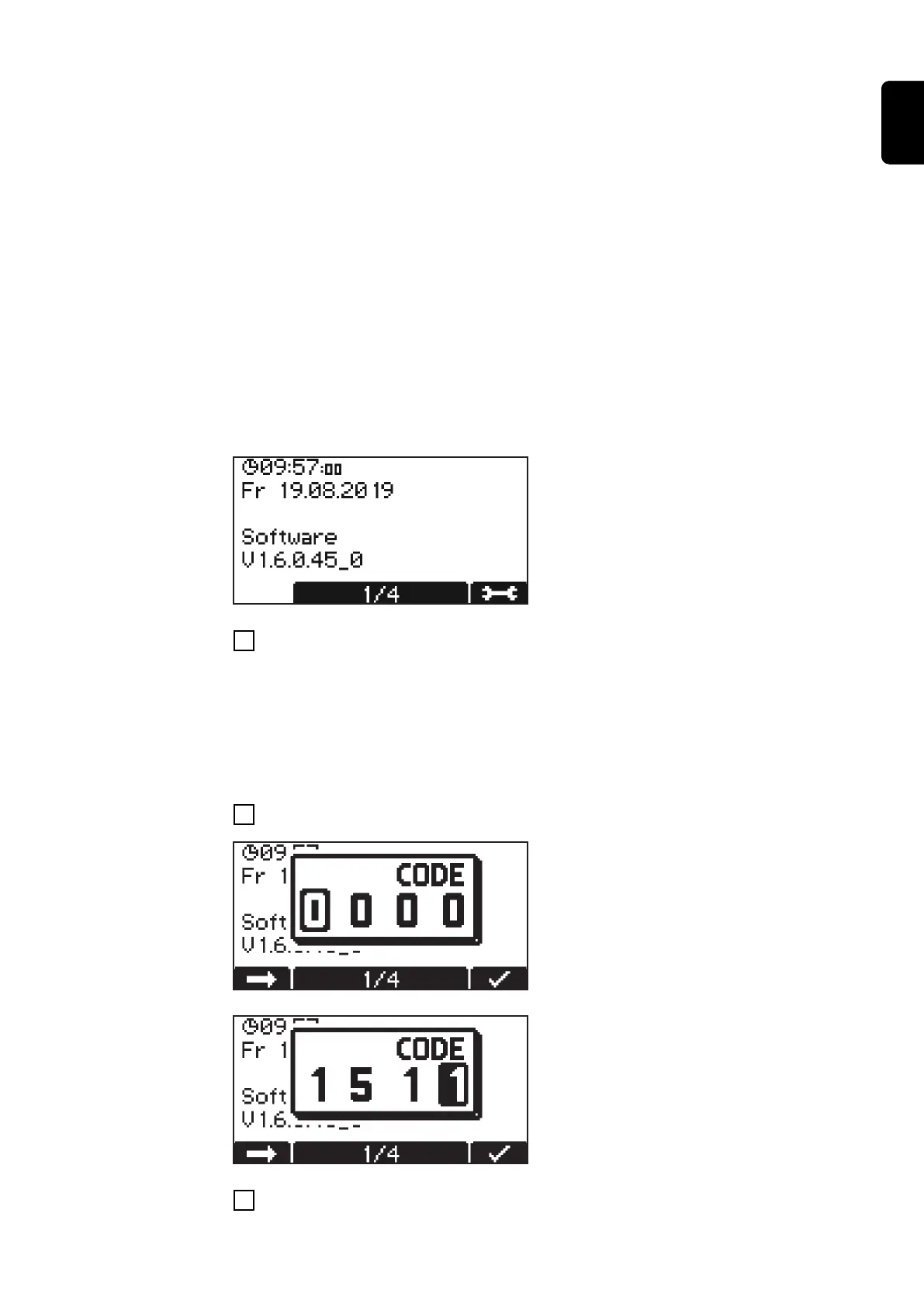"General options": General settings
-
Language
-
Contrast
-
Time (hh:mm:ss)
Time zone
Daylight saving time/normal time
-
Date (dd:mm:yy)
-
Length of charging cable (m)
-
Charging cable cross section (mm
2
)
-
AC current limitation
-
Unit for temperature values
-
Code for accessing the configuration menu activated/deactivated.
-
Time interval for the parameters recorded on the USB flash drive (s).
-
Reset statistics
-
Reset history
“Reset Settings”
-
Includes a double-check prompt ("OK?") that requires the operator to recon-
firm that this step is intended.
First the screen will appear in its initial
format, showing the date, time and
software version.
1
The "Up/Down" keys can be used to retrieve the following information:
-
Serial number of the charger plus serial number and version of the con-
figuration memory.
-
PC board for controller/power electronics: hardware version and serial
number.
-
Software: main software, secondary software, primary software and char-
acteristic block version.
The procedure for opening the configuration menu is as follows:
1
Press the "Pause/Start" key.
You will be prompted to enter a code.
The code required is "1511" and is
entered as follows:
1
Using the "Up/Down" keys, enter the first digit of the code.
35
EN
