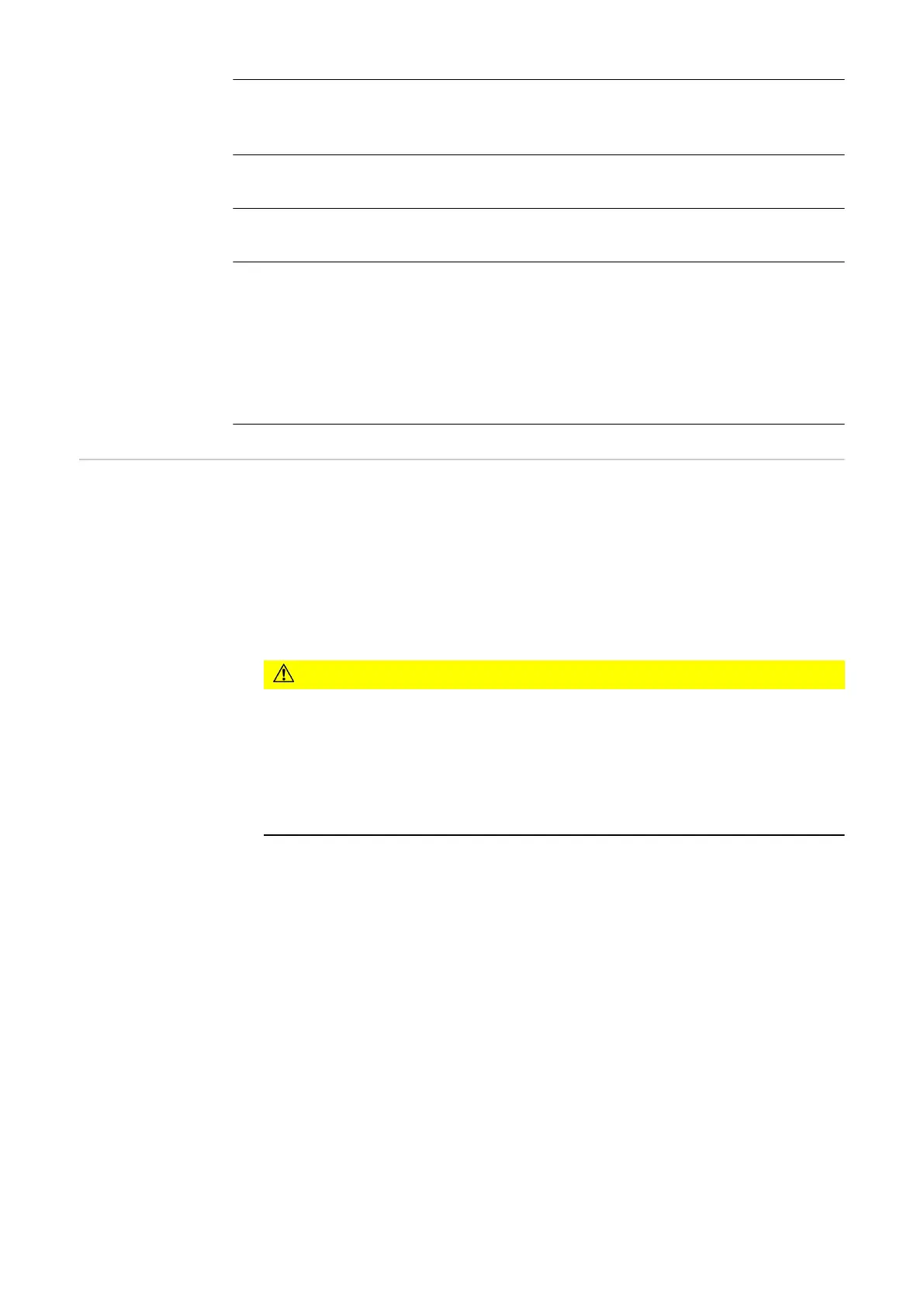(4) Symbol with number
Error has been issued with the corresponding status code. More informa-
tion can be found in the "Status codes" section.
(5) Key symbol with a tick
Charging was stopped properly using the "Pause/Start" key.
(6) Key symbol with a cross
Charging was stopped without using the "Pause/Start" key.
(7) Charging details
Displays certain battery data at the beginning and end of the charging
process:
Number of cells
Ah
Characteristic
Type of battery
Configuration
mode
Configuration mode provides the following setting options:
"Charging settings": settings for the battery
-
Type of battery, e.g. "Wet".
-
Charging characteristic, e.g. "IU".
-
Capacity (Ah) or charging time (h) depending on the charging characteristic.
-
Cells: voltage (V) and number of battery cells or automatic setting of the
number of cells.
CAUTION!
Danger of damage to the battery.
This may result in damage to the battery.
▶
The number of cells should only be set automatically for batteries with
the following nominal voltages: 12 V and 24 V for 24 V devices, 24 V and
48 V for 48 V devices.
▶
Do not set the number of cells automatically for deep discharged batter-
ies.
-
Additional settings:
for individual adaptation options for the charging characteristic.
"Additional functions": Additional functions
-
Blue LED
-
External start/stop
-
Refill indicator
-
Options area
-
Start charging again after a grid failure
34
