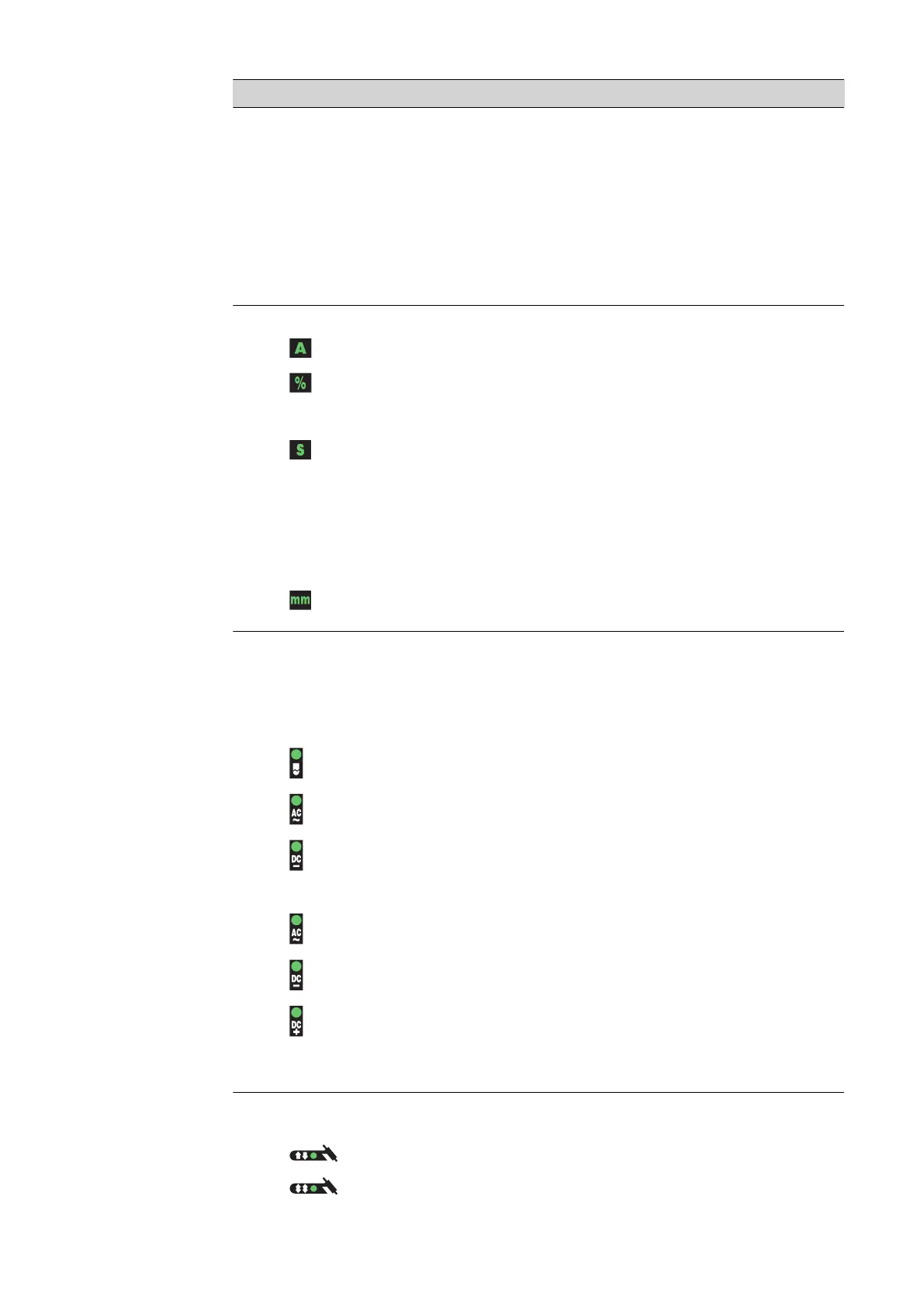No. Function
(4) Welding voltage indicator
lights up when parameter I
1
is selected. During welding the current actual value for the welding
voltage is shown on the right-hand digital display.
Before welding, the following appears on the right digital display:
-
0.0 if a TIG welding mode is selected
-
50 V if an MMA welding mode is selected (after a delay of 3
seconds; 50 V is approximately the average value for the pulsed
open circuit voltage)
(5) Unit indicators
A indicator
% indicator
lights up when the I
S
, I
2
and I
E
welding parameters and the dcY,
I-G and HCU setup parameters have been selected
s indicator
lights up when the t
up
and t
down
welding parameters plus the
following setup parameters have been selected:
-
GPr
-
G-L
-
G-H
-
UPS
-
tAC
-
Hti
-
HFt
mm indicator
lights up when the Fdb setup parameter has been selected
(6) Process button
for selecting the welding process depending on the mode that has been
chosen
2-step mode/4-step mode:
automatic cap-shaping;
only available in conjunction with TIG AC welding process
TIG AC welding process
TIG DC- welding process
Manual metal arc welding mode:
MMA AC welding process
MMA DC- welding process
MMA DC+ welding process
When a welding process is selected, the LED on the relevant symbol
lights up.
(7) Mode button
for selecting the mode
2-step mode
4-step mode
30
