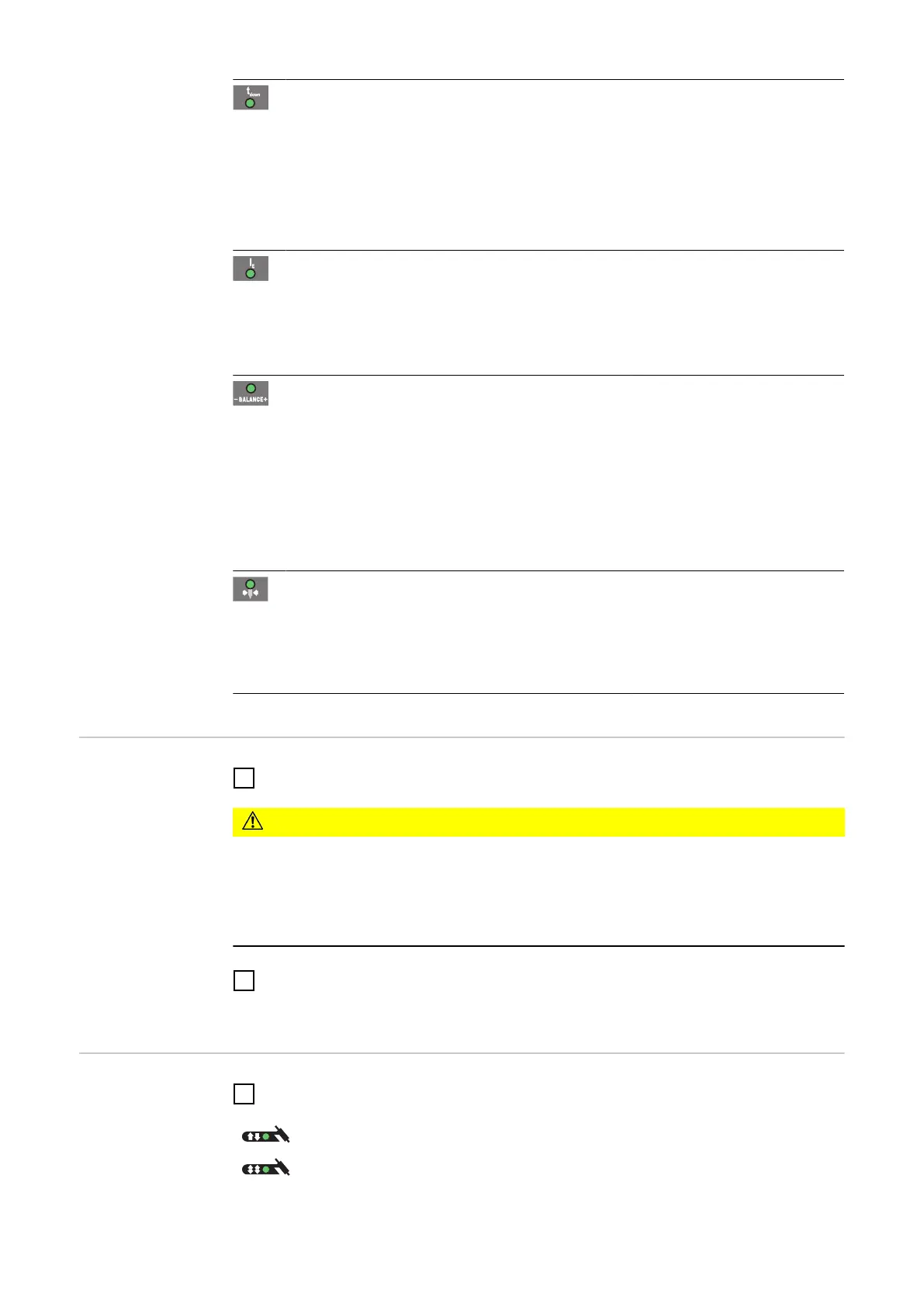DownSlope t
down
Unit s
Setting range 0.0 - 9.9
Factory setting 1.0
The DownSlope t
down
is saved separately for 2-step and 4-step modes.
Final current I
E
Unit % (of main current I
1
)
Setting range 0 - 100
Factory setting 30
Balance (only on MagicWave for TIG AC welding process)
Unit 1
Setting range -5 to +5
Factory setting 0
-5: highest fusing power, lowest cleaning action
+5: highest cleaning action, lowest fusing power
Electrode diameter
Unit mm in.
Setting range OFF - max. OFF - max.
Factory setting 2.4 0.095
Preparation
1
Plug in the mains plug
CAUTION!
Risk of injury and damage from electric shock.
As soon as the mains switch is in the "I" position, the tungsten electrode of the
welding torch is live.
▶
Ensure that the tungsten electrode does not touch any persons or electric-
ally conductive or earthed parts (e.g. housing, etc.).
2
Move the mains switch to the "I" position
All the indicators on the control panel light up briefly.
TIG welding
1
Press the Mode button to select the required TIG mode:
2-step mode
4-step mode
62
