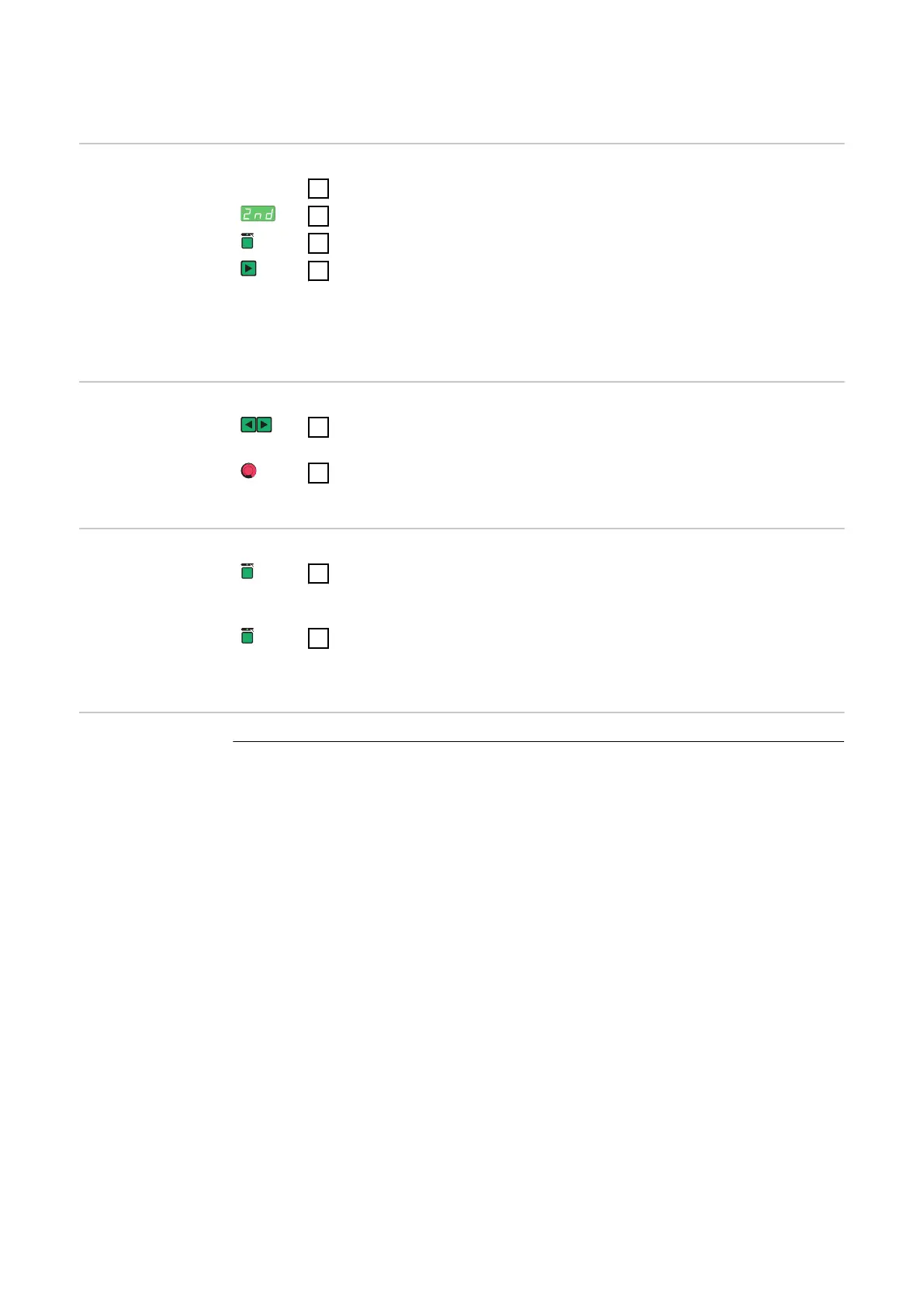Rod electrode setup menu: level 2
Opening the rod
electrode set-up
menu level 2
1
Open the rod electrode set-up menu
2
Select "2nd" welding parameter
3
Press and hold the "Mode" button
4
Press the right parameter selection button
The power source is now in the rod electrode set-up menu - level
2. The last welding parameter selected is displayed.
Changing weld-
ing parameters
1
Use the left or right parameter selection button to select the
welding parameter that you want to change
2
Use the adjusting dial to change the welding parameter value
Exiting the rod
electrode set-up
menu - level 2
1
Press the Mode button
The power source is now in the rod electrode set-up menu
2
To exit from the Rod electrode set-up menu, press the Mode but-
ton again
Welding para-
meters in the rod
electrode setup
menu - level 2
ELn
Electrode line - characteristic selection
Unit 1
Setting range con or 0.1 - 20 or P
Factory setting con
84
