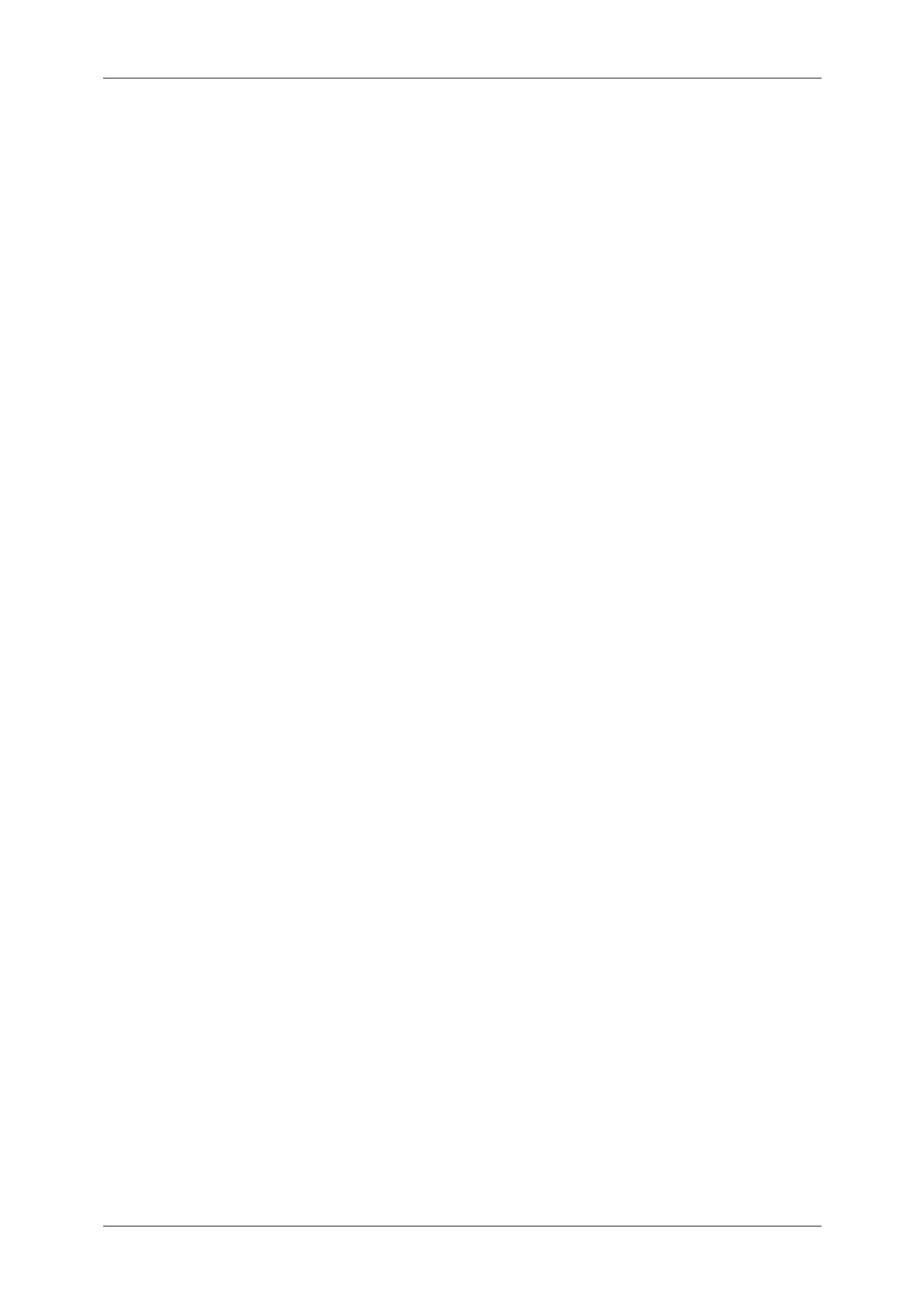10
Printable Area...........................................................................................................573
Standard Printable Area ......................................................................................573
Extended Printable Area......................................................................................573
Internal Fonts ...........................................................................................................574
Optional Components...............................................................................................576
ESC/P-K Emulation ..................................................................................................579
Emulation.............................................................................................................579
Fonts....................................................................................................................580
Output Feature.....................................................................................................580
ESC/P-K Emulation Print Features......................................................................581
ESC/P-K Emulation Settings ...............................................................................581
Magnification Table..............................................................................................588
Paper Size and Number of Printable Characters.................................................592
PDF Direct Print .......................................................................................................594
PDF Direct Print Settings.....................................................................................594
PCL Emulation .........................................................................................................596
Emulation.............................................................................................................596
Fonts....................................................................................................................597
Output Feature.....................................................................................................598
PCL Emulation Settings.......................................................................................598
HP-GL2 Emulation ...................................................................................................604
Emulation.............................................................................................................604
Fonts....................................................................................................................604
Output Feature.....................................................................................................605
Factory Default Settings ......................................................................................605
HP-GL/2 Emulation Settings................................................................................606
Hard Clip Area .....................................................................................................612
Printable Area ......................................................................................................613
Auto Layout..........................................................................................................615
Notes and Restrictions .............................................................................................622
Notes and Restrictions on the Use of the Machine..............................................622
Notes and Restrictions on the Use of the Copy Feature .....................................625
Notes and Restrictions on the Use of the Print Feature ......................................626
Notes and Restrictions on the Use of the Scan Features....................................629
Notes and Restrictions on the Use of the Fax Feature........................................633
Notes and Restrictions on the Use of the E-mail/Internet Fax Feature ...............634
Notes and Restrictions when Connecting with Internet Service Provider............639
Notes and Restrictions on the Interrupt Mode .....................................................640
Notes and Restrictions on Folders.......................................................................642
Notes and Restrictions when Connecting to Internet or Intranet .........................642
Notes and Restrictions when Operating from Computers ...................................643
Notes and Restrictions on Job Flows ..................................................................643
Notes and Restrictions on the Security Features ................................................644
Notes and Restrictions on the Authentication and Accounting Features.............645
