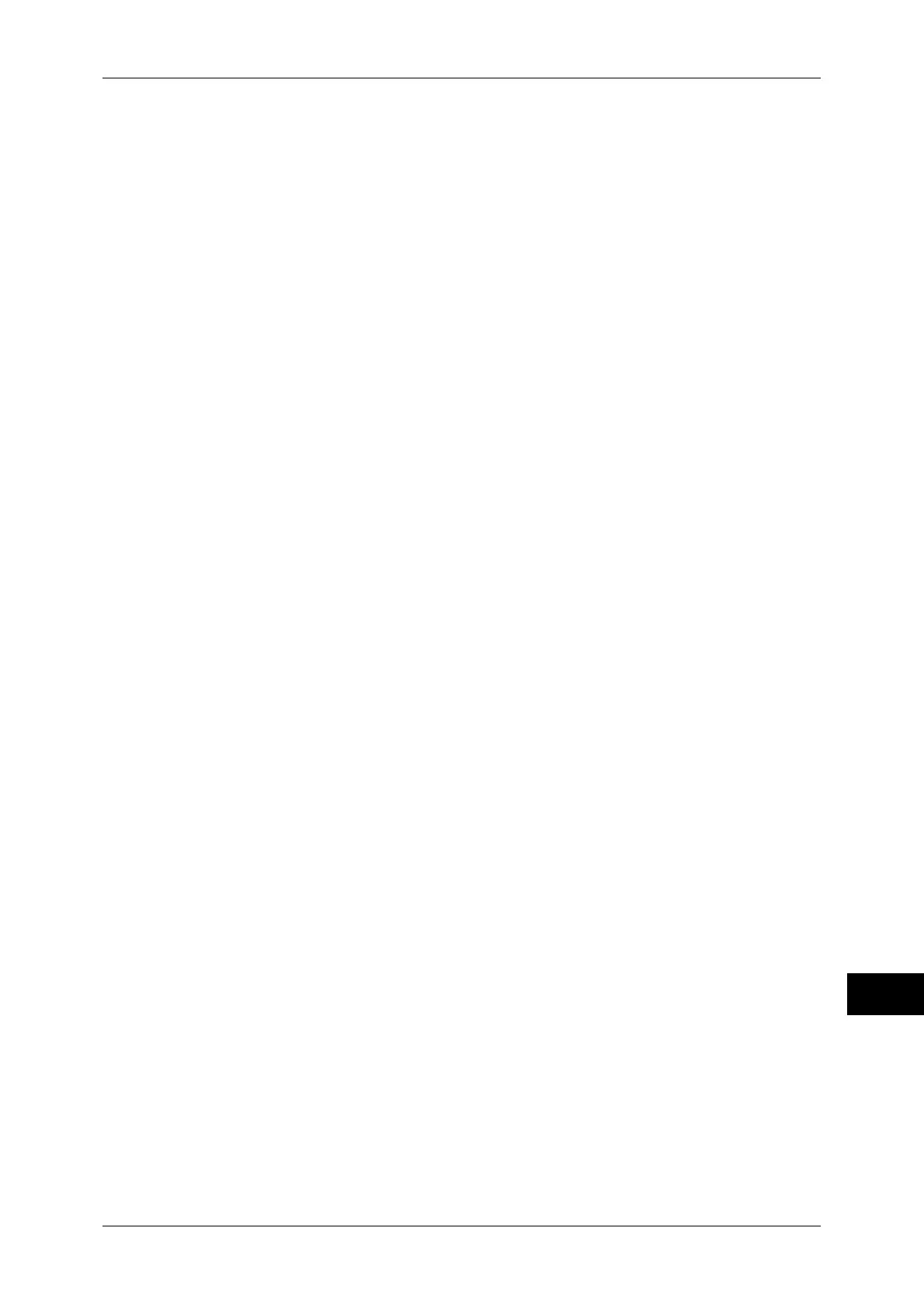Notes and Restrictions
631
Appendix
15
- DocuWorks Viewer Light for Web 5.1 or later
Note • You cannot use DocuWorks Trial edition. Use DocuWorks Viewer Light 7.0 (free distribution)
contained in the Driver CD Kit.
z
You can open High-compression PDF files with Adobe Acrobat 4.0 (PDF 1.3) or
later.
z
The Image Compression feature may not be able to scan the colors of the
documents precisely due to the image processing to improve the compression ratio.
PKI Encryption and PKI Signature of Scan Files
z
Signature using the electronic stamp of DocuWorks is not supported.
z
Acrobat Approval is not supported.
PKI Encryption and PKI Signature of PDF and DocuWorks Documents
z
PKI (Public Key Infrastructure) encryption of PDF is not available. A certificate is not
used for password encryption.
z
If a message stating that a certificate revocation could not be checked is displayed
and a signature verification error occurs in the viewer of DocuWorks and PDF,
confirm the certificate revocation setting in the viewer.
Digital Signature of PDF
z
The security handler (XERX.FX.PPKMS) of Xerox is not provided.
z
When a PDF document signed by the machine is displayed with Adobe Acrobat
(Reader), a message stating that no handler was found for signature confirmation
may be displayed. In this case, select [Windows Digital Certificate] or [Adobe Default
Security].
z
A certificate to be used for PDF digital signature must meet the conditions described
in "S/MIME" section.
S/MIME Communication
The E-mail and Internet Fax services support S/MIME.
Searchable PDF (when the Searchable PDF Kit (Optional) is Installed) (ApeosPort
series models only)
z
We recommend that you set [300 dpi] for [Resolution] when you use the optical
character recognition (OCR) feature.
z
For Store to Folder, you cannot select [Searchable] for [Searchable Text].
z
When you use CentreWare Internet Services to retrieve a file from a folder, you can
set [Searchable Text] if all scanned images of the file in the folder are set as follows:
- Image Size: 15 x 15 mm to 309 x 432 mm
- Color Scanning: Auto Detect, Color, Grayscale, Black & White (Black & White only
for some models)
- Original Type: Photo & Text, Text (for faxes, all types)
- Color Space: sRGB
- Resolution: 200dpi, 300dpi (for faxes, all resolutions)
- Reduce/Enlarge: 100% (for faxes, all ratios)
Compression Format of Scanned Images
z
You cannot retrieve grayscale or color images in uncompressed (Raw) format.
z
JBIG2 compression of PDF is supported.
