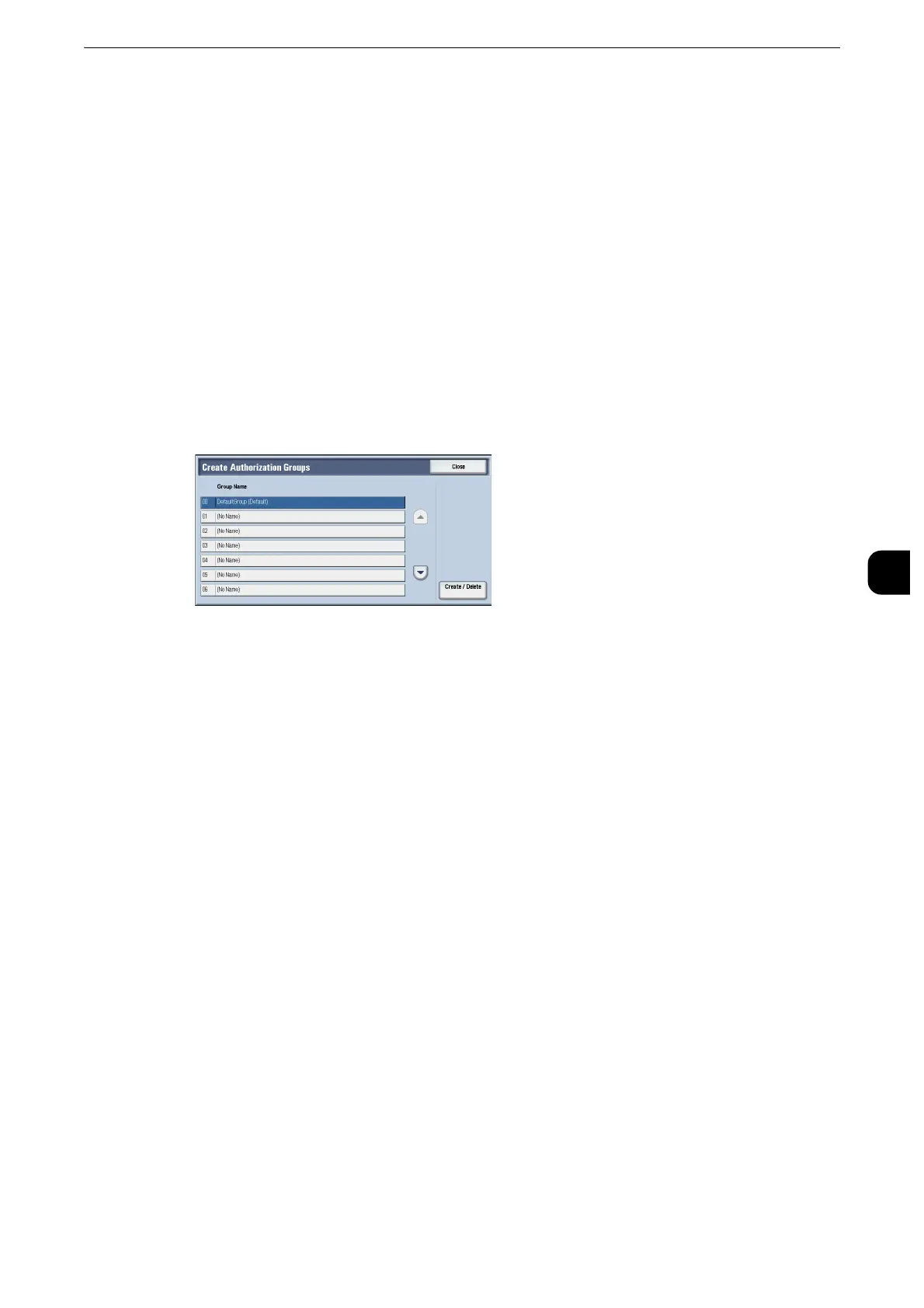Authentication/Security Settings
355
Tools
5
Reset User Accounts
You can delete all registered information for all registered users in a single operation, or
reset the auditron data. It is also available to print contents for confirmation before
resetting. The settings described here are identical with [Reset User Accounts] under
[Accounting].
z
Refer to "Reset User Accounts" (P.355).
Create Authorization Groups
System administrators can give login users authority to use some features that are
restricted for login users. The login users can be divided into different authorization groups.
z
Up to 20 groups can be registered.
1
Select [Create Authorization Groups].
2
Select a [Group Name], and then select [Create/Delete].
3
Select and set any item.
Group Name
Enter a group name with up to 32 single-byte characters.
Restrict Recipient Selection Method
When [Only From Address Book] is selected for [Restrict Recipient Selection Method] under
[Tools] > [Common Service Settings] > [Other Settings], a transmission to a recipient who is
not registered on the Address Book is restricted for the Fax / Internet Fax or E-mail Service.
Set whether or not to cancel the restriction.
Restrict User to Edit Address Book
When [Yes] is selected for [Restrict User to Edit Address Book] under [Tools] > [Common
Service Settings] > [Other Settings], local users cannot register / edit the Address Book. Set
whether or not to cancel the restriction.
z
When [Only From Address Book] is selected for [Restrict Recipient Selection Method] under [Tools] >
[Common Service Settings] > [Other Settings], select [No Restriction] to enable the local users to register / edit
the Address Book.
