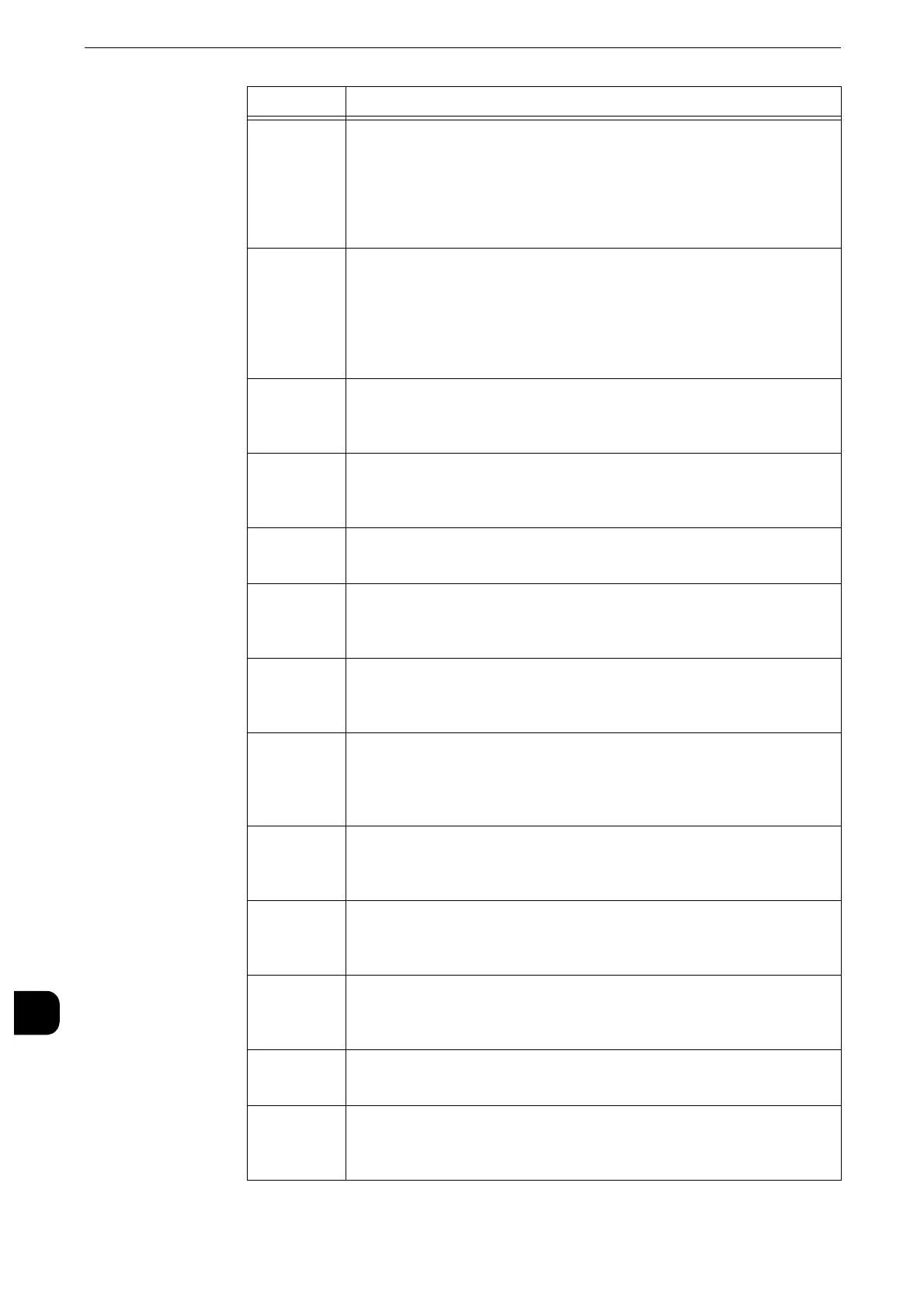Problem Solving
634
Problem Solving
15
033-524
[Cause] The line (Channel 2) is not connected correctly.
[Remedy] Confirm the connection of the line (Channel 2) and connect it
correctly, and then execute the operation again. When the
machine is connected to other device such as a home gateway
and a terminal adapter, confirm whether the device works
properly.
033-525
[Cause] The line (Channel 3) is not connected correctly.
[Remedy] Confirm the connection of the line (Channel 3) and connect it
correctly, and then execute the operation again. When the
machine is connected to other device such as a home gateway
and a terminal adapter, confirm whether the device works
properly.
033-526
[Cause] An error occurred during fax transmission.
[Remedy] Confirm the model of the sender's machine, and then execute
the operation again. If receiving, ask the sender to send again.
033-527
[Cause] An error occurred during fax transmission.
[Remedy] Confirm the other machine has a problem, and then execute the
operation again.
033-528
[Cause] An error occurred during fax transmission.
[Remedy] Ask the sender to send again.
033-529
[Cause] An error occurred during fax transmission.
[Remedy] Confirm the other machine has a problem, and then execute the
operation again.
033-530
[Cause] Received a procedure disabled signal.
[Remedy] Confirm the procedure for DTMF in the User Guide, and then
execute the operation again.
033-531
[Cause] Received a command rejection signal.
[Remedy] Confirm the condition of the other machine (memory is full,
paper has run out, or other conditions), and execute the
operation again.
033-532
033-533
[Cause] An error occurred during fax transmission.
[Remedy] Execute the operation again. If receiving, ask the sender to send
again.
033-534
[Cause] The other machine does not offer a feature to print the number
of document sets sent.
[Remedy] Do not specify multiple sets.
033-535
[Cause] An error occurred during fax transmission.
[Remedy] Confirm information such as the recipient and folder
information, and execute the operation again.
033-536
033-537
[Cause] An error occurred during fax transmission.
[Remedy] Execute the operation again.
033-538
033-539
033-540
[Cause] An error occurred during fax transmission.
[Remedy] Execute the operation again. If the error still is not resolved,
contact our Customer Support Center.
Error Code
Cause and Remedy
