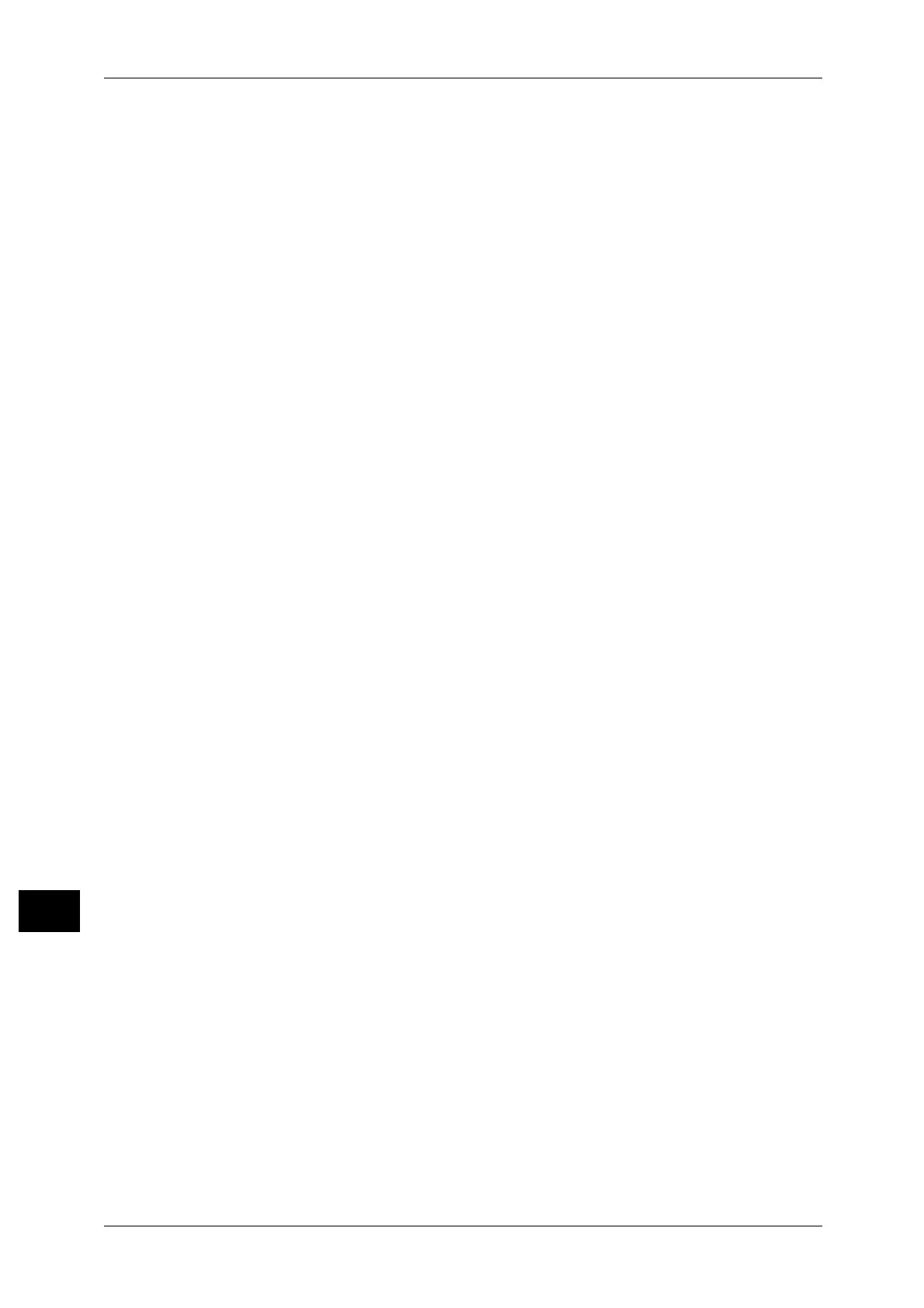200
Index
H
Halftone .............................................................188
I
Icons ....................................................................60
ID Card Copy .......................................................94
ID Card Copy button ............................................56
Image quality problems ......................................153
Inner cover ...........................................................51
Interface cables ...................................................29
IP Address (IPv4) .................................................31
IP Address (IPv6) .................................................31
J
Job Counter Report ...........................................132
Job History Report .............................................132
L
Last Original button ..............................................57
Left cover .............................................................49
Lighten/Darken ....................................................94
Lighten/Darken button .........................................57
Loading paper ......................................................75
Localize Kit for Eng ............................................193
Localize Kit for VI ...............................................193
Locking casters ....................................................48
Log In/Out button .........................................56, 114
Low Power Mode .................................................54
LPD ......................................................................32
M
Machine problems .............................................149
Machine status .....................................................59
Machine weight ..................................................189
Memory ..............................................................188
Multiple account mode .........................................62
N
Narrow glass strip ................................................ 51
No account mode ................................................ 62
Numeric keypad .................................................. 56
O
One Tray Module ......................................... 48, 193
One Tray Module Cover ...................................... 48
Operating System .............................................. 190
Original Paper Size ................................... 188, 190
Original Size ........................................................ 92
Original Size button ............................................. 56
Original Size display area .................................... 59
Original Type ....................................................... 93
Original Type button ............................................ 57
Output Paper Size ..................................... 188, 190
Output Paper Weight ......................................... 188
Output Tray Capacity ........................................ 189
P
Pages per Side .................................................... 96
Pages per Side button ......................................... 58
Paper jam icon .................................................... 60
Paper Jams ....................................................... 179
Paper Size display area ...................................... 59
Paper supply ....................................................... 90
Paper Supply button ............................................ 57
Paper Tray Capacity .......................................... 189
Paper tray empty icon ......................................... 60
Paper types ......................................................... 70
PDL ................................................................... 190
Port9100 .............................................................. 32
Power Consumption .......................................... 189
Power cord connector ......................................... 49
Power Source ...................................................... 52
Power Supply .................................................... 189
Power switch ....................................................... 49
Print Driver .......................................................... 45
Installing ......................................................... 45
