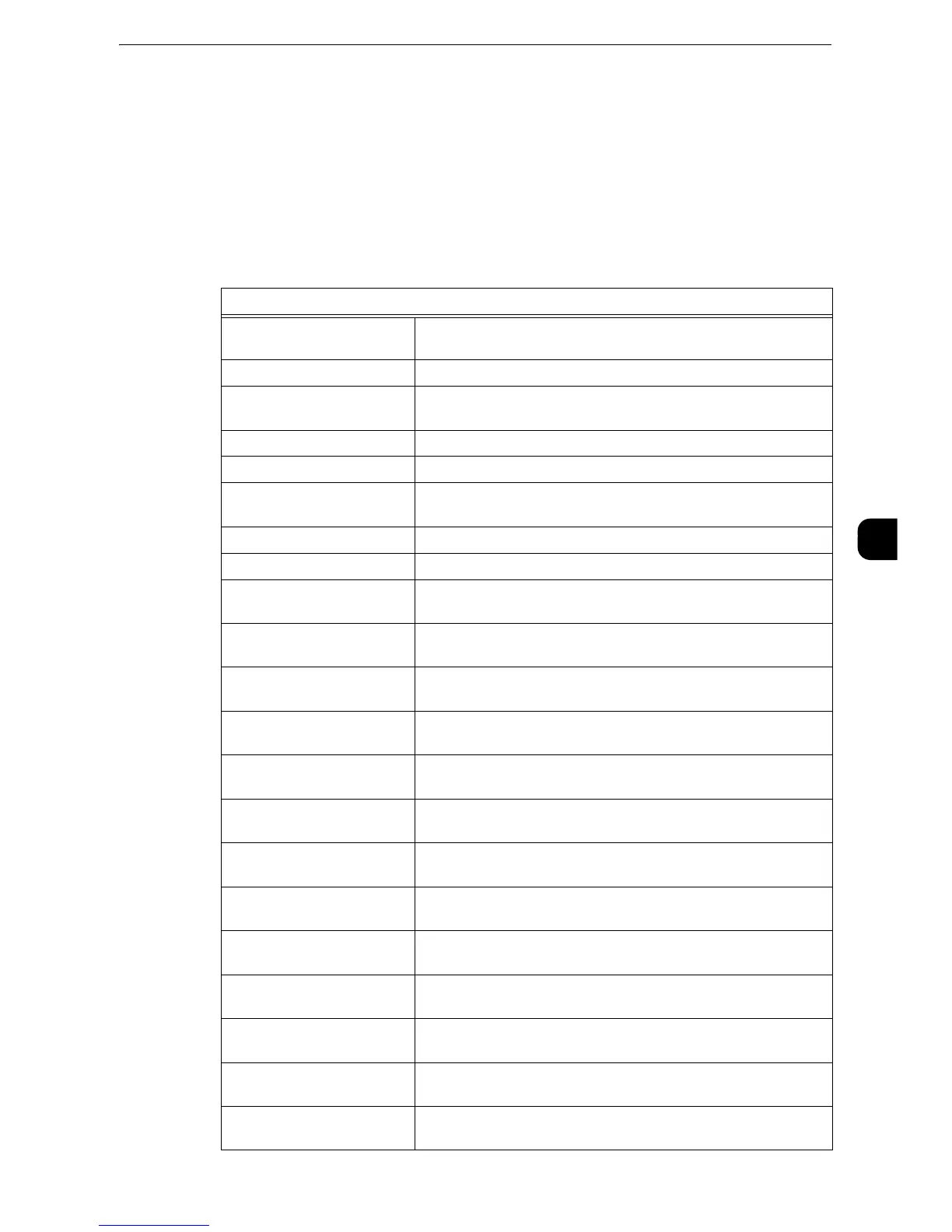Common Service Settings
161
Tools
5
Heavyweight paper, Extra Heavyweight Reload paper, Extra Heavyweight Plus paper, Extra
Heavyweight Plus Reload paper, and Custom paper 1 to 5.
When copying or printing a document, the machine controls the image quality according to
the type of paper set in [Image Quality] and the image quality processing method specified
for that type of paper.
The following table shows available settings.
z
For information about paper characteristics and notes, refer to "Loadable Quantity and Weight for Supported Paper" (P.48).
Setting values Meaning
Plain A (60 - 79 gsm) Default setting for plain paper. Paper having ream weight of 60 -
79 gsm.
Plain B (60 - 79 gsm) Normally, do not select this value.
Plain C (60 - 79 gsm) Default setting for recycled paper. Paper having ream weight of 60
- 79 gsm.
Plain D (80 - 89 gsm) Paper having ream weight of 80 - 89 gsm.
Plain E (80 - 89 gsm) Normally, do not select this value.
Plain E (80 - 89 gsm) Default setting for bond paper. Paper having ream weight of 90 -
105 gsm.
Plain G (90 - 105 gsm) Normally, do not select this value.
Plain S For customized settings.
Heavyweight (HW) A (106 -
169 gsm)
Default setting for Heavyweight paper. Paper having ream weight
of 106 - 169 gsm.
Heavyweight (HW) B (106 -
169 gsm)
For customized settings.
Heavyweight (HW) C (106 -
169 gsm)
For customized settings.
Heavyweight (HW) S (106 -
169 gsm)
Normally, do not select this value.
Heavyweight A Reload (106 -
169 gsm)?
Default setting for Heavyweight Reload paper. The image quality
is suitable for side 2 of the heavyweight A paper.
Heavyweight B Reload (106 -
169 gsm)
For customized settings.
Heavyweight C Reload (106 -
169 gsm)
For customized settings.
Heavyweight S Reload (106 -
169 gsm)
Normally, do not select this value.
Extra Heavyweight (X-HW)A
(170 - 256 gsm)
Default setting for Extra Heavyweight paper. Paper having ream
weight of 170 - 256 gsm.
Extra Heavyweight (X-
HW)B(170 - 256 gsm)
For customized settings.
Extra Heavyweight (X-
HW)C(170 - 256 gsm)
For customized settings.
Extra Heavyweight (X-
HW)D(170 - 256 gsm)
For customized settings.
Extra Heavyweight (X-
HW)S(170 - 256 gsm)
Normally, do not select this value.
