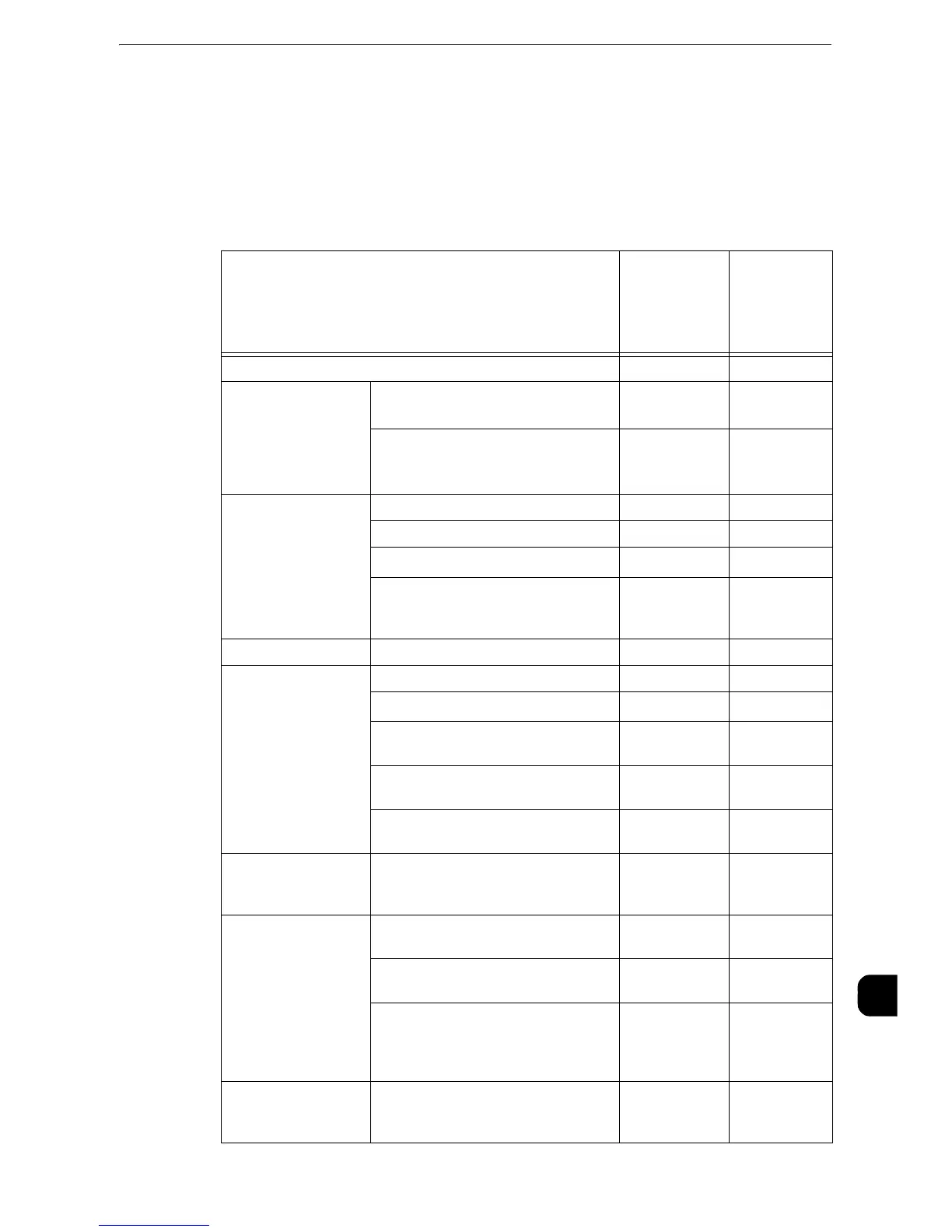z
However, if the machine is scanning a document while printing, the print job cannot be interrupted.
Jobs can/cannot be executed during interruption are as follows:
Job Job
Instruction
from the
Control
Panel*1
Job
Execution
Copy Required O
Print
Printing of a document
*2
instructed
from a client computer
Required
*3
O
Printing of a document
*4
instructed
from the <Job Status> button >
[Secure Print Jobs & More]
Required
O
Fax Fax transmission, Broadcast Send Required O
Store for Poling Required O
Incoming Fax Print
Required
*3
O
Printing of a document in the Public
Folder ([Job Status] > [Secure Print
Jobs & More] on the control panel)
Required O
Direct Fax Direct Fax transmission Not required U
Internet Fax Internet fax Transmission Required O
Internet fax reception/printing
Required
*3
O
Internet fax reception/Store Internet
fax - Local Folder
Not required U
Forwarding an incoming Internet fax
to a regular fax machine
Not required U
Forwarding an incoming fax to an
Internet fax
Not required X
Scan Store to Folder, Scan to PC, E-mail,
Network Scanning, Store & Send Link,
and Store to USB
Required O
Report/List Automatic printing of a report/list
other than a Job History Report
Not required X
Automatic printing of a Job History
Report
Not required O
Printing of a report/list instructed from
the <Machine Status> button >
[Machine Information] > [Print
Reports]
Required O
Folder Automatic forwarding of a stored file,
automatic fax/Internet fax
transmission
Not required X
