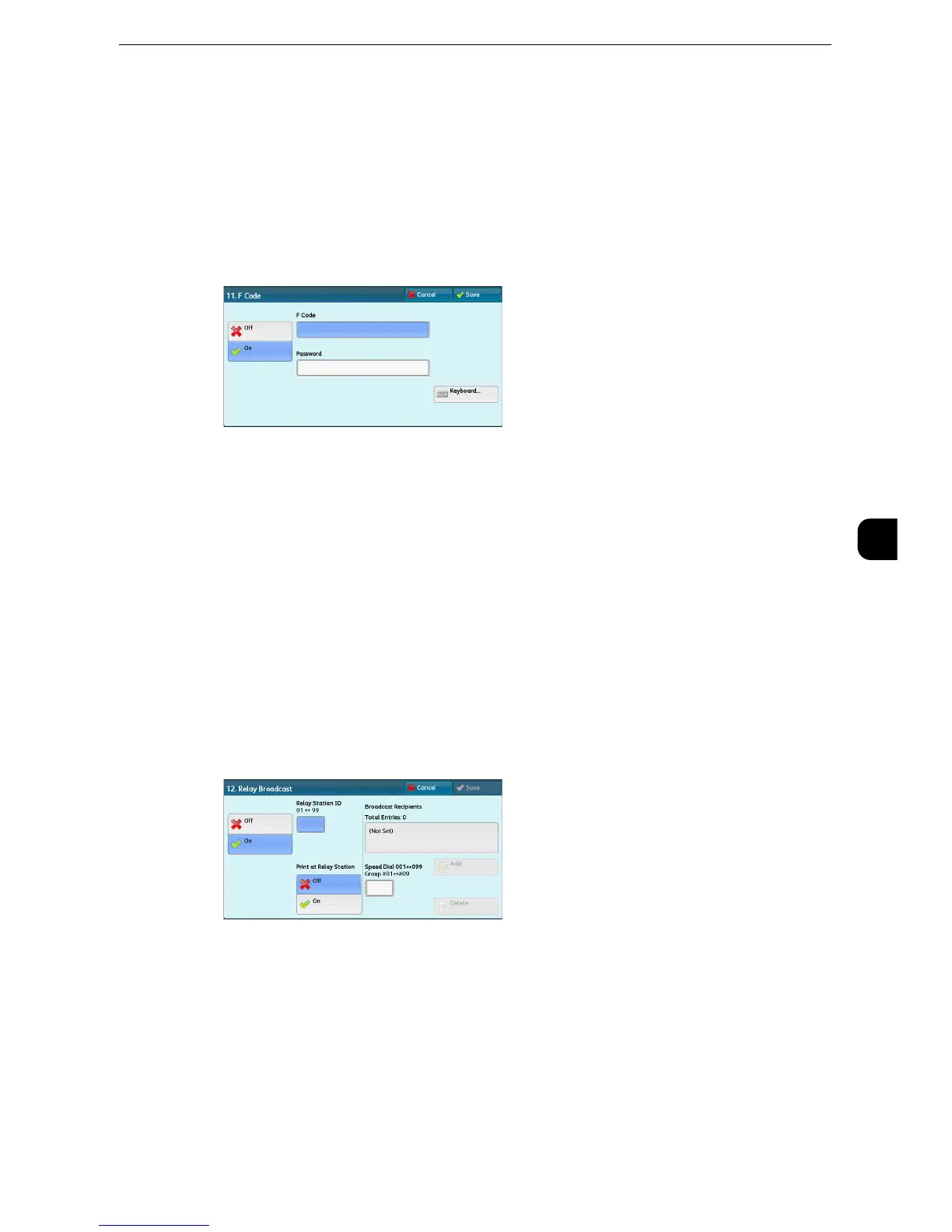Setup
297
Tools
5
F Code
Select whether or not to use F code communications.
F Code is the transmission procedure set by the Communications and Information Network
Association of Japan and is the T.30 (communication protocol) method for using
subaddresses that are standardized by the ITU-T.
For F code (sub address) and password, you can use up to 20 digits 0 to 9, *, and #.
1
Select [On].
2
Enter the F code with the numeric keypad.
z
The F code consists of “0” + folder number. For example, if the folder number is 123, the F code will be “0123”.
3
Enter the password as required with the numeric keypad, and then select [Save].
z
You can enter up to 20 digits for the password.
Relay Broadcast
Set the instruction given to a relay station, which is used when the machine is a base
station and the registered speed dial is a relay station for relay broadcast.When selecting
[On], set [Relay Station ID], [Print at Relay Station], and [BroadcastRecipients].
1
Select [On].
2
Enter a 2-digit relay station ID with the numeric keypad.
z
The relay station ID is the address number for the base station (the machine) already registered on the relay
station.
3
Select [Speed Dial 001<->099].
