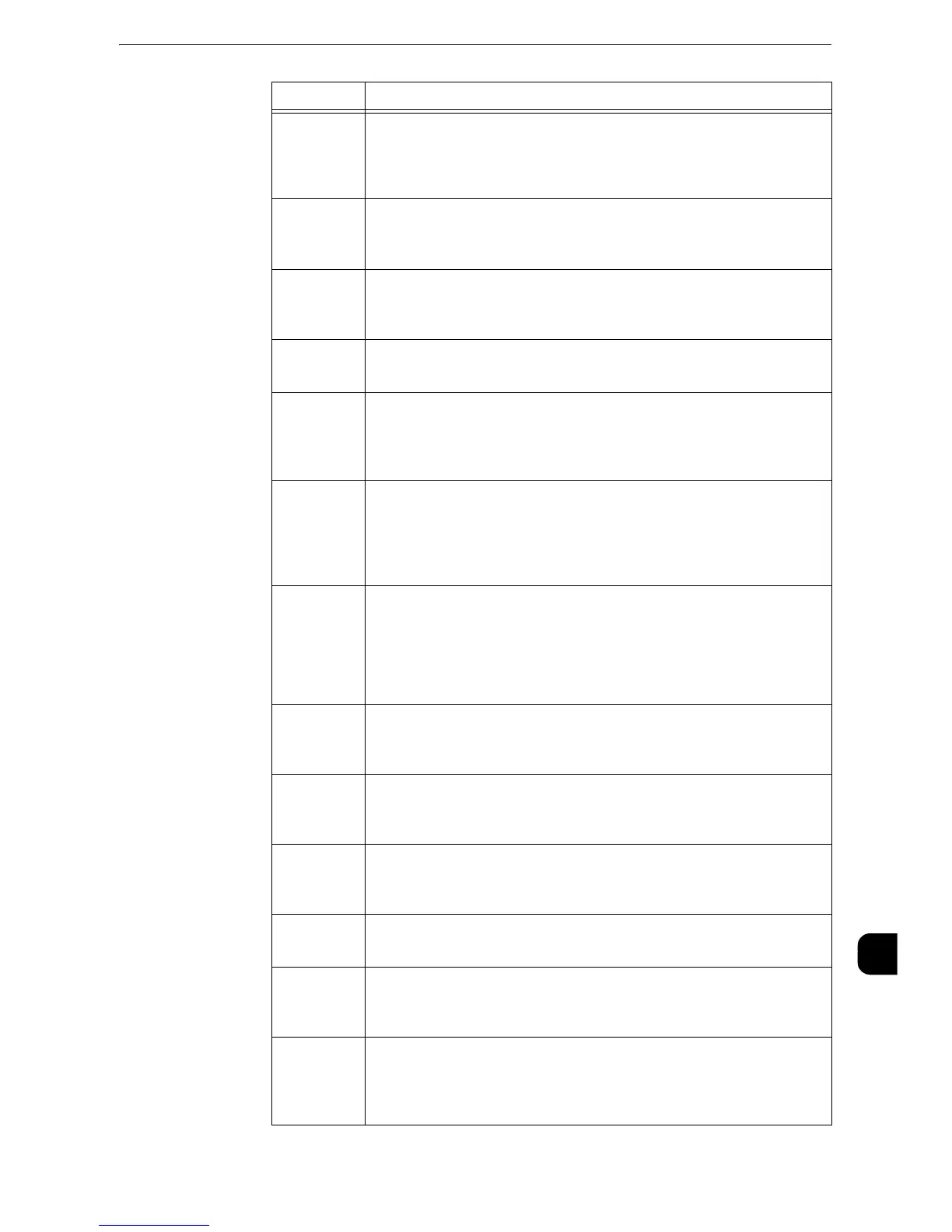Error Code
497
Problem Solving
15
003-700
[Cause] Too many documents are set in the document feeder after
clearing the paper jam.
[Remedy] Check the output, and then replace the documents that have
not been copied yet.
003-701
[Cause] A digital code is embedded in the document to restrict
duplication.
[Remedy] Use a document in which no digital code is embedded.
003-702
[Cause] You tried to copy sides 1 and 2 of a document simultaneously
specifying different Reduce/Enlarge ratio for each side.
[Remedy] Specify the same Reduce/Enlarge ratio for both sides.
003-703
[Cause] The Calibration Chart is not detected correctly.
[Remedy] Place the Calibration Chart properly.
003-704
[Cause] An error is found in the calibration pattern read, and the
machine may be out of order.
[Remedy] Execute the calibration again. If the error is not still resolved,
contact our Customer Support Center.
003-705
[Cause] Copying is started before the machine exits the Power Saver
mode and detects the change for the tray size, when the paper
size set in the tray that has been changed during the Power
Saver mode.
[Remedy] Cancel copying, and perform the operation for copying again.
003-750
[Cause] Unable to store any documents using the 2 Sided Book Copying
feature.
[Remedy] Check the 2 Sided Book Copying settings.
z
Refer to "3 Copy" > "Layout Adjustment" in the User Guide.
003-751
[Cause] Unable to process the document because the specified scan
area is too small.
[Remedy] Increase the resolution or scan area.
003-752
[Cause] A mix sized document was to be scanned at 600 dpi in Color/2
sided.
[Remedy] Set [Resolution] to [400dpi] or lower, and try scanning again.
003-753
[Cause] A mix sized document was to be scanned at high resolution, 2
sided.
[Remedy] Set [Resolution] to [200dpi], and scan the document again.
003-754
003-755
[Cause] An error occurred in the document feeder.
[Remedy] Execute the job again.
003-756
[Cause] The faxed document is completely blank.
[Remedy] Check whether the document is blank or whether the side of the
document to be faxed is loaded correctly.
003-757
[Cause] A mix sized document was to be scanned at high resolution, 2
sided.
[Remedy] Set [Resolution] to [300dpi] or lower, and scan the document
again.
Error Code
Cause and Remedy
