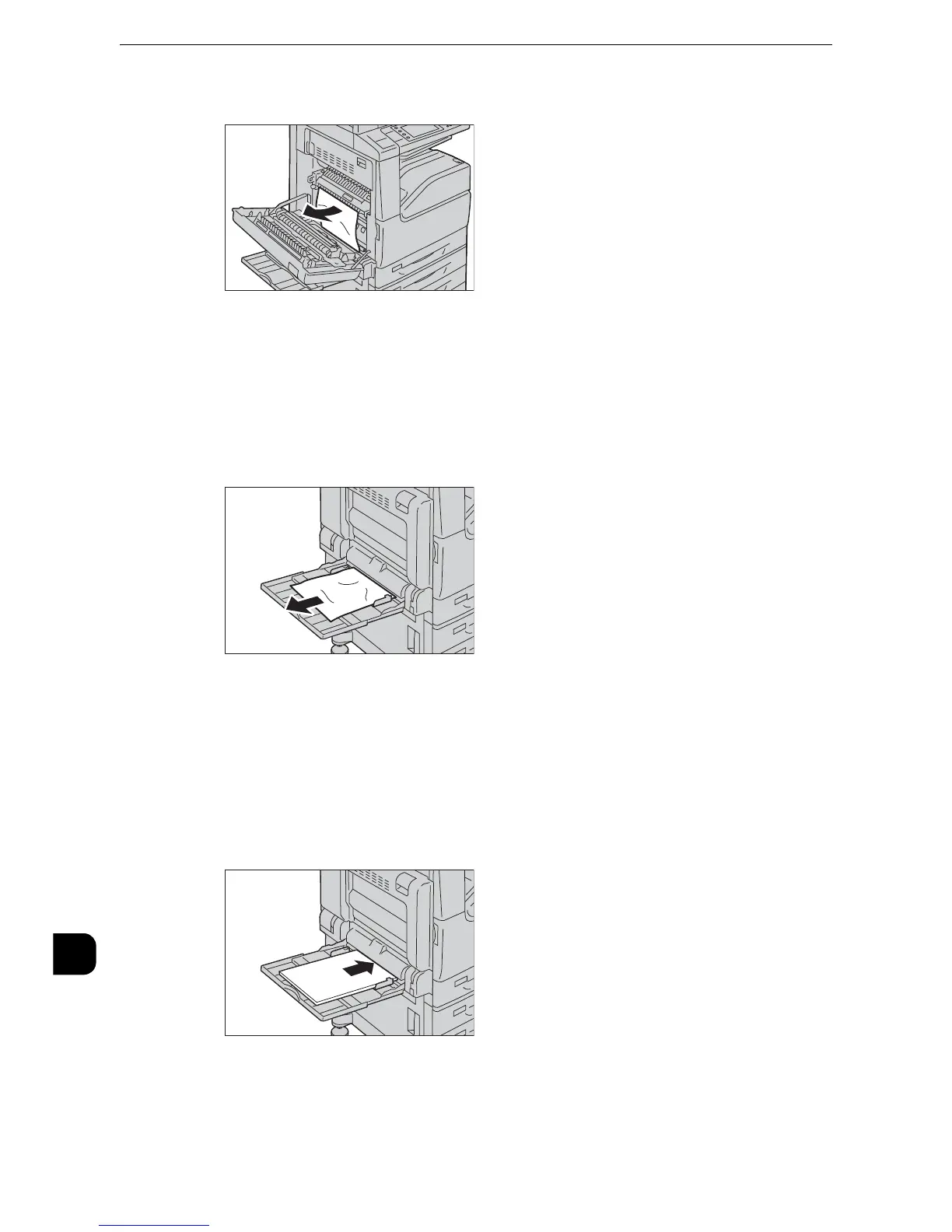Problem Solving
614
Problem Solving
15
2
Remove the jammed paper.
z
The fusing unit is extremely hot. Do not touch the fusing unit as it may result in burn injury.
z
If the paper is torn, make sure no piece of paper remains inside the machine.
3
Close the top left cover gently by pressing on the center of the cover.
4
Check the back of Tray 5 (around the paper feed entrance) and remove the jammed paper.
z
When two or more sheets of paper are loaded, remove all of the sheets from the tray.
z
If the paper is torn, make sure no piece of paper remains inside the machine.
5
When two or more sheets of paper were loaded, neatly align all four corners of the paper.
6
Insert the paper into the tray with the printing side facing down until its edge lightly
touches against the paper feed entrance.
